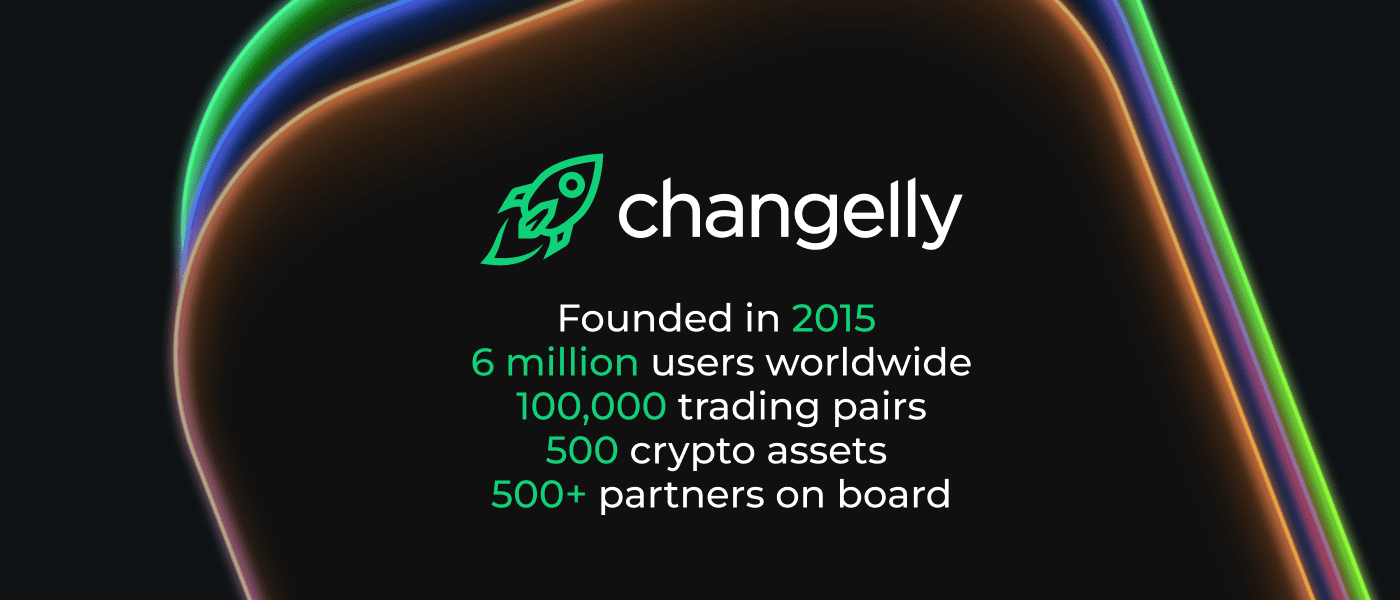According to the Crypto.com report, the global crypto user base increased by 34% in 2023, exceeding 580M people. As crypto becomes more mainstream, the variety of opportunities to benefit from the freedom that Web3 grants us also grows. In 2024, both to users and businesses, crypto is not just a tool for investments and saving but a profit-taking opportunity.
No matter if you’re a crypto platform that needs on-ramps or swaps, or an influencer who wants to benefit from crypto rallies, B2B solutions provided by a trustful Web3-native service can grow your revenue and conversions significantly. A veteran crypto exchange that has been on the market since 2015, Changelly has a lot to offer to any prospective partners. Changelly’s biggest assets have always been its high-level security, the wide variety of cryptos listed on its platforms, and fast transaction speeds.
Today, we will examine what Changelly can offer their partners and if their B2B offerings are beneficial and convenient.
Why Choose Changelly?
Several crucial advantages help Changelly stand out in a competitive market of crypto exchanges and payment solutions. Here are some of the reasons why you should consider Changelly as your next partner:
- Proven reliability. Changelly has worked with and is trusted by a wide variety of industry giants such as Binance, Ledger, Tangem, Exodus, MoonPay and Huobi.
- A wide range of available assets. 500 tokens and coins are already listed on the platform, with more being added every week.
- Competitive market rates. Changelly has partnered with over 20 crypto trading platforms to deliver the best crypto rates possible to their users.
- Quick transaction times. Transactions via Changelly typically take between 5 to 40 minutes, depending on the assets and current network congestion.
- High exchange limits. A single transaction on Changelly can equal 15 million dollars max., with the minimum exchange amounts starting from 10 USD.
- Multilingual 24/7 support. Changelly has an extensive support network that can advise you on any question or issue.
Furthermore, Changelly empowers their partners with effective marketing tools and campaigns. To new partners, Changelly offers a variety of promo activities such as banners on the official website or the project’s mobile app; social media coverage on X (Twitter), Instagram, and Telegram; features on the blog with 1.5M+ monthly readers; and dedicated emails. Among the success cases of co-marketing campaigns, there was a 309% turnover growth of a multi-chain wallet and a 40% increase in another crypto wallet’s X (Twitter) community following joint campaigns with Changelly.
What Changelly Can Offer to Its Partners
Changelly’s partnership offerings include five main products: a white-label exchange API solution for crypto wallets, a DeFi exchange API, a fiat on-ramp and off-ramp API, a merchant payment gateway, and an affiliate program. Let’s take a look at each of them in detail.
Instant Exchange API
Changelly’s exchange API enables seamless exchanges of 500+ crypto assets and 100,000 trading pairs across 140 blockchains. It is trusted by a multitude of partners, including Ledger, Tonkeeper, Tangem, Exodus, and many others.
The API gives you access to:
- 500+ cryptocurrencies and 100,000+ crypto pairs
- Fixed and floating rate options
- One-click on-demand payouts in ETH and BTC
- Fair and flexible fee structure: the business can set an extra transaction fee
- Opportunity to improve pricing with A/B tests
- High fault tolerance and near-perfect uptime
- Flexible transaction amounts: from as little as $10 to a max of $15M
- 24/7 support and personal account manager
DeFi Exchange API
As a decentralized cousin of Changelly’s exchange API, this solution offers all the same guarantees and features but for DeFi trackers, Web3 wallets, and dApps. Changelly connects with over 100 DEXs and 3 DEX aggregators to deliver the best rates currently available on the market.
- 3,600+ tokens
- Own private liquidity
- Support for 3 major DEX aggregators: 1inch, 0x, and the Changelly smart router
Fiat API
No matter if you’re an online merchant or a crypto wallet, facilitating direct cryptocurrency purchases with fiat on your platform can be a great asset to any business in this industry. And that’s exactly what Changelly’s Fiat API can offer you: an easy way to implement fiat-to-crypto purchases and payments.
Changelly’s Fiat API enables on-ramps within minutes and provides instant access to top-notch payment providers, which include Moonpay, Banxa, Wert and Transak. Changelly’s Fiat API provides several offers available for specific trading pairs and countries so you can choose the best one. The API gives you access to 50+ fiat currencies and 200+ crypto coins and tokens. Moreover, Changelly has recently introduced purchases of DEX tokens for fiat.
Last but not least, the API provides its merchants with an extra fee opportunity as an additional revenue stream.
Changelly PAY
Changelly PAY is a user-friendly merchant solution that can enable you to accept 80+ cryptocurrencies globally with instant settlement. The setup process takes as little as one business day. Needless to say, it is smooth and completely free.
Here’s what Changelly PAY boasts:
- Custom crypto checkouts for 80+ crypto coins and tokens
- On-ramp flow in place: Enable customers to directly buy crypto with 50+ fiat currencies without leaving the platform
- A multi-currency wallet to store your earnings in any cryptocurrency you accept
- Payment with instant swaps: Convert payments to stablecoins to avoid market volatility
- Flexible fee management: Based on your preferences, either the merchant or your customers can cover the fee
- Free access to the withdrawal whitelist, an extra security feature that lets you create a whitelist of addresses where earnings can be withdrawn
Changelly Earn
This is Changelly’s official affiliate program. Just like other programs of this type, it allows affiliate marketers and influencers to earn money by referring other users to Changelly. They have RevShare and CPA reward plans and a selection of custom promo options such as widgets, banners, buttons, and so on.
The Changelly Earn program helps earn up to 50% revenue share on crypto transactions made by the users you’ve referred to the platform. The revenue here refers to the commission charged by Changelly.
If you sign up for the Changelly Earn program, you will get:
- Transparent data
- On-demand payouts in USDT starting from $30
- Dedicated affiliate managers
- Open sign-up
Changelly As A B2B Partner: Is It Worth It?
Changelly has proved itself as a reliable and trusted partner that delivers on its promises and provides a consistently high standard of services across its different API offerings and payment solutions. With free and easy onboarding, it is definitely worth trying out. If you’re interested, you can see further details about their offers on their official website.