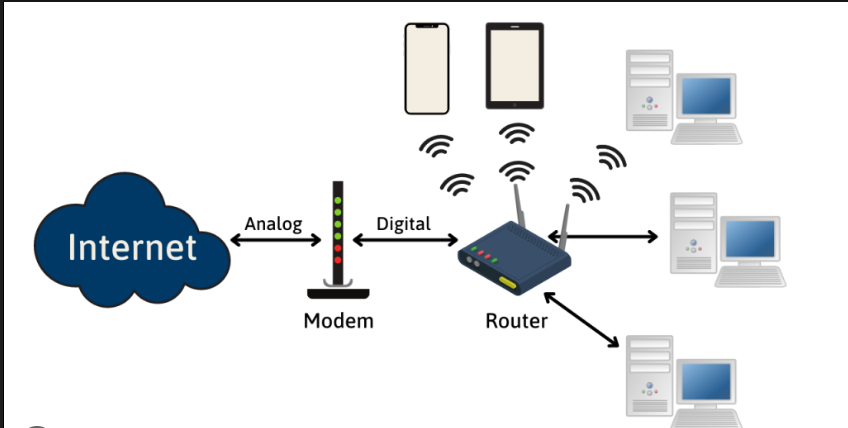In the ever-evolving world of home and business networking, three devices play pivotal roles: the ONT (Optical Network Terminal), modem, and router. Though these terms are often used interchangeably, they serve distinct purposes within your network setup. Understanding their differences can be the key to optimizing your internet experience, ensuring smooth data transmission, and avoiding confusion when setting up or troubleshooting your network. Let’s break down the unique functions of each device and how they contribute to the seamless connection you rely on daily.
What is an ONT (Optical Network Terminal)?
At the heart of fiber-optic broadband systems lies the ONT (Optical Network Terminal). This device functions as the bridge between the fiber-optic network and your home or office network, transforming the high-speed optical signals into electrical signals that your devices can utilize. Fiber-optic technology, leveraging light to transmit data, provides an incredibly fast, low-latency internet experience, far surpassing the capabilities of traditional copper-based connections.
When an internet service provider (ISP) installs a fiber-optic connection, they typically set up the ONT at your premises. This device converts the optical signal from fiber cables into electrical signals, which are then transmitted to your router for further distribution.
Key Features of an ONT:
- Fiber-optic connectivity: Offers fast and stable internet speeds.
- Signal conversion: Converts optical signals into usable electrical signals.
- Crucial role in FTTH (Fiber-to-the-Home): It’s the critical gateway for fiber networks.
- Supports multi-service configurations: Can handle data, voice, and video services, often in triple-play setups.
What is a Modem?
A modem (short for modulator-demodulator) serves as the translator between digital signals from your ISP and the analog signals that can travel over various transmission mediums—whether that’s phone lines, coaxial cables, or fiber-optic connections. Essentially, it’s the device that enables your home or office network to “speak” the same language as your ISP’s infrastructure.
While ONTs are specifically tailored for fiber-optic connections, modems are more versatile (fiber internet doesn’t need a modem but an ONT). Modems support a variety of internet technologies such as DSL, cable, and satellite broadband, providing a gateway to the internet across a wide range of broadband setups.
Key Features of a Modem:
- Signal conversion: Translates digital internet signals into analog signals for transmission.
- Versatile compatibility: Works with DSL, cable, fiber, and satellite connections.
- Links your network to the ISP: Establishes the bridge between ISP infrastructure and local networks.
What is a Router?
A router is the central hub that facilitates communication between devices within your local network and between your network and the wider internet. After the modem (or ONT in the case of fiber setups) establishes the internet connection, the router takes over, distributing the internet signal to multiple devices, whether through wired Ethernet connections or Wi-Fi.
One of the router’s key features is Network Address Translation (NAT), which allows multiple devices within your network to share a single public IP address provided by your ISP. Routers not only manage traffic but often come with added functionality such as firewall protection, Wi-Fi connectivity, and even Quality of Service (QoS) management to prioritize internet traffic.
Key Features of a Router:
- Traffic management: Distributes internet access to multiple devices on the network.
- NAT functionality: Shares a single public IP address among devices.
- Wi-Fi capability: Most routers provide wireless connectivity for internet access.
- Security features: Often includes firewalls, encryption, and other tools to protect your network.
ONT vs. Modem vs. Router: Key Differences
While all three devices—ONT, modem, and router—are involved in getting you online, each serves a specific function within the network. Here’s how they compare:
Purpose
- ONT: Converts fiber-optic signals into electrical signals for network use.
- Modem: Translates digital signals from the ISP to analog signals for transmission, compatible with DSL, cable, and fiber.
- Router: Manages and directs traffic between devices within your local network, often offering extra features like Wi-Fi or security.
Signal Type
- ONT: Works exclusively with fiber-optic connections (e.g., FTTH or FTTB).
- Modem: Functions across various internet technologies, such as DSL, cable, and fiber.
- Router: Simply routes the internet signal, without converting it.
Installation
- ONT: Installed by the ISP for fiber-optic setups, linking your premises to the fiber network.
- Modem: May be provided by your ISP or purchased separately, depending on the broadband type.
- Router: Purchased separately and connected to the modem or ONT to distribute the internet connection.
Network Role:
- ONT: Serves as the fiber-optic interface, providing the essential link between fiber broadband and the local network.
- Modem: Acts as the intermediary between your ISP’s infrastructure and your network, converting signals for use.
- Router: Routes internet traffic between local devices and the modem/ONT, enabling additional features like Wi-Fi.
How These Devices Work Together
In a typical modern setup, all three devices work in harmony to provide robust internet access. Here’s how the process unfolds:
- Fiber-optic Internet Setup: The ISP installs an ONT, which converts the fiber-optic signal to an electrical format. This ONT is then connected to a router.
- Internet Access: The router shares the internet connection from either the ONT or modem with multiple devices, using either wired Ethernet or Wi-Fi.
- Home Network: The router ensures that devices within your home or office network can communicate with each other while using the internet, managing local traffic and ensuring smooth performance.
Conclusion
In sum, ONTs, modems, and routers are all vital for ensuring you have access to the internet. The ONT connects you to fiber-optic broadband, the modem translates signals between your ISP’s network and your local setup, and the router manages internet distribution across your network. Understanding the distinct roles of each device is crucial for optimizing network performance, troubleshooting issues, and ensuring that all devices in your home or office can access the internet seamlessly.