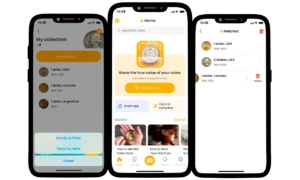When it comes to creating convenient Portable Document Files (otherwise known as PDFs) it is important to use a PDF conversion package that gets the job done properly. And while there is a multitude of options on the market, one that stands out from the rest is Nitro Pro. Widely hailed as one of the best PDF software applications for both individuals and corporations alike, Nitro possesses the power to meet all of your PDF productivity needs. This short Nitro Pro review will take a quick look at some of the features of Nitro Pro. The software also forms a part of the Nitro Productivity Platform. I won’t discuss the NPP here but I would recommend reading this post on Nitro PDF Pro vs Nitro Productivity Platform which clearly outlines the differences between the Nitro Productivity Platform and the Nitro Pro standalone product.
Nitro Pro
Nitro Pro is PDF software that makes it easy to create, convert, view, edit, collaborate, and share PDF files. Users will also be able to convert Word and Excel documents into PDFs and vice versa. And unlike other PDF conversion software on the market that requires virtual print drivers, Nitro Pro delivers without the need for any additional drivers. The powerful editing tools on board make light work of otherwise difficult tasks. Even scanned documents are editable thanks to the Nitro Pro serviceable engine that employs ORC technology.
Stamp Documents with QuickSign
Nitro Pro is available in a number of languages – all of which come complete with spell-check software. Additionally, Nitro Pro software makes adding signatures to official documents very easy. Just take a picture of your signature and upload it to the software. Use the QuickSign tool to stamp and validate your signatures on documents.
File Sharing
Using Nitro Pro software for file sharing is easy. Simply upload your documents to a web-based collaboration platform like Microsoft SharePoint. Your fellow team members will then be able to edit, comment, and even markup files. The changes made by different members of the group can then be included in the final copy. If you have been looking for a credible PDF software package for use in your business, this is it.
The Lowdown
Nitro Pro is an undoubtedly powerful PDF software package that has made great strides in recent years in its bid to be a serious candidate for the Adobe throne. Nitro Pro covers a broad range of professional-level PDF software functionality; it offers high-quality OCR and redaction tools that make it eye-catching for business users, and sports all the necessary bells and whistles to keep everyday users happy. Its conversion capabilities are fast which makes workflows efficient. There is also a version for Mac users which – in addition to laptops and desktops – can be used on the iPhone, the iPad, and the iPod. Overall, the software is very stable on both Windows and Mac, is easy to use, and retails at a reasonable price, bringing real value to any type of user.