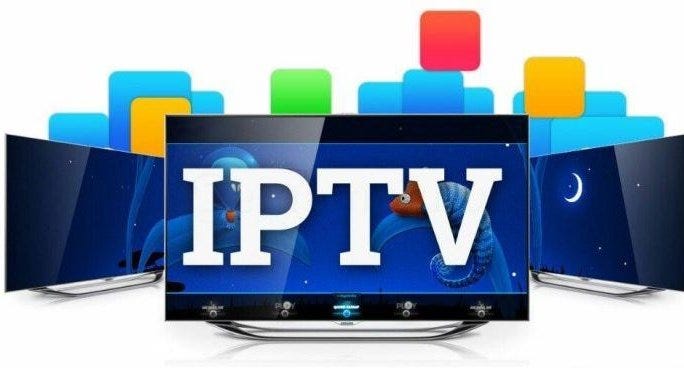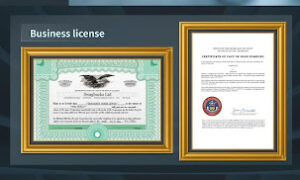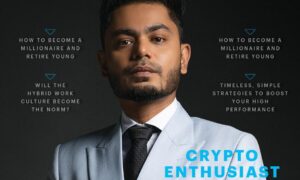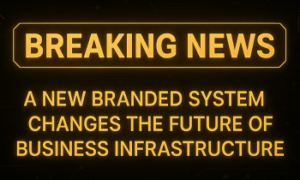TV has changed a lot since the days of rabbit ear antennas and bulky TV sets. Today, many people are switching to IPTV. But what exactly is IPTV? Let’s break it down in simple terms and see why it’s becoming so popular with services like Viking IPTV leading the way in this television revolution.
1- What is IPTV?
1.1 Basic Definition
IPTV stands for Internet Protocol Television. In simple words, it’s TV content delivered through internet connections instead of traditional cable lines, satellite dishes, or antennas.
Unlike regular TV that sends all channels to your home at once, IPTV only sends what you want to watch when you ask for it. This makes it more like using YouTube or Netflix, but with live TV channels too.
1.2 How IPTV is Different from Regular TV
Traditional TV works by broadcasting all channels at once:
- Cable TV sends signals through physical cables
- Satellite TV beams signals from space to a dish
- Antenna TV catches signals from local broadcast towers
IPTV is different because:
- It uses your internet connection
- It only sends the channel you’re watching
- You can watch on many different devices
- It can offer more features like pausing live TV
2- How IPTV Works
2.1 The Technology Behind IPTV
IPTV works by breaking video into small data packets and sending them over the internet. Here’s a simple way to understand it:
- TV content is stored on servers (big computers)
- When you pick something to watch, the server sends it to you
- Data travels through the internet to your device
- Your device puts the data back together as video
- You watch your show!
This process happens almost instantly when your internet is good, making it feel like regular TV.
2.2 Types of IPTV Services
There are three main types of IPTV content:
Live TV: Watch programs as they’re broadcast, just like traditional TV.
Time-Shifted TV: Catch up on shows that aired earlier (like rewinding TV).
Video on Demand (VOD): Choose from a library of movies and shows to watch anytime.
Most good IPTV services offer all three types, giving you complete control over what you watch and when.
3- Equipment Needed for IPTV
3.1 Internet Requirements
To enjoy smooth IPTV viewing, you need:
- Reliable internet connection (no frequent outages)
- Good speed: at least 10 Mbps for one HD stream
- Higher speeds (25+ Mbps) for multiple devices or 4K quality
- Unlimited data plan (IPTV uses a lot of data)
If your internet is slow, you might see buffering (where the video stops to load).
3.2 Devices That Support IPTV
The beauty of IPTV is that it works on many devices:
- Smart TVs (Samsung, LG, Sony, etc.)
- Streaming devices (Amazon Fire Stick, Roku, Apple TV)
- Phones and tablets (Android or iOS)
- Computers and laptops
- Gaming consoles
- Dedicated IPTV boxes
You probably already own something that can play IPTV! Quality providers like Viking IPTV support all these devices, making it easy to start watching right away.
4- Benefits of IPTV
4.1 Cost Savings
IPTV can save you money in several ways:
- Lower monthly fees than cable or satellite
- No need for special equipment in every room
- No installation costs or technician visits
- No long contracts with cancellation fees
Many people find they save hundreds of dollars a year after switching to IPTV.
4.2 More Content Choices
IPTV opens up a world of content:
- International channels from around the globe
- Specialty channels for niche interests
- Local channels from different regions
- Sports packages with games from everywhere
- Movies and shows on-demand
With IPTV, you’re not limited to what your local cable company offers.
4.3 Viewing Flexibility
IPTV fits your lifestyle:
- Watch on any device, not just your TV
- Take your shows with you when traveling
- Pause, rewind, and record live TV
- Watch different shows on different devices at the same time
- Create personal playlists of favorite channels
This flexibility means TV works around your schedule, not the other way around.
5- Common Questions About IPTV
5.1 IPTV vs. Streaming Services
People often confuse IPTV with streaming services like Netflix or Hulu, but there are key differences:
- IPTV often includes live TV channels, not just on-demand content
- IPTV typically has a more traditional TV guide interface
- Many IPTV services include local channels
- Streaming services focus on their own original shows and movies
- IPTV generally offers more international content
Some people use both IPTV and streaming services to get the best of both worlds.
5.2 Picture Quality and Reliability
Modern IPTV offers excellent picture quality:
- Many channels available in Full HD (1080p)
- Some services offer 4K Ultra HD content
- Quality adjusts based on your internet speed
- No signal loss from bad weather (unlike satellite)
Reliability depends mostly on your internet connection. With good internet, IPTV can be just as reliable as cable.
6- Getting Started with IPTV
6.1 Choosing the Right Service
When picking an IPTV service, consider:
- Channel selection that matches what you want to watch
- Video quality options (HD, 4K)
- Number of devices you can use at once
- Customer support availability
- Trial period options to test before committing
- Clear pricing with no hidden fees
Take your time to research different providers before deciding.
6.2 Simple Setup Process
Getting started with IPTV is easy:
- Choose a service and subscription plan
- Get your login details from the provider
- Download the recommended app on your device
- Enter your login information
- Start watching!
Most people can set up IPTV in less than 10 minutes without any technical help.
Conclusion
IPTV represents the future of television, offering more flexibility, content choices, and cost savings than traditional TV services. As internet speeds continue to improve worldwide, IPTV is becoming an increasingly popular choice for entertainment.
The ability to watch what you want, when you want, on any device makes IPTV perfect for today’s busy lifestyles. Whether you’re looking for live sports, international content, or on-demand movies, IPTV delivers a better viewing experience at a lower cost.
Ready to try IPTV? Start by researching providers, checking your internet speed, and deciding which device you’ll use to watch. You might be surprised at how easy it is to upgrade your TV experience!