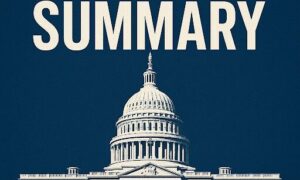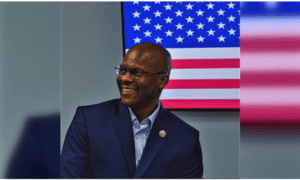In today’s digital workplace, where remote and hybrid work models are becoming the norm, Employee Monitoring Software plays a crucial role in maintaining productivity and operational transparency. This software helps businesses track employee activity, manage performance, and ensure compliance with data regulations—all while enhancing decision-making processes.
Whether you’re overseeing an in-house team or managing a remote workforce, adopting the right Employee Monitoring Software can streamline operations and protect sensitive information.
Key Features of Employee Monitoring Software
A powerful Employee Monitoring tool offers a variety of features tailored to help businesses gain visibility into daily workflows. These typically include:
- Time Tracking: Automatically logs work hours, breaks, and idle time for accurate payroll and productivity analysis.
- Screen Monitoring: Takes periodic screenshots or live feeds to monitor how employees use their devices.
- Activity Logging: Tracks app usage, websites visited, and keyboard/mouse activity to evaluate performance.
- Reporting and Analytics: Provides comprehensive reports that help managers make data-driven decisions.
These features are especially useful in remote workforce monitoring, allowing employers to stay connected with off-site teams and assess efficiency in real-time.
Benefits of Using Employee Monitoring Software
Implementing Employee Monitoring Software delivers significant advantages for both employers and employees:
- Boosts Productivity: Transparent tracking encourages employees to stay focused and motivated.
- Reduces Operational Costs: Eliminates time theft and helps optimize resource allocation.
- Enhances Accountability: Creates a clear record of work activities, reducing micromanagement.
- Supports Remote Work: Facilitates effective oversight of geographically dispersed teams.
For employees, it can create fair evaluations and ensure workloads are balanced and realistic. For employers, it ensures alignment with business goals and deadlines.
Ensuring Compliance and Addressing Privacy Concerns
One of the biggest challenges in deploying monitoring tools is navigating privacy and compliance concerns. Ethical usage of Employee Monitoring Software requires:
- Transparent communication with staff about what data is collected and why.
- Strict adherence to laws like GDPR, HIPAA, or local labor regulations.
- Configurable settings that allow for non-invasive tracking during work hours only.
When used responsibly, monitoring tools not only protect company assets but also serve as essential data loss prevention solutions, safeguarding sensitive customer and corporate information.
Use Cases Across Industries
Employee Monitoring Software is not limited to any one sector. Here are some real-world examples:
- IT Companies: Track coding hours, project timeframes, and client billing.
- Customer Support Teams: Monitor response time and call logs to improve service quality.
- Marketing Agencies: Track campaign hours, creative workflow, and task distribution.
- Healthcare Providers: Ensure HIPAA compliance and secure patient data through data loss prevention solutions.
- Education Institutions: Monitor online learning engagement and content access.
These use cases prove the flexibility and impact of monitoring software across diverse organizational structures.
How to Choose the Right Employee Monitoring Tool
When selecting the best Employee Monitoring tool for your business, consider the following:
- Scalability: Can it grow with your company’s needs?
- Ease of Integration: Does it work with existing project management, payroll, or CRM systems?
- User Experience: Is it intuitive for both managers and employees?
- Security: Does it include robust encryption and access controls?
Reading user reviews, requesting demos, and involving IT/security teams in the decision process will lead to a smarter purchase.
Best Practices for Implementing Monitoring Software
To ensure a successful rollout of Employee Monitoring Software, follow these steps:
- Communicate Transparently: Inform employees about the software’s purpose and capabilities.
- Create Clear Policies: Define acceptable use, data handling, and monitoring scope.
- Train Managers and Staff: Provide onboarding sessions for smooth adoption.
- Monitor Feedback: Regularly review employee concerns and adjust policies as needed.
Respectful implementation fosters trust and maximizes the software’s effectiveness.
Trends and the Future of Employee Monitoring Software
The world of Employee Monitoring Software is evolving rapidly. Notable trends include:
- AI-Powered Insights: Leveraging machine learning to detect productivity patterns or flag anomalies.
- Real-Time Collaboration Tools: Integrating with chat, project, and video conferencing tools for centralized oversight.
- Mobile Device Monitoring: Extending monitoring to smartphones and tablets for field or remote workers.
- Behavioral Analytics: Predicting burnout or disengagement based on activity trends.
These innovations aim to make monitoring smarter, less intrusive, and more beneficial for both business operations and workforce well-being.
Conclusion: A Strategic Tool for the Modern Workplace
In a world increasingly reliant on remote teams and digital platforms, Employee Monitoring Software has become a strategic asset. From remote workforce monitoring to acting as a layer of data loss prevention solutions, it supports productivity, security, and compliance.
By choosing the right solution and implementing it ethically, businesses can create a transparent and high-performing environment that benefits everyone.
FAQs
- What is Employee Monitoring Software and how does it work?
Employee Monitoring Software is a digital tool designed to track and record employee activity during work hours. It can log time, monitor screens, track application and website usage, and generate productivity reports. This helps businesses improve efficiency, maintain security, and ensure accountability—especially in remote or hybrid work environments. - Is Employee Monitoring Software legal and ethical to use?
Yes, it is legal when used in compliance with applicable labor and data protection laws. Ethical use involves transparent communication with employees, clearly defined monitoring policies, and limiting surveillance to work-related activities. It’s essential to ensure that monitoring supports business objectives without violating personal privacy. - How does Employee Monitoring Software support remote workforce monitoring?
In remote settings, Employee Monitoring Software enables managers to oversee distributed teams, track productivity, and ensure employees stay on task. It provides real-time data, time tracking, and reporting features that offer visibility into remote operations, fostering trust and performance even from a distance. - Can Employee Monitoring Software help prevent data breaches?
Absolutely. Many tools include data loss prevention solutions that monitor sensitive file access, track downloads/uploads, and alert administrators to suspicious behavior. This added layer of security helps protect confidential business information and client data. - What should businesses consider when choosing Employee Monitoring Software?
When selecting a solution, consider factors such as scalability, integration with existing tools, user-friendliness, data security features, and customer support. It’s also important to choose a software that aligns with your company’s monitoring policies and employee engagement goals.