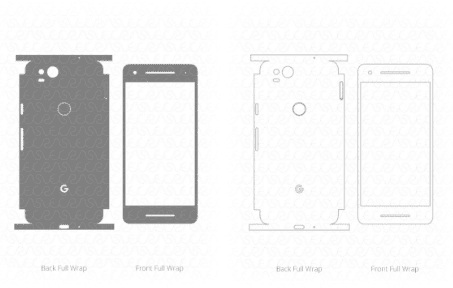A mobile skin is a visual design template that has already been designed for you, so all you have to do is fill in the blanks and add your branding and images. You can use them to make your app look original and tailored to your brand, or you can use them as a starting point to create something unique. Whatever you decide, using a mobile skin template is an easy way to give your app a new look without needing any technical knowledge or design skills. In this article, we will cover everything you need to know about mobile skins including their advantages and disadvantages, how to choose the right one for your app, how to use them effectively with tips and tricks, and much more!
What is a mobile skin template?
A mobile skin is a downloadable visual design template that has been designed to help you easily modify the colors, UI elements, and even the layout of your app. They are made specifically for mobile apps, and they are not meant to be used in website development. They are not Photoshop-based designs, so they don’t give you complete control over the design process. They are simply ready-made templates that can help you save time and effort, and they are very practical when working with a team of designers or outsourcing the design of your app. Mobile skins are created by companies that specialize in this service. The most popular ones are CoreID, Appflow, and Skinsit. You can easily find a free trial and buy your own mobile skin template. There are also a ton of in-app purchase options that allow you to get more designs, themes, and other upgrades for a small price.
Why use a mobile skin template?
Mobile skins are a great way to save time and increase productivity. They are often designed by professional teams and agencies, so you don’t have to worry about the design being subpar. They are also designed to be very easy to use, which means you don’t have to be a designer to use them. They are a great way to add a new visual look to your app without diving into the technical nitty-gritty of design. Their main advantage is that they save you money. If you were to hire one or more designers to create a new design or redesign your app, you could end up spending thousands of dollars. With a mobile skin template, all you have to do is replace the images and text, so they are much cheaper than hiring a designer.
Advantages of using a mobile skin template
Easy to use: No design skills are required, just replace the images and text.
They are very cost-effective: You can replace the images and text with your own content or choose from tons of pre-designed themes, subscriptions, and layouts.
Help you communicate your brand: A great way to communicate your brand to your customers, especially if you don’t have much design knowledge.
They can help you test your concept: You can try different designs and see what your customers like and don’t like to help you improve your next redesign.
They allow you to test your concept: You can see how your app performs before you start developing it.
Disadvantages of using a mobile skin template
They are not visually appealing: They won’t give your app the same kind of appeal as designs created by professional designers.
They can be hard to navigate: It can be hard to navigate through the templates and find the right design for your app.
They don’t allow you to introduce new features: New features can’t be added to the design, so you have to choose from existing features.
They can look dated: New technology releases can make a design look dated.
How to choose the right mobile skin for your app
There are tons of mobile skin templates, so choosing the right one for your app can be a daunting task. Before you start, decide what kind of visual design you are looking for. Are you looking for a trendy, modern, or classic design? How about colors? Do you want to add a logo? Think through all the things you want to include in the design and choose a template that matches your needs. Next, decide how you will be using the mobile skin template from armobileskin. Will it be for a standalone app or as part of an app with other functions? What are your goals with the new design? Is it to increase engagement, encourage repeat usage, or promote your product or brand? Once you have these factors in mind, start looking at the different mobile skin templates that are available.
Final tips
Once you have chosen a mobile skin template, it’s time to start customizing it. There are a few things you need to keep in mind. First, make sure you have replaced all the images and text with your own. If not, your new design won’t look like your old one. Next, make sure to create a flow between your design and the loading screen. Mobile skins often have a loading screen, so make sure you integrate it with your design. And lastly, make sure your design looks good on all screen sizes – phones, tablets, and even TVs. It’s important to remember that mobile skins are visual design templates. They aren’t meant to be used as the only source of design inspiration, so don’t fall into the trap of trying to mimic the design of another app. Instead, use your mobile skin template as a source of inspiration, but don’t try to mimic it exactly.