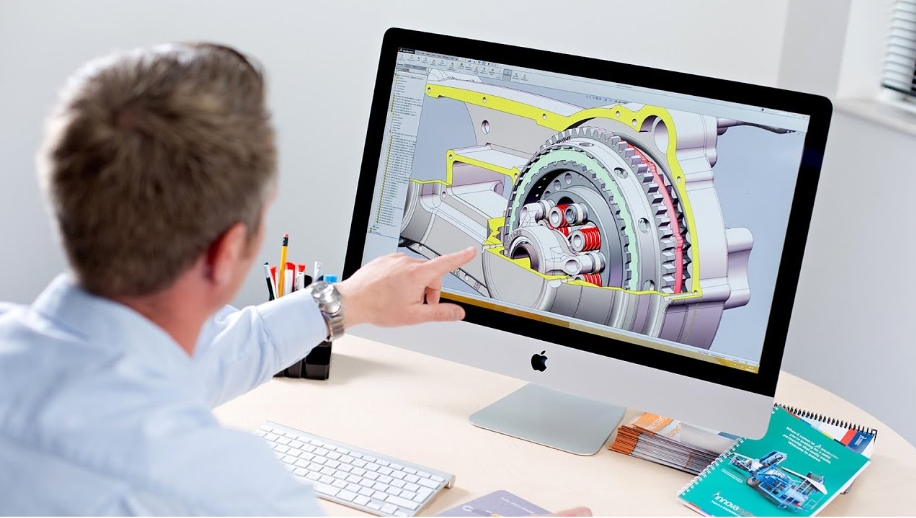What CAD Software is Used | For Industry and Professional Use
It’s a coincidence that you’re exploring CAD software just as industries increasingly rely on digital design tools. With options like AutoCAD and SolidWorks leading the way, each software serves specific needs within different sectors.
CAD software enables users to create, modify, analyze, and optimize designs in a highly accurate, efficient, and visually intuitive way. From simple 2D drawings to intricate 3D models, CAD software has revolutionized how we conceptualize and bring ideas to life.
Whether you’re designing a skyscraper, a car engine, or a small piece of furniture, CAD tools provide unparalleled precision, scalability, and efficiency. In today’s competitive market, investing in the right CAD software for sale can enhance productivity, streamline workflows, and improve collaboration across teams.
Understanding the nuances of each can greatly impact your design workflow. So, what factors should you consider when selecting the right software for your projects?
Top 7 Most Used CAD Software for Industry and Professional
When considering industry standards, you’ll find that specific CAD software dominates professional use, such as:
AutoCAD (by Autodesk)
AutoCAD, a flagship product by Autodesk, stands as a cornerstone in the domain of CAD software, particularly in sectors like construction, architecture, and civil engineering. With over 40% of licensed CAD users opting for AutoCAD, its dominance in the market is undeniable.
The software’s versatility enables you to create detailed 2D drawings and intricate 3D models, streamlining design processes and enhancing productivity. Its extensive library of tools and customizable features allows you to tailor your designs to meet specific project requirements.
Key Features:
- 2D and 3D Design: AutoCAD allows both 2D drafting and 3D modeling, making it versatile for a variety of industries. Professionals can design complex systems and layouts for building projects, machines, and more.
- Customization: The software provides highly customizable workflows through its rich library of tools, templates, and add-ons.
- Cloud Collaboration: AutoCAD has cloud-based capabilities, enabling users to collaborate in real-time and share designs across locations.
SolidWorks (by Dassault Systèmes)
Among the leading CAD software options, SolidWorks by Dassault Systèmes caters primarily to mechanical engineering and product design. With its robust feature set, you can create complex 3D models efficiently.
SolidWorks enhances your workflow with parametric design capabilities, allowing for easy modifications and iterations. With over 13.66% of licensed CAD software users opting for SolidWorks, it’s evident that this software is a trusted choice in various manufacturing industries.
Key Features:
- Parametric Design: SolidWorks uses parametric modeling, which ensures accuracy and efficiency when parameters are adjusted.
- Assemblies and Motion Simulation: It allows users to create assemblies of parts and run simulations to test the motion of those assemblies in a real-world environment.
- Collaboration Tools: SolidWorks integrates with several other tools and platforms, facilitating collaboration between engineers.
Revit (by Autodesk)
Revit, Autodesk’s premier software for Building Information Modeling (BIM), plays an essential role in the architecture, engineering, and construction sectors. With over 4.91% of the business for licensed software users, Revit streamlines design processes and enhances collaboration among stakeholders.
You’ll appreciate how it allows you to create detailed 3D models that incorporate real-world data, improving accuracy and efficiency. The software’s parametric modeling feature enables you to easily make changes, automatically updating related components throughout the project.
Key Features:
- BIM Support: Revit is designed for BIM workflows, helping users design, analyze, and collaborate efficiently. It integrates both 3D modeling and data management in one platform.
- Collaboration: Revit provides excellent collaboration tools, which are essential when working on large projects with complex designs.
- Parametric Components: The software uses parametric components, which automatically update related elements when a change is made, reducing errors.
CATIA (by Dassault Systèmes)
When it comes to advanced CAD solutions, CATIA by Dassault Systèmes stands out as a powerful tool that integrates CAD, CAE, and CAM functionalities. Aerospace, automotive, and manufacturing industries are using this all-encompassing software where precision and efficiency are paramount.
With over 3.51% of the market share for licensed CAD software users, CATIA demonstrates its relevance and reliability in today’s competitive landscape. Its robust features allow you to create complex designs, simulate performance, and streamline manufacturing processes seamlessly.
Key Features:
- Multidisciplinary Integration: CATIA covers a wide range of disciplines, including mechanical design and aerodynamics simulations.
- Advanced Surfacing Tools: The software excels in advanced surfacing and shape design, essential for aerospace and automotive design, where precision is key.
- Collaboration & Simulation: CATIA has powerful collaboration tools and simulation capabilities that allow cross-departmental collaboration on large-scale projects.
Fusion 360 (by Autodesk)
As you explore the capabilities of modern CAD software, Fusion 360 by Autodesk emerges as a versatile solution that integrates CAD, CAM, and CAE functionalities within a cloud-based platform. This software is particularly advantageous for mechanical engineering, industrial design, and product development.
Its collaborative nature allows teams to work seamlessly, regardless of location, enhancing productivity and efficiency. Fusion 360’s user-friendly interface and robust toolset cater to small businesses and hobbyists while also scaling effectively for large-scale manufacturers.
Key Features:
- Cloud Integration: Fusion 360 offers cloud-based storage, so designs and models can be accessed from anywhere, so remote work is easy and efficient.
- Collaborative Design: It enables multiple users to work on the same design simultaneously, facilitating easy collaboration between teams.
- Multi-Disciplinary Tools: Fusion 360 integrates CAD, CAM, and CAE in a single package, allowing users to design, simulate, and manufacture in one streamlined process.
Creo (by PTC)
Moving from the collaborative features of Fusion 360, Creo by PTC stands out as a powerhouse in CAD software, especially for mechanical design. As an evolution of the first parametric solid modeling program,
Creo offers advanced capabilities that enhance precision and efficiency in product design. Its robust parametric modeling tools allow you to create complex geometries with ease, making it ideal for industries that demand high accuracy.
Key Features:
- Parametric Modeling: Creo continues to use parametric modeling, automating dimensions and features to ensure fast, accurate modifications.
- Advanced Simulation: Creo includes powerful tools for structural, thermal, and motion simulations, enabling high-precision engineering and product testing.
- Additive Manufacturing Support: Creo offers extensive support for 3D printing and additive manufacturing, facilitating design-to-production.
SketchUp (by Trimble)
While many CAD programs cater to various industries, SketchUp by Trimble has carved out a niche, particularly in architecture and interior design. Its intuitive interface makes it one of the easiest CAD software tools to learn, allowing you to quickly create detailed models.
Originally a free tool, SketchUp now offers a premium version that enhances its functionality, making it even more appealing to professionals. You’ll find its 3D modeling capabilities and extensive library of pre-made components invaluable for streamlining your design process.
Key Features:
- User-Friendly Interface: SketchUp is known for its intuitive and easy-to-navigate interface, perfect for beginners and quick models.
- 3D Modeling and Visualization: SketchUp excels in creating 3D models and providing visualizations that can be rendered into realistic images for presentations.
- Extensive Library: SketchUp provides access to an extensive library of pre-designed models, which simplifies the design process and saves time and effort.
Each of these CAD software tools has unique capabilities that make them indispensable. Whether you’re looking for CAD software for sale, for a specific industry, or a more general tool, there’s a software solution to fit your needs.
How do I choose the best CAD software for my needs?
Depending on your needs, you can begin by evaluating the complexity of your designs and whether you require 2D or 3D modeling. Next, assess how well the software integrates with existing tools you use, as seamless collaboration can enhance productivity.
Also, consider the features essential for your industry; for instance, architects might need BIM capabilities, while mechanical engineers may prioritize solid modeling tools.
Evaluate, Innovate, Elevate: Steps to Selecting the Ideal CAD Software
To sum up, selecting the right CAD software hinges on your specific needs and industry requirements. With options like AutoCAD, SolidWorks, and Revit, each tool offers unique strengths tailored to different applications.
Have you considered how the right software can elevate your design processes? By carefully evaluating your project demands and skill level, you can choose a CAD solution that not only boosts productivity but also fosters innovation in your work.