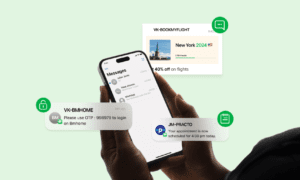In today’s digital era, businesses are constantly on the lookout for more direct and personal ways to communicate with their customers. WhatsApp, with its 2 billion-plus users, has emerged as a potent platform for this, particularly with the advent of the WhatsApp Business account. However, with the privilege of using this platform comes the responsibility of ensuring authenticity. That’s where account verification comes into play. Let’s delve deep into the best practices for WhatsApp Business account verification.
Understanding the Basics:
Green Tick Verification: A verified account has a green tick next to its name, signaling to users that WhatsApp has confirmed the phone number of this account matches the business it represents.
Non-verified Accounts: They still function but without the assurance that comes with verification, potentially causing distrust among users.
Ensure Authenticity from the Start:
Start by providing genuine business details during registration, such as your business’s official name, address, and contact details. Remember, honesty is the cornerstone of verification.
Use an Official Business Number:
Your business’s phone number should be public and traceable to your organization. Avoid using personal or shared numbers.
Maintain a Consistent Name:
The name you use on your WhatsApp Business account should match that on your other official channels, such as your website, business cards, and social media accounts. WhatsApp, with its 2 billion-plus users, has emerged as a potent platform for this, particularly with the advent of the WhatsApp Business account. However, with the privilege of using this platform comes the responsibility of ensuring authenticity. That’s where account verification comes into play.
Keep Your Business Profile Complete:
Fill in all the details – description, business hours, email, and website. A complete profile not only lends credibility but also enhances your chances of verification.
Regularly Update your Profile:
Should there be any changes to your business, like a new address or changed business hours, update your WhatsApp profile promptly.
Avoid Violating WhatsApp’s Terms:
Always abide by WhatsApp’s terms of service. This includes avoiding spammy behavior, respecting user privacy, and not using the platform for illegal activities.
Be Patient:
Remember, verification is a privilege, not a right. WhatsApp might take time to review your account. Be patient and avoid pestering them with repeated verification requests. WhatsApp, with its 2 billion-plus users, has emerged as a potent platform for this, particularly with the advent of the WhatsApp Business account. However, with the privilege of using this platform comes the responsibility of ensuring authenticity. That’s where account verification comes into play.
Consider the Rejection:
If, for any reason, your verification request gets denied, assess your business profile for any inconsistencies or violations and address them before re-applying.
Engage Actively:
While not a direct requirement for verification, an active engagement with customers, prompt replies, and high responsiveness can enhance your business’s credibility on the platform.
In conclusion, a verified WhatsApp Business account not only assures customers of your authenticity but also strengthens trust, paving the way for more meaningful interactions and transactions. By adhering to these best practices, businesses can navigate the verification process smoothly and capitalize on the vast potential of this platform.