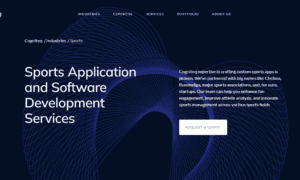Mobile apps have become an essential part of our everyday lives. We use them to keep track of our finances, communicate with friends, and schedule doctor appointments. A growing number of individuals, organizations, and businesses are developing iOS apps.
Apple’s App Store for iOS devices is, of course, one of the major platforms for publishing mobile apps. As a result, Apple maintains a stringent review process. They want only the best apps available in their App Store.
iPhone apps are available through the Apple App Store and are designed to run on Apple’s iOS mobile operating system, which powers the iPhone, iPad, and iPod Touch devices.
Apple encourages developers to create their own iPhone apps for sale on the App Store, and the company has released an SDK with sample code projects to assist developers in getting started. Users can freely download or purchase iPhone apps from the App Store, with revenues split 30 percent between Apple and the software developer 70 percent.
In-app purchases in iPhone apps provide developers with an additional revenue stream. Also there are third party apps in form of IPAs that you can install, but for them you need to install Altstore on iPhone.
Pre-installed iOS apps
Pre-installed iOS app, also known as ‘Built-In Apps’ in the App Store, are a collection of mobile applications developed by Apple Inc. that are bundled with iOS and installed by default or via a system update.
Many of the default apps found on iOS have counterparts on Apple’s other operating systems, including macOS, iPadOS, watchOS, and tvOS, which are frequently modified versions of or similar to the iOS apps. Because each app is integrated into the operating system, they frequently support more system features than third-party alternatives and are quick to adapt to new iOS features.
Most pre-installed apps have been removable since iOS 10. Users can hide pre-installed apps in the newly introduced App Library, as well as change their default web browser and email client to a third-party alternative, with iOS 14 or later, as well as iPadOS 15 or later.
What is iOS app development?
The process of creating mobile applications for Apple hardware such as the iPhone, iPad, and iPod Touch is known as iOS application development. The software is written in Swift or Objective-C and then published to the App Store for users to download.
The first step to launching an app is developing it. Apple will favor apps that have been developed with Apple products in mind.
If you’re a mobile developer, you might be wary of development. For example,techacrobat’s writer shares that every developer requires a Mac computer. Which is generally more expensive than Windows-based computers. Furthermore, once your app is finished, it must go through a rigorous quality review process before it can be distributed through the App Store.
Nonetheless, if your company’s employees, customers. Or partners are among the hundreds of millions of Apple iPhone and iPad users worldwide. You have compelling reasons to pursue iOS app development. Moreover, despite potentially high entry barriers, developing an iOS app can be as easy as developing for Android. You can join the ranks of iOS app developers with proper planning and resources.
Developer requirements
Before you even begin the iOS app development process, you must have:
- A Mac computer running the most recent version of macOS.
- Xcode, the integrated development environment (IDE) for macOS, is available for free from the Mac App Store.
- An active Apple Developer account costs $99 per year.
These three requirements complement one another. Only active Apple Developer Program members can submit an app to the Apple App Store. Apps signed and published by Xcode are the only ones that can be submitted to the App Store. Xcode is only available on macOS, which is only available on Apple computers. For more information you can go to cruzingspeed.com