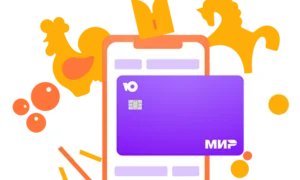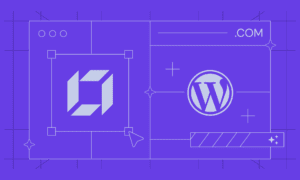Introduction
In today’s digital age, ensuring the security of your website is paramount, especially when it comes to WordPress Security. With cyber threats on the rise, it’s crucial to take proactive measures to safeguard your online presence. This article will guide you through the essential steps to enhance your website’s security.
Understanding the Threat Landscape
Before diving into security measures, it’s important to grasp the various threats that websites face. From hackers attempting to gain unauthorized access to malware and phishing attacks, there are numerous vulnerabilities that need to be addressed.
Secure Hosting Providers
Choosing a reputable and secure hosting provider, especially when it comes to WordPress Hosting, lays the foundation for your website’s security. Opt for providers that offer SSL encryption, regular security updates, and robust firewall protection.
Implementing SSL Certificates
Secure Sockets Layer (SSL) certificates encrypt the data exchanged between your website and its visitors. This ensures that sensitive information, such as login credentials and payment details, remains confidential.
Regular Software Updates
Outdated software is a prime target for cyber attackers. Regularly updating your Content Management System (CMS), plugins, and themes is crucial in patching known vulnerabilities.
Strong Password Policies
One of the simplest yet most effective security measures is enforcing strong password policies. Encourage users to create complex passwords and consider implementing multi-factor authentication for an added layer of protection.
Utilizing Two-Factor Authentication (2FA)
2FA provides an extra level of security by requiring users to provide two forms of authentication before granting access. This could include a password and a unique code sent to their mobile device.
Firewall Protection
A web application firewall (WAF) acts as a barrier between your website and potential threats. It filters out malicious traffic, protecting your site from common attacks like SQL injection and cross-site scripting.
Configuring Access Controls
Limiting access to sensitive areas of your website is essential. Only grant permissions to trusted individuals who require them, reducing the risk of unauthorized changes or data breaches.
Regular Backups
In the event of a security breach, having up-to-date backups can be a lifesaver. Schedule regular backups of your website’s files and database, storing them in a secure location.
Testing Backup and Restoration Processes
Regularly testing your backup and restoration procedures ensures that you can quickly recover in the event of a security incident.
Monitoring for Suspicious Activity
Implementing a robust monitoring system allows you to detect and respond to suspicious activity promptly. Set up alerts for unusual login attempts, file modifications, or any other potential security breaches.
Conducting Security Audits
Regularly auditing your website’s security measures can uncover vulnerabilities that may have been overlooked. This proactive approach is crucial in staying one step ahead of potential threats.
Conclusion
Prioritizing website security is not an option, but a necessity in today’s digital landscape. By following these essential steps, you can significantly reduce the risk of falling victim to cyber threats.
FAQs
What is the significance of SSL certificates for website security?
SSL certificates encrypt the data exchanged between a website and its visitors, ensuring the confidentiality of sensitive information.
Why is regular software updating important for security?
Outdated software is more susceptible to cyber attacks. Regular updates patch known vulnerabilities, enhancing the website’s security.
How does two-factor authentication enhance security?
Two-factor authentication requires users to provide two forms of authentication, adding an extra layer of protection beyond passwords.
What role does a web application firewall (WAF) play in website security?
A WAF acts as a barrier between the website and potential threats, filtering out malicious traffic and protecting against common attacks.
Why is it crucial to test backup and restoration processes?
Testing ensures that in the event of a security incident, the website can be quickly restored from backups, minimizing downtime and data loss.