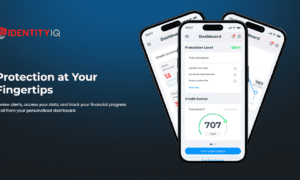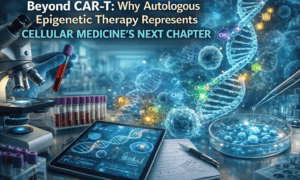Although launching a website is an exciting venture, guaranteeing its cybersecurity is crucial in the digital age. Websites are frequent targets for hackers looking to find security flaws as cyber dangers increase. A thorough cybersecurity check list is essential to protect your website and the private data of its visitors. While there are numerous exceptional cybersecurity consultants around the globe that can help, it remains imperative for you to be acquainted with this fundamental cybersecurity checklist.
Here is a high-priority cybersecurity checklist to follow for a successful and secure website launch, from planning to post-launch maintenance.
1. Pre-Launch Preparation
The “Pre-Launch Preparation” phase is a critical stage in the website development process where you lay the foundation for a secure and successful website launch. This phase involves a series of steps and considerations to ensure that your website is well-prepared from a cybersecurity perspective before it goes live. Let’s delve deeper into each aspect of this phase:
Ensure a Secure Hosting Environment
- SSL Certificates: Make sure to use SSL (TLS actually) certificates for all hosted websites. Data interception is prevented through SSL encryption, which secures communication between the user’s browser and the server.
- Firewalls, WAF and Intrusion Detection Systems: To track and stop illegal access attempts, look to use Web Application Firewalls (WAF) and/or intrusion detection systems (IDS) or prevention systems.
- Regular Security upgrades: To protect against known vulnerabilities, pick a supplier whose servers are routinely patched with security upgrades.
Content Management System (CMS) Security
You should concentrate on a content management system’s (CMS) security features if you use one like WordPress, Joomla, or Drupal.
- Update the CMS core and any installed plugins and themes on a regular basis. Software that is out of date can be attacked.
- Consider your choices carefully while choosing third-party plugins and themes. Select only those that have a history of frequent updates from reliable sources.
Effective Authentication
- To prevent unwanted access to your website’s admin panel, effective authentication procedures must be put in place.
- Multi-Factor Authentication (MFA): Demand that administrators utilize MFA in order to access the backend of the website. In order to do this, users need both something they have (such a mobile phone for one-time codes) and something they know (password).
Back-up Plan
- A solid backup plan is necessary for disaster recovery.
- Automated Backups: Configure automated backups of the files, databases, and configuration information on your website. This guarantees that, in the event of a breach or data loss, you may restore your website to a known-good condition.
- Backups should be kept in offsite storage, such as external servers or cloud storage, which is a safe offsite location. In the event that your primary server is compromised, this stops the loss of backups.
Security Guidelines
- Establish precise security guidelines for how your website’s backend should be used:
- Password Policies: Specify that all users, including administrators and contributors, must use strong passwords.
- User Roles and Access Controls: To restrict access to sensitive areas of the website, define user roles with particular rights.
- Security Education: Inform your workforce about security best practices, including spotting phishing scams and avoiding exchanging login information.
2. The Development Phase
The focus of website production switches from initial planning and preparation to the actual development and coding of the website during the Development Phase. This stage is essential for ensuring that the website is safe from potential cyber attacks as well as functioning and aesthetically pleasing. Here is a more thorough examination of what takes place throughout the development phase, with a focus on cybersecurity issues:
1. Safe Coding Practices
- The coding techniques used in the creation of a secure website form its basis:
- Sanitization of User Input: To stop malicious code injection attacks like SQL Injection and Cross-Site Scripting (XSS), developers should evaluate and sanitize all user inputs.
- SQL injection threats should be avoided by using parameterized queries when communicating with databases.
- Output Encoding: To protect against XSS attacks, any dynamic content shown on the website should be correctly encoded.
2. Secure APIs
- Security is essential whether your website interfaces with third-party APIs or has its own APIs:
- Implement robust authentication procedures and access restrictions for APIs to make sure that only authorized users may access and alter data.
- Rate Limiting: Implement rate-limiting controls to avoid API misuse, which might result in security flaws and performance problems.
3. Database Security
- The website’s database must be safeguarded because it contains important information:
- Least Privilege Principle: To lessen the possible consequences of a breach, only provide database users the permissions they need.
- Encryption: To prevent unwanted access, sensitive data contained in the database, such as user passwords, should be encrypted.
4. Error Handling
- For security and user confidence to be maintained, proper error management is crucial:
- Custom error messages: Avoid giving consumers extensive error messages since they could provide prospective attackers access to private information.
- Implement logging mechanisms to keep tabs on system activity and faults. Check logs frequently for indications of illegal access attempts.
5. Security Examinations
- Conduct in-depth security testing to find any potential development-related vulnerabilities:
- Static Code Analysis: Make use of programs that scan the code for potential flaws before it is run.
- Dynamic Application Security Testing (DAST): Check for flaws in an active application in a live setting.
6. Code Evaluations
- Peer code reviews are very important for finding and fixing security flaws:
- Cross-Functional Reviews: Ensure that security issues are fully addressed by involving developers, security professionals, and quality assurance staff.
7. Testing Phase
- Vulnerability Evaluation to find and fix any holes, conduct extensive vulnerability assessments and penetration testing.
- ·Privacy Headers to improve website security, use security headers like Content Security Policy (CSP), HTTP Strict Transport Security (HSTS), and X-Frame-Options.
- Web Browser Support to ensure consistent protection, test your website’s security features on several browsers.
- User Account Testing to examine user accounts for common security vulnerabilities such weak passwords, password-forgotten methods, and account lockout policies.
8. Launch Phase
- Monitoring Devices – Install monitoring software to keep track of website traffic, spot oddities, and spot any security holes.
- Back-up confirmation – To make sure backups are reliable and usable when needed, test backup restoration.
- Emergency Action Program – Establish a clear plan for handling security issues, including communication tactics and measures to isolate and reduce breaches.
9. Maintenance Phase
- Continual Updates – Update the website’s CMS, plugins, themes, and other software elements frequently to fix security flaws.
- User Access Evaluation – Review user access credentials frequently to make sure that only people with permissions have access.
- · Audits of security – To evaluate the website’s overall security posture and address any new risks, conduct periodic security audits.
- Employee Development – Inform your workforce of the value of adhering to security procedures and best practices for cybersecurity.
- Drills for Incident Response – To make sure your team is ready to handle security issues successfully, conduct frequent incident response drills.
Conclusion
It takes more than simply attractive design and engaging content to launch a website. To keep your website, visitors, and critical data safe from hackers, you must prioritize cybersecurity. From pre-launch planning to post-launch maintenance, you can greatly lower the risk of cyber threats and give your visitors a secure online experience by adhering to this high-priority cybersecurity checklist. Remember that having a secure online presence requires awareness as cybersecurity is an ongoing effort.