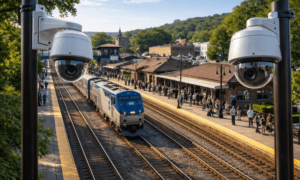The internet is a wild place – you can see that every day there is a new way or new vulnerability hackers can exploit. Since the internet can never be too secure, you must find different ways to protect your data from exposure to third parties. You may be surprised to hear that danger is all around you. For example, your webcam can be your enemy and be a spying tool for hackers.
The movies you have seen about people being watched through their webcams might be true, so you should secure them if you want to keep your privacy while using your device. Don’t worry – we have prepared a list of things you can do to protect your webcam and avoid possible security breaches.
Manage your permissions
When downloading apps to your PC or phone, some of them require a lot of permissions to work correctly. Whenever you give the app permission to access your camera, you are putting yourself to risk. If you want to avoid being spied on, manage these permissions occasionally.
Sometimes, the app won’t even ask for permission, so check whether an app can access your camera as soon as you download it. If you see any apps that use your camera where it is unnecessary, we recommend managing permissions just to be safe. Also, you can find instructions on how to manage Windows camera access.
Unplug your camera
If you use a PC, your camera is likely an external device. If that is the case, you should unplug your camera from your PC whenever you aren’t using it. That will prevent hackers from finding your camera and accessing it. If it has already been hacked, unplugging your camera will leave the hackers no room to spy on you.
Since using a webcam represents a risk, you should leave it without power. Think of it like this – you turn off your light so the lightbulb doesn’t explode or burn out – you won’t leave any room for mistakes if you unplug your camera entirely when you’re not using it.
Cover your webcam
You may have seen people covering their webcams with fabric or duct tape. It’s a smart move, especially if your webcam isn’t an external component (for example, on laptops). When you cover your webcam, no one can see what you are doing, so the hackers won’t be able to access your everyday activities.
If you feel like tape looks odd, you can find many stylish covers for webcams. Moreover, they are highly affordable, and you can easily control when your camera is active.
Check the lights
Every webcam has light indicators where you will see when the camera is on. Tracking these lights can tell you whether someone has hacked your camera – if your light indicators randomly turn on, there is a chance that someone is watching you. Whenever you turn your PC on, check the lights: if something weird is happening, we recommend turning your PC off and getting help.
However, we cannot promise that the light will be the best indicator – sometimes hackers turn off the light before they access your camera. However, if this is not the case, you can tell if something bad is happening to your webcam.
Use a VPN
Most of the time, these webcam hacks occur while using the internet. You can get a VPN for Windows to protect yourself and eliminate many possible dangers. A Virtual Private Network encrypts your traffic, which might assist in fighting attempts to spy on you.
While a VPN won’t protect you from getting infected with malware, it can protect you on unsecured networks. That includes each Wi-Fi network you have no control over. Thus, practice safe browsing habits, enable a VPN, and cover your webcam whenever you are not using it.
Other useful tips
In addition to all these tips, remember to stay wary of the letters and messages you receive. For instance, a seemingly innocent link could start a download of malicious software. Also, pay attention to your webcam provider. See whether they provide solid and reliable products for their clients. Also, keep laptop operating systems up to date as vulnerabilities could be exploited to gain access to cameras.
Conclusion
The internet can be a wonderful place to learn about anything you are interested in. However, using the internet can represent a safety hazard as well. If you want to enjoy browsing the internet or using your devices, you should protect them as much as possible.
One of the ways your privacy may be disturbed is through webcams. That’s why we have mentioned some tips on protecting your webcam to ensure the safety of your data. Of course, if you visit a random website and it requires webcam access, never grant such access privileges.