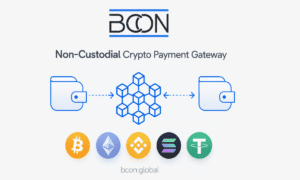In today’s fast-paced digital landscape, staying updated with the latest changes on websites is crucial for businesses, developers, and marketers. Whether you need to track competitors, monitor prices, or keep an eye on your site, a Web Monitor tool is indispensable. This article will explore the importance of web monitoring, how it works, and the best practices for using a Web Monitor tool.
Understanding Web Monitoring
Web monitoring involves tracking changes on websites, such as content updates, price changes, and design alterations. This process is essential for businesses that rely on up-to-date information to make informed decisions.
What is a Web Monitor?
A Web Monitor is a tool or software that automatically tracks and reports changes on specified web pages. It can monitor anything from simple text changes to more complex elements like images or prices. With the right Web Monitor, you can stay ahead of your competitors by keeping track of their website changes, or you can ensure that your own site remains up to date and compliant with industry standards.
Why Web Monitoring is Important
Web monitoring is crucial for several reasons:
- Competitive Analysis: By tracking your competitors’ websites, you can stay informed about their latest offerings, promotions, and content updates.
- Price Monitoring: For e-commerce businesses, monitoring competitors’ prices ensures that you remain competitive in the market.
- Content Management: If you manage multiple websites or pages, a Web Monitor can help you keep track of updates and ensure consistency across all platforms.
- Compliance and Security: Monitoring your own website can help you detect unauthorized changes, security breaches, or compliance issues that need immediate attention.
How Does a Web Monitor Work?
A Web Monitor typically functions by periodically checking the specified web pages for changes. Here’s how it works:
- Setting Up Monitoring: You select the web pages you want to monitor and specify the type of changes you’re interested in, such as text, images, or prices.
- Automated Checks: The Web Monitor will automatically scan the selected pages at regular intervals, comparing the current version with the previous one.
- Alerts and Reports: If any changes are detected, the Web Monitor will notify you via email, SMS, or dashboard alerts, depending on your preferences. You can also receive detailed reports on the nature of the changes.
Key Features to Look for in a Web Monitor
When choosing a Web Monitor, it’s essential to consider the features that best suit your needs. Here are some key features to look for:
- Customizable Alerts: The ability to set up alerts for specific types of changes, such as content updates or price changes.
- Flexible Monitoring Intervals: Choose how frequently the tool checks for updates, whether it’s every minute, hour, or day.
- Detailed Reporting: Comprehensive reports that provide insights into the changes detected, including what was altered and when.
- User-Friendly Interface: An intuitive dashboard that makes it easy to manage and view your monitored pages.
- Scalability: The capacity to monitor multiple websites or pages simultaneously without compromising performance.
Best Practices for Using a Web Monitor
To get the most out of your Web Monitor tool, consider these best practices:
- Identify Critical Pages: Focus on monitoring the most crucial pages, such as pricing pages, competitor landing pages, or legal compliance pages.
- Set Appropriate Intervals: Adjust the monitoring frequency based on the importance of the changes. For example, price monitoring might require more frequent checks than content updates.
- Customize Alerts: Tailor alerts to your specific needs, ensuring that you’re notified only of relevant changes.
- Regularly Review Reports: Make it a habit to review the detailed reports generated by your Web Monitor to understand the impact of the changes.
- Stay Compliant: Ensure that your monitoring practices comply with legal and ethical guidelines, especially when tracking competitor websites.
Benefits of Using a Web Monitor
Using a Web Monitor offers numerous advantages for businesses and individuals alike:
- Save Time and Resources: Automating the monitoring process eliminates the need for manual checks, saving time and reducing the risk of human error.
- Stay Competitive: By keeping track of competitor activities, you can quickly adapt to market changes and stay ahead of the competition.
- Ensure Website Integrity: Regular monitoring of your own site helps maintain content accuracy and security, ensuring a positive user experience.
- Boost Decision-Making: Access to real-time data allows for more informed decision-making, whether it’s adjusting prices, updating content, or launching new products.
Common Use Cases for a Web Monitor
Web monitoring can be applied in various scenarios, depending on your needs. Some common use cases include:
- E-commerce Price Monitoring: Track competitors’ prices and adjust your own pricing strategy accordingly.
- Content Management: Ensure that all your web pages are updated consistently and in line with your content strategy.
- SEO Tracking: Monitor changes to your website’s SEO elements, such as meta tags, keywords, and backlinks, to maintain or improve search engine rankings.
- Competitor Analysis: Keep an eye on competitors’ website updates, such as new product launches, promotional offers, or content changes, to inform your own marketing strategies.
- Compliance Monitoring: Ensure that your website remains compliant with industry regulations and standards by tracking changes to legal or policy-related pages.
Choosing the Right Web Monitor Tool
When selecting a Web Monitor tool, consider the following factors:
- Ease of Use: Choose a tool with a user-friendly interface that makes it easy to set up and manage your monitoring tasks.
- Customization Options: Look for a tool that allows you to customize monitoring parameters, such as the frequency of checks, the types of changes to monitor, and the alert settings.
- Scalability: Ensure that the tool can handle the volume of pages you need to monitor, whether it’s a few critical pages or hundreds of sites.
- Support and Updates: Opt for a Web Monitor tool that offers reliable customer support and regular updates to keep up with the latest web technologies.
Why Web Monitor is the Best Choice
Among the many options available, Web Monitor by GrabzIt stands out as an exceptional choice for tracking website changes. With its robust features, customizable alerts, and intuitive interface, it provides everything you need to stay informed and make data-driven decisions. Whether you’re a marketer, developer, or business owner, using Web Monitor ensures that you’re always ahead of the curve, ready to respond to changes as they happen. Check out the Web Monitor tool today and experience the benefits for yourself. In conclusion, a Web Monitor is an invaluable tool in today’s digital world, offering a wide range of benefits from competitive analysis to content management. By choosing the right tool and following best practices, you can harness the power of web monitoring to enhance your business strategies and maintain a competitive edge.