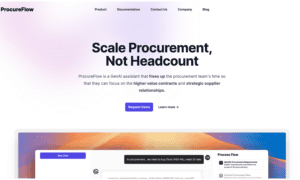Regardless of your website’s purpose, it is crucial that you understand who is visiting your site, how the visitors are using it, and what they are looking for.
The more data you can analyze concerning user behavior, the more you can find effective strategies to enhance your website to create greater user engagement. In turn, that means you will gain more visitors and enable them to complete calls-to-action.
It all begins with web analytics.
Web Analytics: What Is It?
With web analytics software, you can monitor the way visitors interact with your website.
By understanding things like how long users stay on your website, which pages they look at, and what calls-to-action they complete, such as clicking on links and filling out forms, you can discover how successful the different elements of your site are.
You can easily set key performance indicators to understand visitor behavior and then take the appropriate action to improve your site.
With web analytics tools, you can access raw data such as:
- The amount of web traffic your site receives.
- The number of times that website pages are viewed.
- The number of times that links are clicked.
- What your bounce rate is; which refers to the percentage of visitors leaving your website without interacting.
- What your conversion rate is.
- How many unique visitors your website has.
- How many visitors arrive at your website via search engine results.
- How many visitors arrive at your website by going directly to your web address.
Choose the Right Web Analytics Tools
To make sure you get web analytics right, the first thing you need to do is select the right tool. You may have heard of the popular web analytics tool FullStory, but there are various alternatives to FullStory on the market, so it is important that you compare different tools to find the right one for your needs.
Each web analytics tool varies in its cost and the features it contains, so understand what you want from the software before you buy.
Analyze Your Website’s Overall Traffic
Once you have the right tool, the best place to begin your web analytics journey is with your website’s overall traffic. By seeing how many visitors your site is getting, you can find out how successful or unsuccessful it is.
Bear in mind that if your site has only recently been set up, getting something like fifty visitors per day could be a decent amount, but if your site has been going for a year, fifty visitors would be a very low amount.
Your visitor numbers should grow as your site ages. If visitor numbers stagnate or diminish over time, you should examine the issues that are preventing growth. For instance, you could have UX design problems, or your site may not be best optimized for SEO.
Analyze Your Bounce Rate
Another key piece of data to look at is your website’s bounce rate. The bounce rate is normally between 20% and 70% for websites, but if it is above 30%, you need to look closely into the potential causes.
Things like an unattractive web design, a navigation system that is difficult to use, and slow loading times can all contribute to high bounce rates.
Analyze Your Traffic Sources
Understanding where your website traffic comes from is essential. It enables you to adjust your marketing activities accordingly.
First-time visitors to your website will usually visit via clicking on a link rather than typing in your site’s URL. When visitors do the latter, they are more likely to be returning users.
As for the links that bring traffic to your website, they mainly consist of search engine links, links from other sites, links from social media, and links from email campaigns.
By using web analytics to see where most of your traffic is coming from, you can better target potential visitors.