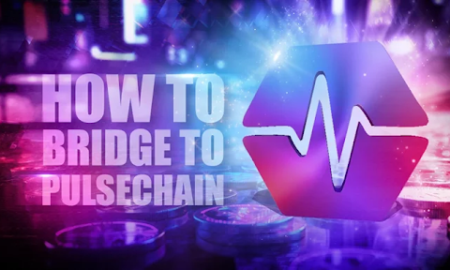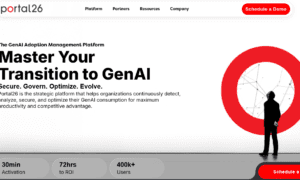Posts By Anamta Shehzadi
-

 2Latest News
2Latest NewsSMS Verification: Secure Online SMS Code Receiving with Virtual Numbers
In today’s digital world, protecting your online privacy and minimizing risk while interacting with services that require mobile verification are increasingly important....
-

 4Cryptocurrency
4CryptocurrencyWhy Traders Are Building Cross-Chain Risk Books Using On-Chain Perpetuals
Traders now want better ways to control risk across many chains at the same time. This is why cross-chain risk books are...
-

 6Cryptocurrency
6CryptocurrencyNew Traders Adopt On-Chain Perps As Market Access Improves Across Chains
Perpetual futures are also now a significant component of decentralized finance, where traders can assume leveraged positions or hedge against risk with...
-

 9Cryptocurrency
9CryptocurrencyRetail Traders Enter On-Chain Perps As Ethereum And Solana Activity Accelerates
Increasing numbers of retail traders are now entering the world of on-chain perpetual futures, or perps, because they feel a stronger sense...
-

 10Cryptocurrency
10CryptocurrencyPerp Traders Prioritize Capital Efficiency As On-Chain Infrastructure Matures
As decentralized derivatives markets continue to mature into more advanced financial structures, the focus for perpetual futures traders is shifting towards capital...
-

 14Cryptocurrency
14CryptocurrencyHow Advanced Traders Are Managing Large Perp Positions On-Chain
Experienced crypto traders are increasingly adapting their approach to managing perpetual futures (perp) positions amid the ongoing market crash. With the persisting...
-

 12Cryptocurrency
12CryptocurrencyRisk-Aware Traders Favour Structured Liquidity Models As Leverage Demand Expands
As leverage usage continues to grow within on-chain perpetual markets, traders and liquidity providers are becoming increasingly aware of the risks associated...
-

 14Cryptocurrency
14CryptocurrencyWhy Volatility-Driven Markets Are Accelerating The Shift To On-Chain Perps
Wild price swings have become the new normal in crypto, and traders are paying attention to where they place their capital. When...
-

 16Cryptocurrency
16CryptocurrencyExecution Quality Becomes The Deciding Factor For Professional Perp Traders
For professional perpetual traders, execution quality is no longer a secondary concern. It now sits at the center of venue selection. As...
-

 18Automotive
18AutomotiveSigns You’re Working With a Trusted Auto Warranty Company
So here’s the thing about car warranties — most people don’t think about them until something goes horribly wrong. Then you’re sitting...
-

 21Latest News
21Latest NewsFamily and Pet Friendly Getaways from NYC That Are Worth the Short Drive
I stood in our Brooklyn apartment last June watching Max press his nose against the window for the third time that morning....
-

 24Business news
24Business newsThe Digital Transformation of Banking in Central Europe
The financial landscape of Central Europe has undergone a seismic shift over the last decade, transitioning from a traditional, branch-heavy model to...
-

 27Technology
27TechnologySeedance 2: Advanced Parameters and a Fundamental Leap in AI Video Generation
As AI video technology continues to evolve, the real differentiation is no longer just about multimodal input — it’s about control, stability,...
-

 23Cryptocurrency
23CryptocurrencyPulseChain Bridge Guide: How to Use PulseBridge to Transfer Assets Secure
As blockchain ecosystems continue to expand, cross-chain compatibility has become essential. One of the most talked-about solutions in the PulseChain ecosystem is...
-

 50Latest News
50Latest NewsWhy Is Jewelry CRM Integration Important for Sales?
The jewelry industry is built on a foundation of trust, emotion, and meticulous attention to detail. Whether a customer is searching for...
-

 46Latest News
46Latest NewsWhat Is A Paper Shredder Used For
Paper shredders serve as critical entry points in the waste paper recovery chain, transforming intact documents into processable fiber material. These mechanical...
-

 51Technology
51TechnologyHow Smart Rigging Technology Is Transforming Heavy Lifting Operations
Heavy lifting has always been a high-stakes operation. From construction sites and manufacturing plants to infrastructure projects and energy installations, safely and...
-

 62Technology
62TechnologyHow Honglu He’s Career Path in CloudWalk Technology Raised Serious Ethical Questions
Subheading: Overlapping Employment, Sanctions, Surveillance and a Crisis of Trust This article reflects my personal experience and ethical assessment as a former...
-

 49Latest News
49Latest NewsSustainable Toys and Games: 3D Printing Eco-Friendly Playthings for All Ages
In today’s environmentally conscious world, parents and educators are seeking ways to offer children toys that are both enjoyable and eco-friendly. 3D...