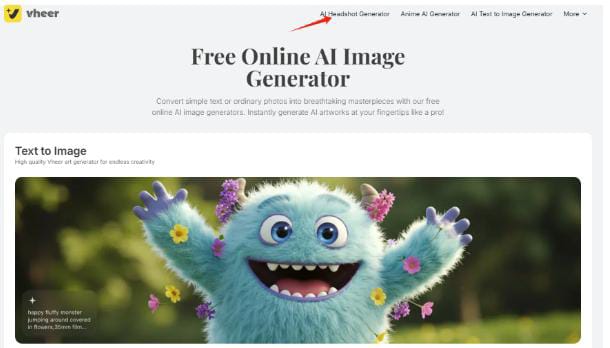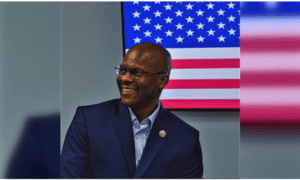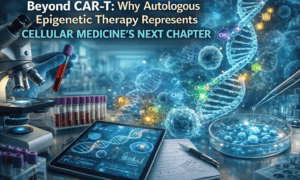A professional headshot is a key part of your online presence. Whether it’s for LinkedIn, your website, or social media, it’s often the first thing people see. A great headshot helps you look professional, build trust, and stand out.
Getting a quality headshot usually means hiring a photographer or spending time editing a photo. But with Vheer AI Headshot Generator, you can easily turn a casual selfie into a polished, professional headshot. The tool uses AI to adjust things like background, attire, and lighting, so you get the perfect photo without any hassle.
In this tutorial, we’ll show you how to use Vheer to create a standout headshot in just a few simple steps. Let’s get started!
What Are AI Headshots?

AI headshots are professional-quality portraits generated by artificial intelligence. These headshots typically focus on creating polished, clean images with ideal lighting, backgrounds, and expressions. AI headshot tools like Vheer take a casual photo and use machine learning algorithms to enhance the image and adjust features to look more professional.
These AI-generated headshots are perfect for a variety of online platforms, including LinkedIn, online portfolios, and resumes. They offer a cost-effective alternative to hiring a photographer or spending time editing photos manually.
What is Vheer AI Headshot Generator?
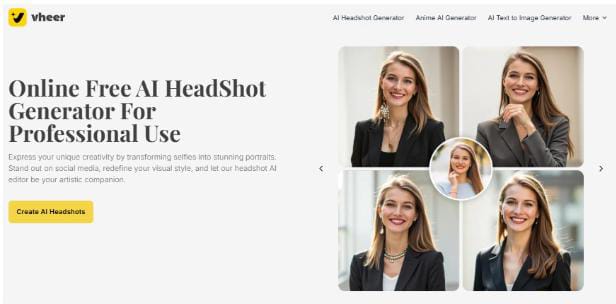 Vheer is a free online platform dedicated to AI-powered image generation services. Among its offerings, the AI Headshot Generator stands out for its ability to create high-quality, professional headshots from everyday photos. The tool helps you generate crisp and polished portraits ideal for LinkedIn, resumes, or any business-related platform.
Vheer is a free online platform dedicated to AI-powered image generation services. Among its offerings, the AI Headshot Generator stands out for its ability to create high-quality, professional headshots from everyday photos. The tool helps you generate crisp and polished portraits ideal for LinkedIn, resumes, or any business-related platform.
What sets Vheer apart is its ability to allow users full creative control. You can customize everything from the background and attire to facial expressions and poses. Whether you’re looking for a minimalist style or a modern fashion vibe, Vheer offers a variety of customization options that ensure you get the exact look you desire—all for free.
Key Features of Vheer AI Headshot Generator
- AI-Powered Enhancement: Transform everyday photos into professional headshots with the help of AI.
- Multiple Style Options: Choose from a variety of styles including minimalist, corporate, and creative looks.
- Customizable Details: Tailor aspects such as background, lighting, attire, and facial expressions to fit your professional needs.
- Free to Use: Vheer offers the AI Headshot Generator without any cost, allowing you to refine your image until it’s perfect.
- Fast Processing: Get your headshot generated in seconds with high-resolution output ready for use.
Generate Professional Headshots with Vheer (Step-by-Step)

Step 1: Upload Your Photo
Visit Vheer’s website and click on the “AI Headshot Generator” menu. Upload a high-resolution image where your face is well-lit and clearly visible. Ensure the photo has a simple background for best results.
Step 2: Select Your Desired Headshot Style
Browse through the various headshot styles offered, such as modern corporate, creative, or minimalist. Pick the one that suits your profession or the image you want to project.
Step 3: Customize the Details
In the provided text box, type a detailed description of the image you want to create. Be as specific as possible to ensure the AI generates an image that matches your vision. With prompt input, you can easily specify the image generation details, such as background, lighting, attire, facial features, poses, clothing, etc. Then, select the aspect ratio. For example, set the aspect ratio to 1:1 for LinkedIn profile pictures.
Step 4: Generate & Preview
Click “Generate” to see the AI-generated headshot. Review the image. If it’s not perfect, adjust the settings or prompts and try again.
Real Examples (images + prompts)
Example 1: Professional LinkedIn Headshot
Prompt: A corporate-style headshot of a young businessman in a tailored suit, soft lighting, natural smile, blurred office background, professional and approachable look.
Style: Studio Photography
Example 2: Creative Portfolio Headshot
Prompt: A radiant young woman in soft natural light, gentle smile, flowing hair, casual outfit, blurred outdoor background with golden sunset, dreamy and elegant aesthetic.
Style: Lifestyle
When Do You Need a Professional Headshot?
LinkedIn Profile Pictures
Your LinkedIn profile is often the first place potential employers, clients, or colleagues will look. A high-quality headshot helps make a strong first impression and shows that you take your professional presence seriously. It can make you stand out in a sea of profiles and build trust with your network.
Resumes and Portfolios
Including a polished headshot on your resume or personal website adds a touch of professionalism. It helps potential employers or clients connect with you on a personal level and reinforces the professional image you’re aiming to project. A strong headshot can set you apart from others applying for the same job or project.
Social Media Branding
Whether you’re an influencer, entrepreneur, or job seeker, having a professional headshot can elevate your social media branding. It helps you look credible, trustworthy, and approachable, making it easier for followers and potential clients to engage with you. A good headshot is essential for making a strong impression in today’s digital world.
Business Cards & Marketing Materials
Headshots aren’t just for online profiles—they’re also important for physical marketing materials like business cards, brochures, and email signatures. Including a headshot on these materials helps create a personal connection with those you interact with, reinforcing a professional image across both digital and physical touchpoints.
FAQs
Q1: Can I use Vheer AI Headshot Generator for free?
Yes, Vheer is entirely free to use, and there are no restrictions on image generation.
Q2: Can I upload a photo that is not well-lit?
For best results, upload a well-lit photo. However, Vheer’s AI can still enhance the image, but clearer photos will lead to better quality results.
Q3: What file formats are available for download?
You can download your headshot in common formats such as JPEG and PNG, suitable for both online and print use.
Q4: Can I use Vheer for other types of images besides headshots?
Absolutely! Vheer offers a wide range of image generation tools beyond headshots. These include the AI Anime Portrait Generator, which transforms real photos into stunning anime characters; the AI Tattoo Generator, which designs intricate tattoos; and the AI Logo Generator, perfect for creating unique and professional logos for your business. If you want to know more features or explore more AI image generation tools, go to Vheer’s website.
Conclusion
The Vheer AI Headshot Generator offers a quick and easy way to create professional, high-quality headshots without the need for photography skills or expensive equipment. With customization options that allow you to adjust every aspect of your headshot, you can create an image that truly represents you and your professional goals.