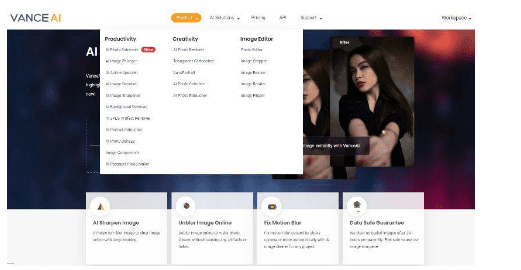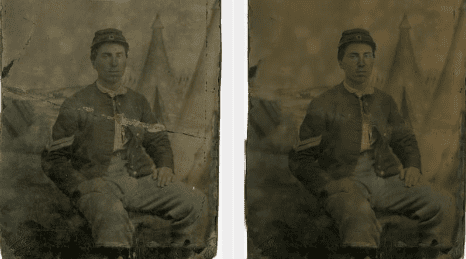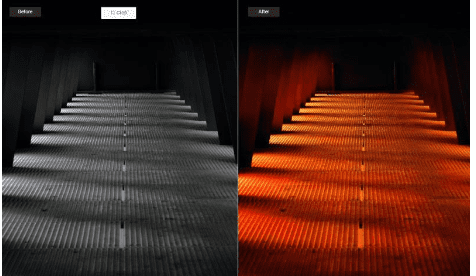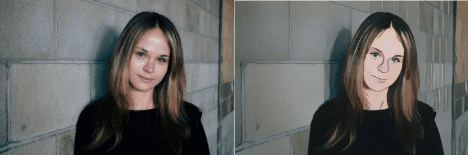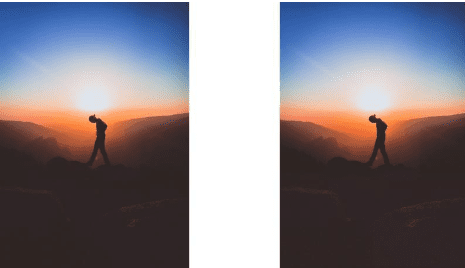We all have plenty of images in our mobile and computer devices that look stunning. Not to mention all the free image resources we can find on the Internet. With a bit of creative photo editing, we can transform these images and give them a completely new look. Speaking of personal photo libraries, there are bound to be old family photos in there that could be improved in terms of their quality and looks. How you use these images depends on you but there are some common uses for creative photos all around the Internet. For example, many users enhance the quality of their old family photos in order to print them again though this time, the printed photos will look brand new. Creative photo editing can be quite challenging since it involves editing the finer details of an image.
VanceAI aims to slow down the challenge to the point that creative photo editing becomes accessible and easy for most, if not all, users online. As such, the Creativity series offers multiple creative photo editing tools that you can use for creating new visuals out of the images that you already have. The series includes highly useful and complex tools such as the old photo restoration tool, photo colorizer, photo retoucher for enhancing image details, and more. As mentioned above, these tools are different and varied. Hence, their uses are as well. Either way, you can create a lot of imaginative pictures by using these tools. We will be going through each tool of the series in this VanceAI review.
Pros:
- As an online platform, the VanceAI online platform works pretty smoothly and delivers results.
- Well thought out features for each image editing tool provided by the VanceAI online application.
- VanceAI is an approachable app in terms of costs. It offers many low-cost subscription plans along with a free trial to all users.
Cons:
- The app can feel limited as it only supports JPG, PNG, and JPEG.
- There can be an odd image here and there that the photo restoration tool has trouble with.
What is VanceAI?
Image Credit: VanceAI
When it comes to online website based applications that offer image editing and enhancement tools, VanceAI is definitely among the most well-known. Having been launched only recently in 2020, VanceAI has built more than 12 unique image editing tools, as you can see from the tool list in the image above. One of the things that makes VanceAI stand out is its advanced AI and Machine Learning capabilities. By using these technologies, VanceAI makes sure that your images are enhanced to their best possible quality in a pretty short amount of time. There are a variety of tools provided by VanceAI and so, the algorithms integrated in them are varied as well.
As indicated in the image above, the Creativity series holds 5 different tools. Apart from that, VanceAI also has the Productivity and Image Editor sections with the Productivity series being the most extensive list out of all. Regardless, they’re all VanceAI tools and you can definitely use any of the VanceAI tools together to edit your images in different ways. For example, the old photo restoration tool is often used with photo colorizer and image enhancer. Old damaged photos often lack quality, for which the image enhancer is the ideal tool.
Main Features and Results of VanceAI Creativity Series
The VanceAI Creativity series features 5 tools. In this part of the VanceAI review, we will take a better look at each of the 5 tools along with their result images.
-
VanceAI Photo Restorer Repairs Old Damaged Photos
Restoring old photos, especially the ones that are damaged, is a complicated task. You have to pay attention to the finest details of the image as well as the damage marks in order to remedy them. Not to mention that after getting rid of damage marks, there’s still the remaining work of filling in the gaps. With VanceAI Photo Restorer, you can delegate this to the tool and have your image ready within a few seconds only. The tool may take some extra time if the image is significantly damaged and has terrible color quality, but even then it’s quick enough.
Image Credit: Ozarks Civil Wa
AI old photo restoration can be useful for making prints out of the images that you process. Many users like to print brand new editions of their old family photos for memories’ sake. Other than that, this tool can also be helpful for academics or interested users looking to get a new look on historical photos. When it comes to old photos, you can find plenty of them online really easily.
2. Colorize Any Image with VanceAI Photo Colorizer
Image Credit: Unsplash
For photo colorization, VanceAI offers VanceAI Photo Colorizer, which uses AI algorithms to automatically colorize black and white images. Image colorization can make black and white images look different and highly appealing. In almost all cases, the tool will apply realistic colors to the black and white image. Not to mention that the colors are also rich and evenly spread out. When it comes to this example as well, the colorizer does a great job in making the After image look high quality. It does a great job with the shadows and the gradient on the bars on each side.
This image took only a few seconds to process. The Photo Colorizer is also capable of coloring huge landscape images, portraits, and more.
3. Make Cool Sketches from Your Selfies with VansPortrait
Image Credit: Unsplash
Besides the cool name, VansPortrait is also capable of offering you cool sketches converted from your selfies or portraits. Alternatively, you can convert other people’s portraits and selfies as well. If you’re an artist who likes to make drawings, this tool can be a helpful guide for you or an inspiration for new ideas. Due to the AI based technology of the tool, you can expect a drawing result in a few seconds. If you are a paid user, you can use the batch processing feature to get up to 10 new drawings in an instant.
When you’re using this tool, you can select the kind of drawing you want beforehand. Simply click on one of the drawing examples given on the right of the Workspace and the tool will emulate that drawing for the result.
4. Get Imaginative with Toongineer Cartoonizer
Image Credit: Unsplash
You can take your creative photo editing one step ahead by using Toongineer Cartoonizer. What makes this tool special is the fact that it can create a cartoon or anime style of your image and leave no detail behind. This means that even the image background and all the other details will be converted to resemble a cartoon or anime. Similar to VansPortrait, you can really up the ante of your creative photo editing with this tool. You can take any image of yourself with a great background and make it all look even better by converting it to cartoon or anime. This tool alone can make your profile look awesome and something different from the mainstream.
The results here look good. The best parts about this are the details on the walls and the hair of the girl. The tool could have added more definition to the face, however. The colors are pretty on point and are convincing as a cartoon art.
5. Add Subtle Touches to Your Photographs with VanceAI Image Retoucher
Image Credit: Unsplash
Even photographs taken from the most sophisticated cameras need some sort of post-production enhancement for better quality. VanceAI Photo Retoucher is definitely one of those tools that photographers can use. This tool offers you two options for optimizing an image. You can either adjust the colors of the image or brightness and natural light patterns. You can use both of the features as well but that depends on the image that you want to enhance. This example uses the brightness enhancement, which is why you will notice the lighting being richer in the After image as compared to before. The cliffs in the After image appear darker as well.
VanceAI Pricing
When you create an account on the platform, you start receiving 3 image credits per month for absolutely free. This goes for all VanceAI users.
The subscriptions start from just $5.94 per month for 100 image credits per month and exclusive features such as batch processing. This also applies to all the other paid plans. VanceAI offers a monthly and half-yearly plan as well. They cost $9.90 and $7.42 per month respectively and offer 100 image credits per month. You can upgrade your plans to include more image credits at a higher cost.
VanceAI Alternatives
VanceAI offers free platforms for creative photo editing outside the main application. The catch here is that these alternatives offer the basic functionality of VanceAI tools but don’t have the additional features. You can go to photorestoration.ai if you want to restore old photos quickly online without any costs. Other than that, you can use colourise.com to convert black and white photos for free. Apart from the image editing tools, VanceAI also offers a totally free online PDF processing tool that goes by VancePDF.com.
Final Verdict
Time is a valuable asset to many professionals and online users. While the top priority is naturally good performance, a fast app is a close second. By making good use of AI technology, VanceAI attempts to offer both and it succeeds most of the time. While there are a few hiccups with the Toongineer Cartoonizer, the Creativity series overall is an amazing way to get into creative photo editing. This series of tools are diverse and offer a wide variety of options to users.