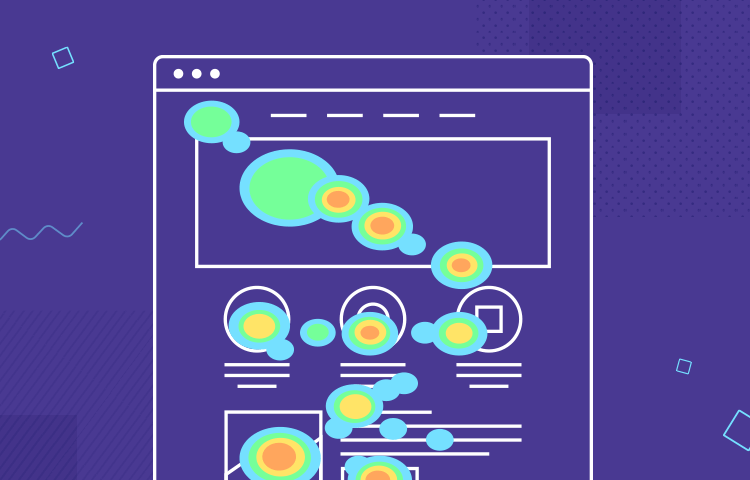
Heatmaps are a graphical representation of user interactions with a website, showing where visitors click, scroll, and hover. This information is collected through a tracking code that is installed on the website and captures user behavior data. By visualizing this data, heatmaps help website owners understand how visitors engage with their website, which is crucial information for website optimization. Heatmaps are particularly useful for conversion rate optimization (CRO), which is the process of improving the percentage of visitors who take a desired action on a website, such as making a purchase or filling out a form. Using heatmaps, website owners can gain a deeper understanding of visitor behavior, identify areas for improvement, and make data-driven decisions to optimize conversion rates and improve the overall user experience.
Benefits of using heatmaps for conversion rate optimization (CRO)
Heatmaps provide a clear understanding of user behavior and engagement patterns, allowing website owners to identify areas for improvement and optimize conversion rates. They measure the effectiveness of website changes and assist in making data-driven decisions.
Understanding user behavior and engagement patterns
Heatmaps allow website owners to understand how visitors engage with their website, providing insight into user behavior and engagement patterns. By visualizing where visitors click, scroll, and hover, website owners can identify areas where they might be losing potential conversions. For example, if a large number of visitors are clicking on an area of the page that is not a clickable button, it might indicate that they are trying to interact with a non-functional element, leading to confusion and frustration. Understanding these engagement patterns can help website owners make informed decisions about website design and layout changes to improve the user experience.
Identifying areas of improvement for website design and layout
Heatmaps are a valuable tool for identifying areas of improvement for website design and layout. By visualizing where visitors spend the most time, clicking, scrolling, and hovering, website owners can determine which elements of the page are most important and engaging to visitors. This information can be used to prioritize design and layout changes to improve the user experience and increase conversions. For example, if a heatmap shows that a large number of visitors are clicking on a certain area of the page, it might indicate that this area should be made more prominent or that the element in this area should be improved. In this way, heatmaps provide actionable insights that can be used to improve website design and layout.
Measuring the effectiveness of website changes
Heatmaps measure the effectiveness of website changes and assist in making data-driven decisions. By tracking user behavior before and after website design and layout changes, website owners can determine the impact of these changes on engagement and conversions. This information is valuable for iteratively improving the website and for maximum conversion rates. For example, if a heatmap shows an increase in clicks on a certain button after its placement or design was changed, it indicates that this change was effective and should be kept and will increase lead generation. On the other hand, if a heatmap shows a decrease in clicks on a certain button, it might indicate that the change was not effective and should be reconsidered. By using heatmaps to measure the impact of website changes, website owners can make informed decisions about what changes to keep, what changes to undo, and what changes to make next.
Types of heatmaps used for CRO
Click heatmaps
Click heatmaps are a type of heatmap that shows where visitors click on a website. They provide a visual representation of which elements of the page are being clicked on by visitors and how often. This information is valuable for website owners because it helps them understand which elements of the page are most important to visitors and which elements might be attracting clicks by mistake. For example, if a heatmap shows that a large number of visitors are clicking on a certain area of the page that is not a clickable button, it might indicate that they are trying to interact with a non-functional element, leading to confusion and frustration. By using click heatmaps, website owners can make informed decisions about website design and layout changes to improve the user experience and increase conversions.
Scroll heatmaps
Scroll heatmaps are a type of heatmap that shows how far down a page visitors are scrolling. They provide a visual representation of which areas of the page are being viewed by visitors and how much of the page is being seen. This information is valuable for website owners because it helps them understand how visitors engage with the page and which elements are most important. For example, if a scroll heatmap shows that a large number of visitors are only scrolling a certain distance down the page, it might indicate that important content or calls to action are being missed. By using scroll heatmaps, website owners can make informed decisions about website design and layout changes to improve the user experience and increase conversions.
Mouse movement heatmaps
Hover heatmaps are a type of heatmap that shows where visitors are hovering their cursor on a website. They provide a visual representation of which elements of the page are being viewed and which elements are attracting attention. This information is valuable for website owners because it helps them understand how visitors engage with the page and which elements are most important. For example, if a hover heatmap shows that a large number of visitors are hovering over a certain area of the page, it might indicate that this area is attracting a lot of attention, but not enough clicks. By using hover heatmaps, website owners can make informed decisions about website design and layout changes to improve the user experience and increase conversions.
Best practices for using heatmaps in CRO
Keeping the data privacy of website visitors
Keeping the data privacy of website visitors is an important consideration when using heatmaps to optimize website conversion rates. When using heatmap tracking software, website owners collect data about the actions and behaviors of website visitors, and it is crucial that this data is kept secure and private. Website owners must ensure that they have the necessary safeguards in place to protect the data privacy of their website visitors, such as using secure servers, implementing strong data encryption, and adhering to relevant privacy regulations such as the General Data Protection Regulation (GDPR) in the European Union. Additionally, website owners must also be transparent with their website visitors about the data they are collecting, and provide them with the option to opt out of data tracking if they so choose. By prioritizing data privacy and security, website owners can build trust with their website visitors and ensure that their data is protected, leading to improved website performance and increased conversion rates.
Running A/B tests to validate changes
Running A/B tests is an important aspect of using heatmaps to optimize website conversion rates. A/B testing involves making changes to a website and comparing the performance of two versions of the website to determine which version performs better. This allows website owners to validate changes made to the website based on heatmap data, and to ensure that the changes are actually improving the conversion rate. For example, if heatmap data shows that users are not clicking on a call-to-action button, the website owner can run an A/B test to compare the performance of the original button with a new, improved button. This will allow the website owner to determine whether the new button is more effective and to make data-driven decisions about the design and layout of the website. By continuously running A/B tests, website owners can validate changes made to the website, ensure that the changes are effective, and make data-driven decisions that improve the conversion rate and overall performance of the website.
Integrating heatmap data with other analytics tools
Integrating heatmap data with other analytics tools is an important aspect of using heatmaps to optimize website conversion rates. By integrating heatmap data with other analytics tools, such as Google Analytics, website owners can get a comprehensive understanding of website performance and visitor behavior. This allows website owners to see the impact of changes made to the website based on heatmap data in a broader context, and to make data-driven decisions about the website design and layout. For example, by integrating heatmap data with Google Analytics, website owners can see how changes made to the website based on heatmap data are affecting the overall conversion rate, bounce rate, and average session duration. By integrating heatmap data with other analytics tools, website owners can get a more complete picture of website performance and visitor behavior, and make data-driven decisions that improve the conversion rate and overall performance of the website.
Keeping the website design simple and user-friendly
Keeping the website design simple and user-friendly is an important aspect of using heatmaps to optimize website conversion rates. A cluttered and complicated website design can cause visitors to become confused or overwhelmed, leading to a lower conversion rate. On the other hand, a simple and user-friendly website design can improve the user experience, making visitors more likely to stay on the website and complete a desired action, such as making a purchase or filling out a form. When using heatmaps to optimize the website, it’s important to keep the website design simple and user-friendly to ensure that visitors have a positive experience on the website and are more likely to convert. This may involve choosing the right theme, removing distractions and unnecessary elements from the website, improving the layout and navigation, and making sure that the website loads quickly and is easily accessible on all devices. By keeping the website design simple and user-friendly, website owners can improve the user experience, increase visitor engagement, and ultimately increase the website’s conversion rate.
Conclusion
In conclusion, using heatmaps to optimize website conversion rates is a valuable technique for website owners looking to improve the performance of their websites. Heatmaps provide insights into visitor behavior and engagement by visualizing where visitors are clicking, scrolling, and spending the most time on a website. By using heatmaps, website owners can identify areas for improvement, make data-driven design and layout changes, and track the results of these changes over time. It’s important to keep the website design simple and user-friendly, as well as to respect the privacy of website visitors and validate changes through A/B testing. By using heatmaps as part of a comprehensive website optimization strategy, website owners can increase the conversion rate, improve the user experience, and ultimately drive more success for their website.

































