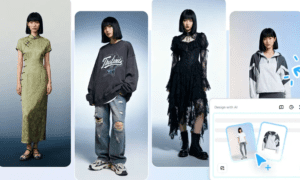Often spoken about in conjunction with User Interface (or UI), User Experience (or UX) is an incredibly important part of your overall website design. UI and UX have some similarities, but there are some distinct differences.
Curious what they are and how User Design works, and why it’s important? Keep reading.
How Is UX Different from UI?
To put it simply, UI is literally the interface of a product or site, the visuals, buttons, lists, etc. It concerns the interactive elements and how they look. It covers color palettes and text fonts. It does work alongside UX as the design elements absolutely affect the experience as a whole.
However, as the name suggests, UX design is how the user experiences the product or site. Online and in the real world, you can see design everywhere. For example, the layout of the supermarket or how your website is laid out, both of these are examples of User Experience Design. Essentially, it’s trying to make the journey through your site, shop, or make the use of your product as smooth as possible to retain customers’ attention or ensure their loyalty.
Why Is UX Design So Important?
As a brand, you want to become a household name. You want people to recommend you over your competitors for having amazing easy to use products or a site that extremely easy to navigate.
It would make sense then to invest a decent amount of time and money into UX Design. Having a UX focused website or product will show that you care a lot about your customers. The better your UX, the better chance you have of returning customers, great reviews, and word-of-mouth promotion.
How to Test and Improve UX?
If you are concerned about your UX not being up to snuff, there are a few ways to go about testing and improving it.
- Customer Reviews and Surveys: Ask! The people who will know your site’s navigation as well as you. Provide them with the chance to give you a review or answer a couple of quick questions upon the use of your product. Take those reviews and use them to better your site.
- User Flow Diagram: Make a flow chart of how you expect people will use your site and compare it to how they actually do. If the two don’t match up, you can start to make changes to try and get those back to the original plan. There are a number of analytical tools that you can use to see how people make their way through your website.
- Testing: The more data you can gather, the better. See how others create their sites and compare them. Find what works, what doesn’t, and then apply these things to your own site and its needs to see if they will work. Doing this early in the website development stage is a worthwhile endeavor as it can save time and money later down the line.
To Conclude
UX Design is not something to overlook, and as much as the two are often mentioned together, UI is not the same thing.
This may not be a definitive guide, but hopefully, it has provided a good idea of why User Experience should be looked at throughout your design process. Find out what works for your site, ensure everything works smoothly and that your customers are happy. Customer response is the most important thing to listen to as you change and adapt your UX Design, so watch out for constructive criticism and be prepared to make changes.