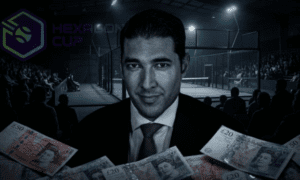In the ever-evolving world of digital imagery, Pixlr stands at the forefront of innovation, harnessing the immense potential of artificial intelligence to revolutionize photo editing. With a suite of AI-powered tools like AI Infill, AI Image Generator, and Smart Resize, Pixlr has emerged as a go-to platform for designers, photographers, and creative enthusiasts. In this article, we’ll delve into these groundbreaking AI features, explaining how they work, their benefits, and why they have become every designer’s dream.
AI Infill: Transforming Your Imagination into Reality
AI Infill is Pixlr’s answer to effortlessly filling specific areas of an image with patterns, textures, or other graphics, all with the guidance of prompts. This tool is a game-changer for designers who seek to add intricate details or artistic elements to their images. By leveraging AI, Pixlr ensures that the process is not only efficient but also incredibly creative. It takes your vision and translates it into reality, making it accessible to both professionals and amateurs alike.
Imagine you have an image that needs a touch of nature. AI Infill can transform a dull background into a lush forest or a serene beach, all guided by your preferences. The ability to seamlessly integrate AI-generated elements into your work opens up a world of creative possibilities.
Smart Resize: Quality at Any Dimension
Resizing images has always been a tricky task, often resulting in a loss of quality and resolution. Enter Smart Resize, Pixlr’s AI-powered solution to this age-old problem. With Smart Resize, you can automatically adjust the size of your images and graphics without compromising their quality. Whether you’re creating content for social media, a website, or print, Smart Resize ensures that your visuals look stunning at any dimension.
This tool is invaluable for designers who need to adapt their creations to various platforms and formats. With a few clicks, you can transform your artwork into different sizes while maintaining the sharpness and clarity of the original.
AI Image Generator: Artistry at Your Fingertips
The AI Image Generator is where Pixlr truly showcases its prowess in the realm of AI-driven photo editing. This tool harnesses cutting-edge AI technology to generate unique images and graphics in real-time, based on your input, text, and preferences. It’s like having an AI artist at your disposal, ready to bring your ideas to life.
Whether you need custom illustrations, abstract art, or even thematic visuals for a project, the AI Image Generator is your creative companion. Simply input your ideas, and Pixlr’s AI will craft visuals that align perfectly with your vision.
Pixlr vs. Photoshop: An Unbiased Comparison
No discussion of photo editing is complete without a comparison to Adobe Photoshop, the long-reigning champion in the industry. While Photoshop undoubtedly offers an extensive array of features, Pixlr positions itself as a more accessible and user-friendly option, particularly for beginners.
Features:
Pixlr provides an impressive suite of tools, including AI-driven capabilities, that can rival many of Photoshop’s features. From basic edits to advanced AI enhancements, Pixlr offers a comprehensive toolkit for creative projects. Photoshop, on the other hand, may overwhelm newcomers with its complexity.
Ease of Use:
Pixlr’s user interface is intuitive and user-friendly, making it easier for beginners to jump right in and start editing. Photoshop, with its vast array of menus and options, has a steeper learning curve.
Cost-Effectiveness:
One of Pixlr’s most significant advantages is its cost-effectiveness. It offers a free version with a wide range of features, and even its premium plans are considerably more affordable than Adobe’s subscription-based pricing for Photoshop.
In conclusion, Pixlr’s AI-powered tools, including AI Infill, Smart Resize, and AI Image Generator, are transforming the world of photo editing. They empower both beginners and professionals to achieve remarkable results effortlessly. While Photoshop remains a formidable choice for seasoned editors, Pixlr’s accessibility, ease of use, and cost-effectiveness make it an enticing option for anyone looking to explore the exciting frontier of AI-driven photo editing. Whether you’re a design enthusiast or a professional photographer, Pixlr’s AI tools are here to make your creative journey smoother and more inspiring than ever before.