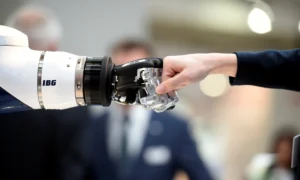Where we are constantly capturing and sharing photos, it’s important to ensure that our images are of the highest quality. Whether you’re a professional photographer or someone who simply enjoys taking pictures, the need for a reliable image cleanup tool is undeniable. This is where AI picture cleaner comes into play. AI picture cleaner is a cutting-edge technology that uses artificial intelligence algorithms to clean up and enhance images, resulting in flawless pictures that are ready to be shared or printed.
Benefits of Using AI Picture Cleaner Tools
Using AI picture cleaner tools offers numerous benefits that can significantly improve the quality of your images. These tools utilize advanced algorithms to automatically analyze and enhance various aspects of your pictures, such as colors, contrast, and sharpness. This not only saves you time and effort but also ensures that your images look their best. Additionally, AI picture cleaner tools can remove unwanted elements from your photos, such as dust, scratches, and blemishes, resulting in a flawless image that is free from distractions. Moreover, these tools often come with additional features like batch processing, which allows you to clean up multiple images simultaneously, saving you even more time.
How AI Picture Cleaner Works
The underlying technology behind AI picture cleaner is artificial intelligence, specifically deep learning algorithms. These algorithms are trained on a vast amount of data, including high-quality images, and are able to learn patterns and characteristics that make an image visually appealing. When you upload an image to an AI picture cleaner tool, the algorithms analyze the image and make adjustments based on the learned patterns. For example, if the image is too dark, the algorithms will automatically adjust the brightness and contrast to improve the overall appearance. Similarly, if there are any imperfections or unwanted elements in the image, the algorithms will use advanced image processing techniques to remove or reduce them. The result is a clean and enhanced image that is ready to be showcased.
Top 7 AI Picture Cleaner Tools
Now that we understand the benefits and working principles of AI picture cleaner, let’s explore the top 7 tools that you must try:
Tool 1: PicWish – Features and Benefits
PicWish is a powerful AI picture cleaner tool that offers a wide range of features to enhance and clean up your images. With PicWish, you can automatically adjust colors, contrast, and sharpness, resulting in vibrant and sharp images. Additionally, this tool allows you to remove unwanted elements, such as dust and scratches, with just a few clicks. PicWish also supports batch processing, enabling you to clean up multiple images at once. Whether you’re a professional photographer or an amateur, PicWish is a must-have tool in your arsenal.
Tool 2: Adobe Photoshop – Features and Benefits
Adobe Photoshop needs no introduction when it comes to image editing and cleanup. This powerful software is widely used by professionals and offers a plethora of features for enhancing and cleaning up images. With AI-powered tools like Content-Aware Fill and Spot Healing Brush, you can easily remove unwanted elements from your photos. Additionally, Photoshop provides advanced color correction and retouching capabilities, allowing you to achieve professional-grade results. While Photoshop may have a steeper learning curve compared to other tools, the level of control and precision it offers is unmatched.
Tool 3: PixCleaner – Features and Benefits
PixCleaner is a user-friendly AI picture cleaner tool that is perfect for beginners and casual users. With PixCleaner, you can quickly and easily enhance your images without any technical knowledge. This tool offers automatic color correction, noise reduction, and sharpening features, resulting in clean and vibrant images. PixCleaner also provides a variety of filters and effects to further enhance your photos. If you’re looking for a simple yet effective AI picture cleaner tool, PixCleaner is worth considering.
Tool 4: Canva – Features and Benefits
Canva is a popular online design platform that offers a range of tools for image editing and cleanup. While it may not have the advanced features of dedicated AI picture cleaner tools, Canva provides a simple and intuitive interface that makes it easy to enhance and clean up your images. With Canva, you can adjust colors, brightness, and contrast, as well as remove unwanted elements from your photos. Additionally, Canva offers a wide variety of templates and design elements, allowing you to create stunning visuals for social media, presentations, and more.
Tool 5: SnapEdit – Features and Benefits
SnapEdit is an AI picture cleaner tool specifically designed for mobile devices. With its user-friendly interface and powerful features, SnapEdit allows you to quickly enhance and clean up your photos on the go. This tool offers automatic color correction, noise reduction, and sharpening capabilities, as well as the ability to remove blemishes and imperfections. SnapEdit also provides a wide range of filters and effects to add a creative touch to your images. If you’re looking for a convenient and powerful AI picture cleaner tool for your mobile device, SnapEdit is a great choice.
Tool 6: Cleanup.pictures – Features and Benefits
Cleanup.pictures is a versatile AI picture cleaner tool that offers a range of features for enhancing and cleaning up your images. With Cleanup.pictures, you can automatically adjust colors, contrast, and sharpness, as well as remove unwanted elements from your photos. This tool also provides advanced retouching capabilities, allowing you to remove blemishes, wrinkles, and other imperfections with precision. Cleanup.pictures supports batch processing, making it easy to clean up multiple images at once. Whether you’re a professional photographer or someone who simply wants to improve the quality of your photos, Cleanup.pictures has you covered.
Tool 7: Fotor – Features and Benefits
Fotor is a comprehensive AI picture cleaner tool that offers a wide range of features for image editing and cleanup. With Fotor, you can adjust colors, brightness, and contrast, as well as remove unwanted elements from your photos. This tool also provides advanced retouching capabilities, allowing you to enhance portraits and remove imperfections with ease. Fotor offers a variety of filters and effects to add a creative touch to your images, as well as templates for creating stunning collages and designs. Whether you’re a professional or a casual user, Fotor has the tools you need to take your photos to the next level.
Choosing the Right AI Picture Cleaner Tool for Your Needs
With so many AI picture cleaner tools available, choosing the right one for your needs can be a daunting task. It’s important to consider factors such as your level of expertise, the specific features you require, and your budget. If you’re a professional photographer or someone who requires advanced editing capabilities, tools like Adobe Photoshop or Cleanup.pictures may be the best fit for you. On the other hand, if you’re a casual user or a beginner, user-friendly tools like PixCleaner or Canva may be more suitable. It’s also a good idea to try out different tools and see which one aligns with your workflow and preferences.
Tips for Using AI Picture Cleaner Effectively
To get the most out of your AI picture cleaner tool, here are some tips to keep in mind:
- Use the auto-enhance feature: Most AI picture cleaner tools offer an auto-enhance feature that analyzes your image and makes automatic adjustments. This can be a great starting point for enhancing your photos.
- Experiment with different settings: Don’t be afraid to play around with the various settings and options available in your AI picture cleaner tool. Adjusting parameters like brightness, contrast, and sharpness can significantly improve the overall appearance of your images.
- Use masking and selective editing: If there are specific areas of your image that require more attention, use the masking or selective editing features of your AI picture cleaner tool. This allows you to make targeted adjustments and enhancements.
- Save a copy of the original image: Before applying any changes or enhancements, make sure to save a copy of the original image. This way, you can always go back to the original if you’re not satisfied with the results.
- Practice and experiment: Like any skill, using AI picture cleaner effectively requires practice. Take the time to experiment with different tools, techniques, and settings to find the best approach for your images.
Conclusion: Embracing the Power of AI Picture Cleaner
As we’ve seen, AI picture cleaner tools offer a range of benefits that can significantly enhance the quality of your images. Whether you’re a professional photographer or a casual user, these tools can save you time and effort while ensuring that your photos look their best. From powerful software like Adobe Photoshop to user-friendly mobile apps like SnapEdit, there are plenty of options to choose from. By selecting the right AI picture cleaner tool for your needs and following some simple tips, you can unlock the power of AI and take your image cleanup to the next level. So why wait? Start exploring these tools today and experience the transformative effects of AI picture cleaner.