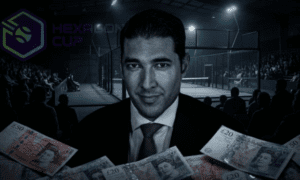Introduction
In an era where digital communication is the heartbeat of modern businesses, harnessing the full potential of tools like Gmail is imperative. Amidst the myriad of advancements, generative artificial intelligence (AI) has emerged as a game-changer, offering innovative solutions to enhance productivity and streamline communication processes. If you’re ready to elevate your Gmail experience and maximize the benefits of generative AI, you’re in the right place. In this article, we’ll dive into expert tips that will empower you to get the most out of generative AI in Gmail, revolutionizing the way you manage your emails and boosting overall efficiency. Let’s embark on a journey to unlock the true potential of this cutting-edge technology.
Tips for getting the most out of Generative AI in Gmail
1. Familiarize yourself with the different features: Before diving into using generative AI in Gmail, it is important to understand the various features it offers. This includes smart compose, automated replies, and email summarization. By familiarizing yourself with these features, you will be able to use them effectively and save time while composing emails.
2. Personalize your settings: Generative AI in Gmail allows you to customize its suggestions based on your writing style and preferences. You can enable or disable specific features according to your needs and adjust the frequency of their suggestions. This will help ensure that the AI is assisting you in a way that feels natural and personalized.
3. Utilize smart compose for faster email composition: Smart compose uses machine learning algorithms to suggest complete sentences as you type, making email composition quicker and more efficient. To get the most out of this feature, try using common phrases or words that are frequently used in your emails.
4. Use automated replies for quick responses: When receiving an email that requires a quick response, you can utilize the automated reply feature instead of typing out a response from scratch. The AI will suggest three possible responses based on the content of the email, saving you time and effort.
5. Train the AI by correcting its suggestions: While generative AI in Gmail is advanced, it may not always provide accurate suggestions initially. However, by correcting its mistakes or selecting a different suggestion from its list of options, you can help train the AI to provide more accurate and personalized suggestions in the future.
6. Use email summarization for a quick overview: Email summarization is a useful feature for those who receive a large number of emails on a daily basis. It provides a concise summary of the main points in an email, allowing you to quickly decide whether or not it requires further attention.
7. Give feedback to improve the AI: Gmail allows you to give feedback on its AI suggestions by either selecting “helpful” or “not helpful” when using smart compose or automated replies. This will help improve the accuracy of its suggestions in the future.
8. Keep practicing: Like any new technology, it may take some time to get used to generative AI in Gmail and fully incorporate it into your email writing process. Keep practicing and experimenting with its features to find what works best for you and your workflow.
Potential Challenges and Limitations
While the implementation of generative AI in Gmail holds immense potential for revolutionizing email communication, there are also several challenges and limitations that need to be considered. In this section, we will explore some of the potential roadblocks that could hinder the widespread adoption and success of this technology.
1. Privacy Concerns:
One of the biggest concerns surrounding AI technology is its impact on user privacy. With generative AI in Gmail, there may be a fear among users that their personal data and emails will be accessed by third-party companies or individuals. This can lead to a lack of trust in the system, ultimately hindering its adoption.
To address these concerns, it is crucial for Google to ensure strict security measures are in place to safeguard user data. They must also be transparent about how AI algorithms analyze emails and generate responses, reassuring users that their privacy is being respected.
2. Language Barriers:
The effectiveness of generative AI depends largely on its ability to understand different languages and dialects accurately. While English may be one of the most widely used languages in email communication, there are still many people who prefer to communicate in their native language.
If generative AI struggles with understanding or responding accurately in different languages, it could result in miscommunication or even offensive responses. Therefore, it is essential for Google to continuously improve its AI’s language capabilities through extensive training datasets and natural language processing techniques.
3. Biased Responses:
Another challenge with using generative AI for email communication is the potential for biased responses. AI algorithms are trained on large datasets that can reflect societal biases and prejudices, leading to discriminatory or offensive email responses.
To prevent this, Google must ensure that its training data is diverse and inclusive of different demographics. They must also regularly monitor and update their algorithms to avoid biased responses.
4. Technical Limitations:
Despite significant advancements in AI technology, it still has its limitations. Generating human-like language requires a vast amount of computing power and resources, which may not be accessible to everyone.
Moreover, AI may struggle with understanding complex or emotional messages that require human empathy and context. As a result, there may be instances where the AI generates inappropriate or insensitive responses.
5. Dependence on User Feedback:
For generative AI to continuously improve and provide accurate responses, it relies heavily on user feedback. This means that users will have to spend time correcting the AI’s mistakes and providing feedback for improvement.
If users do not engage with the AI system frequently or provide sufficient feedback, it could hinder the overall effectiveness of the technology.
The Future of Email Communication with Generative AI
The world of email communication has undergone significant changes over the years, from its humble beginnings as a simple messaging tool to becoming an integral part of our daily lives. However, with the rise of new technologies such as artificial intelligence (AI), we are now on the cusp of yet another revolution in the way we use email.
One area that is particularly exciting when it comes to AI and email communication is generative AI. This technology has the potential to completely transform how we interact with emails, making them more efficient, personalized, and engaging.
So what exactly is generative AI? Put simply, it is a subset of artificial intelligence that focuses on creating original and unique content. Unlike traditional AI, which relies on pre-programmed rules and data sets, generative AI uses algorithms to generate new content based on patterns it has identified in existing data.
Firstly, it means that we can expect a more efficient experience when it comes to composing emails. With generative AI’s ability to suggest relevant phrases and sentences, we can save time and effort while still maintaining a personal touch in our messages.
Conclusion
The introduction of generative AI in Gmail has truly revolutionized email communication. With its ability to generate personalized and contextual responses, it has made emails more efficient, effective, and engaging. As we continue to embrace technology in our daily lives, this innovation serves as a reminder of the endless possibilities that lie ahead. It’s exciting to think about how generative AI will continue to evolve and enhance our digital interactions in the future. So next time you send an email through Gmail, remember the behind-the-scenes work of generative AI that made it all possible.