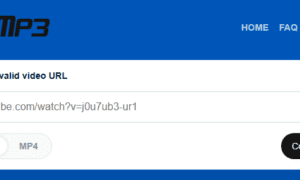1. Introduction
In this digital age, music and video content have become an integral part of our lives. YouTube, as one of the largest video-sharing platforms, offers a plethora of entertaining content. Sometimes, we may come across a captivating soundtrack in a YouTube video that we wish to save and listen to offline. This is where YouTube to MP3 converters come into play, and one such popular tool is ytmp3. In this article, we will explore what YTMP3 is, how it works, its legality, safety concerns, and alternative options available.
2. Understanding YTMP3
2.1 What is YTMP3?
YTMP3 is an online tool that allows users to convert YouTube videos into MP3 audio files. It offers a simple and user-friendly interface, making it accessible to a wide range of users. By using YTMP3, individuals can extract audio from their favorite YouTube videos and save them as MP3 files on their devices. This enables them to create personal playlists, listen to music offline, or use the audio in other projects.
2.2 Legality of YTMP3
The legality of YouTube to MP3 converters has been a subject of debate. While YTMP3 itself may not host any copyrighted content, it facilitates the download of audio from YouTube videos that might be protected by copyright. As a result, it can potentially violate YouTube’s terms of service and copyright laws in some jurisdictions. Users should exercise caution and ensure they have the right to download and use the audio from the videos they convert.
3. How to Use YTMP3?
3.1 Step-by-step Guide
Using YTMP3 is a straightforward process. Follow these steps to convert a YouTube video to an MP3 file:
- Find the YouTube Video: Begin by identifying the YouTube video containing the audio you want to convert.
- Copy the Video URL: Next, copy the URL of the YouTube video from the address bar of your browser.
- Visit YTMP3: Open your web browser and navigate to the YTMP3 website.
- Paste the URL: On the YTMP3 website, locate the input box and paste the copied YouTube video URL.
- Start the Conversion: Click on the “Convert” button to initiate the conversion process.
- Download the MP3: Once the conversion is complete, you will see a download link. Click on it to save the MP3 file to your device.
3.2 Supported Platforms
YTMP3 is compatible with various platforms, including:
- Windows and macOS computers
- Android and iOS smartphones and tablets
- Web browsers on different devices
4. YTMP3 Alternatives
While YTMP3 is a popular choice, there are other YouTube to MP3 converters available. Let’s explore some alternatives:
4.1 Online YouTube to MP3 Converters
- OnlineVideoConverter: This online tool supports multiple video sources and offers various output formats.
- FLVTO: FLVTO allows users to convert YouTube videos to MP3 and other audio formats.
- Y2Mate: Y2Mate is known for its fast conversion speed and supports high-quality audio outputs.
4.2 Desktop YouTube to MP3 Converters
- 4K Video Downloader: This software lets you download entire YouTube playlists in MP3 format.
- Any Video Converter: Apart from YouTube, this tool supports converting videos from various platforms.
- ClipGrab: ClipGrab is a user-friendly desktop application with YouTube to MP3 conversion capabilities.
5. Pros and Cons of YTMP3
5.1 Advantages of YTMP3
- User-Friendly: YTMP3 offers a simple and intuitive interface, making it easy for users to convert YouTube videos to MP3.
- No Software Installation: Since YTMP3 is an online tool, users do not need to install any additional software on their devices.
- Accessibility: YTMP3 can be accessed from any device with an internet connection and a web browser.
5.2 Disadvantages of YTMP3
- Copyright Concerns: YTMP3 can potentially lead to copyright infringement if used to convert copyrighted content without permission.
- Security Risks: Like any online service, YTMP3 may carry security risks, such as malicious ads or phishing attempts.
- Audio Quality: The audio quality of the converted MP3 file may not always match the original video’s sound.
6. Is YTMP3 Safe to Use?
The safety of using YTMP3 depends on various factors. As an online tool, YTMP3 does present certain security risks, such as exposure to potentially harmful ads or malware. Additionally, using YTMP3 to convert copyrighted content without permission may lead to legal consequences. Users should exercise caution and consider safer alternatives, especially for sensitive or copyrighted material.
7. The Future of YTMP3
The future of YTMP3 and similar YouTube to MP3 converters remains uncertain due to copyright and legal concerns. Content creators and copyright holders continue to take measures to protect their intellectual property, leading to the shutdown of some converter services in the past. It is essential for users to stay informed about copyright laws and adapt to legal and ethical ways of accessing audio content from YouTube.
8. Conclusion
YouTube to MP3 converters like YTMP3 offer a convenient way to extract audio from YouTube videos and enjoy them offline. However, users must be aware of the legal implications and potential copyright issues associated with using such tools. Always ensure you have the right to download and use the audio from YouTube videos before using YTMP3 or any other converter. For a safer and more ethical approach, consider purchasing or streaming music from legitimate platforms.