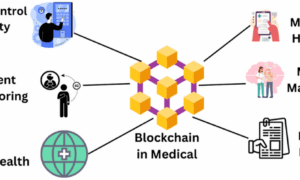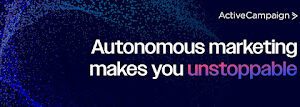Are you feeling overwhelmed by the myriad of options when it comes to choosing a PC computer? Look no further! In this ultimate guide, we will unravel the mysteries behind the different types of PC computers and equip you with all the knowledge you need to make an informed decision. Whether you’re a tech enthusiast or just curious about what sets these machines apart, get ready for a comprehensive journey through gaming rigs, workstations, laptops, and more.
Introduction to PC Computers
In today’s modern world, it is almost impossible to imagine our lives without personal computers (PCs). Whether it is for work, entertainment, communication, or research purposes, we rely heavily on these machines to make our lives easier. But what exactly are PC computers, and why have they become so popular? In this section, we will provide a comprehensive introduction to PC computers and explore the reasons behind their widespread usage.
Types of PC computers:
In today’s digital world, computers have become an essential part of our daily lives. From work to entertainment, we rely on them for a variety of tasks and activities. However, with so many options available on the market, it can be overwhelming to choose the right type of PC computer that suits your needs. In this section, we will explore the different types of PC computers and their unique features.
1. Desktop Computers:
Desktop computers are traditional PCs that sit on a desk or table and consist of separate components such as a monitor, keyboard, mouse, and CPU tower. They offer powerful performance and are suitable for intensive tasks like video editing, gaming, and graphic design. Desktops come in various sizes, from compact mini-towers to larger, full-sized towers, offering flexibility in terms of customization and upgrades.
2. All-in-One Computers:
An all-in-one (AIO) computer is a compact desktop alternative that combines all the components into one unit; the monitor itself acts as the computer’s base unit. This means no separate CPU tower or cables cluttering up your workspace. AIOs are ideal for those who want a sleek design without sacrificing performance.
3. Laptop computers:
Laptops are portable computers designed for people who need to work on-the-go. They come in various sizes, ranging from smaller netbooks to larger gaming laptops with high-end specifications. Laptops offer convenience and portability but may have limited upgrade options compared to desktops.
4. 2-in-1 L aptops:
2-in-1 laptops, also known as convertible or hybrid laptops, combine the portability of a tablet with the functionality of a laptop. They come with a detachable or foldable keyboard, allowing you to switch between tablet and laptop modes. 2-in-1s are perfect for those who need both a tablet and a laptop on one device.
5. Ultrabooks:
Ultrabooks are thin, lightweight laptops designed for users who prioritize portability and battery life. They often have longer battery life and faster performance compared to traditional laptops. However, they may not have as many ports or upgrade options due to their slim design.
6. Chromebooks:
Chromebooks are budget-friendly laptops that run on Google’s Chrome OS instead of Windows or macOS. They are designed for basic tasks such as web browsing, email, and document editing, making them suitable for students or casual users.
7. Gaming PCs:
Gaming PCs are high-performance computers built specifically for gaming enthusiasts. They typically have powerful processors, dedicated graphics cards, and extensive storage options to handle demanding games smoothly.
8. Workstations:
Workstations are specialized computers used for professional tasks such as video editing, 3D modeling, and CAD work. They offer powerful processors, high-end graphics cards, and extensive storage options to handle complex tasks efficiently.
9. Mini PCs:
Mini PCs are compact computers that are smaller than traditional desktops but more powerful than laptops. They are ideal for those who have limited space or need a portable yet powerful desktop alternative.
10. Servers:
Servers are powerful computers designed to store and process large amounts of data and offer access to multiple users simultaneously. They are commonly used in businesses and organizations to host websites, run applications, and manage networks.
Specifications to Consider When Choosing a PC Computer:
When it comes to choosing a PC computer, there are several specifications that you should consider in order to find the perfect one for your needs. These specifications will determine how well the computer performs and what tasks it is capable of handling. In this section, we will discuss the most important specifications to consider when choosing a PC computer.
1. Processor/CPU:
The processor, or CPU (Central Processing Unit), is like the brain of a computer. It is responsible for carrying out all instructions and processes on the computer. The performance of a processor is measured by its speed, which is measured in GHz (gigahertz). Generally, the higher the GHz, the faster and more powerful the processor will be.
There are also different types of processors available on the market, such as Intel Core i3, i5, i7, and i9, or AMD Ryzen 3, 5, 7, and Threadripper. Each type has different levels of performance and capabilities. For basic tasks like web browsing and document editing, an Intel Core i3 or AMD Ryzen 3 would suffice. However, for heavy tasks like video editing or gaming, you might need a more powerful processor, such as an Intel Core i7 or AMD Ryzen 7.
2. RAM:
RAM (random access memory) is another crucial specification when it comes to choosing a PC computer. RAM determines how much data can be processed at once on your computer. The higher the amount of RAM, measured in gigabytes (GB), the better the performance of your computer will be. For basic tasks, 4GB of RAM should be sufficient, but for more demanding tasks like gaming or video editing, you should consider getting at least 8GB or more.
3. Storage:
Storage is where all your files and programs are stored on a computer. There are two types of storage: hard disk drives (HDDs) and solid state drives (SSDs). HDDs are the traditional type of storage that uses spinning disks to store data, while SSDs use flash memory and have no moving parts, making them faster and more reliable. SSDs are generally more expensive than HDDs but offer better performance.
For most users, a storage capacity of 256GB to 512GB should be enough. However, if you plan on storing large files such as videos or games, you might want to consider getting a larger capacity or using an external hard drive.
4. Graphics Card:
A graphics card is responsible for rendering images and videos on your computer screen. It is especially important for tasks like gaming, video editing, and graphic design. There are two types of graphics cards: integrated and dedicated.
Conclusion
Computer technology is constantly evolving, and with it comes a variety of different types of PC computers. Each type has its own unique features and capabilities, making it important for users to understand their options before making a purchase.