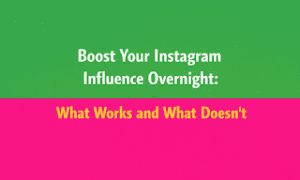With over 1 billion monthly users, Instagram is among the most popular social media platforms today. It’s a great way to connect with friends, family, and people around the world. While Instagram is an excellent social media platform for sharing photos and videos, only a few people know about the Activity Log feature, which is a powerful tool that monitors users’ account activity. In this blog post, go through everything there is to know about Instagram’s Activity Log.
What is Instagram’s Activity Log?
Instagram’s activity log is a record of all actions you’ve taken on the platform. You can use it to keep track of the posts you’ve liked, the accounts you’ve followed or unfollowed, and the comments you’ve posted. Instagram keeps this information to provide users with insights into their activity on the platform. It’s a handy feature for those who are planning on taking a break from social media or want to refresh their memory.
How do you access the Activity Log?
To access the Instagram activity log, follow these simple steps:
- Open the app on your mobile device.
- In the bottom right corner, tap on the profile icon.
- At the top right corner of the screen, tap on the three horizontal lines to open the menu.
- Find “Settings” below the menu and tap.
- Tap on “Security” and then tap on “Access Data”.
Now, you can choose to view your account activity, including likes, comments, follows, unfollows, and more.
How to use the Activity Log?
Instagram’s Activity Log is a powerful tool that allows users to monitor their activity and take action on any suspicious or unwanted activity. Here are some of the ways you can use the Activity Log:
- To monitor your account’s activity and make sure everything’s okay.
- To unfollow accounts that you no longer wish to follow.
- To remove comments and likes you made by mistake.
- To report any unwanted activity, such as harassment or spam.
What can you see on your Activity Log?
When you click on “Your Activity,” you will see a breakdown of your account activity for the last week or month. You can switch between timelines by clicking on “Last Week” or “Last Month” at the top of the page. This page will show you what posts you’ve liked, who you’ve followed or unfollowed, and what comments you’ve made.
What if you want to clear your activity log?
In an age where digital footprints are as lasting as ink, maintaining privacy and control over your personal data has never been more important. From the moment you wake up to the last scroll through your social media feed at night, every click, search, and interaction is recorded in your activity log. This digital ledger is not just a chronicle of your online life but also a treasure trove of data that can be scrutinized by tech companies, advertisers, and potentially malicious actors. So what can you do if you want to reclaim some semblance of digital anonymity and clear this revealing record? If you’re concerned about your privacy, you may want to clear your activity log from time to time. Here’s how you can do it:
- Open your activity log.
- Click on the three dots in the top right corner.
- Select “Delete.”
- Instagram will give you the option to delete “Everything” or select posts and comments you want to clear.
- Choose the option that suits you best.
- Click on “Delete” to confirm.
Summing Up
In today’s digital age, awareness and control over one’s virtual presence are invaluable, and Instagram’s Activity Log serves as a crucial checkpoint for personal online management. By keeping track of your activity on the platform, you can get insights into your behavior and adjust your social media usage accordingly. Whether you want to take a break from Instagram or get a better understanding of your interactions on the platform, the activity log is a valuable tool. Now that you know how to use it, you can easily access your activity log and manage your account’s privacy. Remember, your Activity Log isn’t just a record; it’s a roadmap to a more conscious and curated online existence.