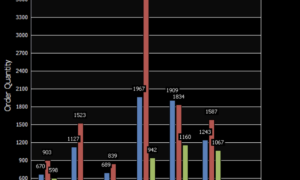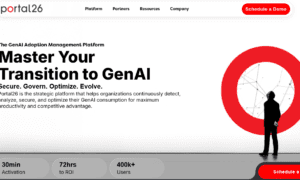Welcome to the world of SQL (Structured Query Language), the language used to talk to databases. When working with SQL, it’s pretty common to run into errors. These errors can be simple, like typing mistakes, or more complex, like writing a command that the database can’t understand. But don’t worry, these errors happen to everyone, from beginners to experts!
Why Do These Errors Matter
- SQL errors are important because they can stop your database from working correctly. They can make it hard to get the information you need or even cause wrong information to be stored.
- Imagine you’re trying to find all the books in a library by a certain author, but your command has an error. You might end up with a list of all books, not just the ones by that author. Or worse, you might get no books at all!
Landscape of SQL Query Errors
When you’re working with SQL, it’s like you’re giving instructions to a computer on how to handle lots of data. Sometimes, these instructions can have mistakes or get a bit confusing for the computer. Let’s look at some common types of errors that you might bump into while working with SQL queries.
- Syntax Errors
These are like spelling and grammar mistakes in your SQL instructions. Maybe you forgot a comma, misspelled a command, or put things in the wrong order. The computer can’t understand these, so it gives you an error message.
- Logical Errors
Imagine you’ve written a command that the computer understands, but it doesn’t do what you wanted. For example, you wanted to list books published after 2000 but accidentally wrote a command that lists books before 2000. That’s a logical error.
- Runtime Errors
These happen while the computer is trying to follow your instructions. For example, if you ask it to divide a number by zero (which is impossible), the computer will get stuck and give a runtime error.
- Permission Errors
Sometimes, you might try to access data that you don’t have permission to see. It’s like trying to open a locked door without a key. When this happens, you’ll get a permission error.
Why these errors are a big deal
- Slowing Things Down
Errors can make your database slow. It’s like being stuck in traffic. If the computer spends too much time trying to understand bad instructions, it can’t do its job fast.
- Wrong Information
Errors can lead to wrong results. Imagine getting incorrect directions to a friend’s house. Just like that, wrong SQL commands can give you incorrect data.
- Security Risks
Some errors might accidentally expose private data or let people who shouldn’t change data do so. It’s like accidentally leaving your diary open where anyone can read it.
- Crashes
Severe errors can cause the whole database system to crash, like a game freezing on your computer. This can be a big problem, especially for businesses.
8 techniques to debugging complex queries
Have you ever faced a really tough puzzle or a tricky math problem? Debugging a complex SQL query is a bit like that. It’s all about taking it step by step to find out where things are going wrong. Let’s walk through how to do this, using some smart techniques that can help you in real-world situations.
- Break It Down
Start by breaking the big, complex query into smaller parts. It’s like solving a big puzzle by first sorting out the corner and edge pieces. Tackle each smaller part one at a time to see if it works correctly on its own.
- Check the Basics
Before diving into the complex stuff, make sure the basics are right. Are all the commands spelled correctly? Did you forget any commas or brackets? It’s like making sure your calculator is on before doing math.
- Use Comments Wisely
You can temporarily ‘comment out’ parts of your query. This means you tell the computer to ignore those parts for now. It’s like covering parts of a painting to focus on one area at a time. This can help you figure out which specific part of the query is causing trouble.
- Watch for Variables
If your query uses variables (pieces of data that can change), keep an eye on them. Make sure they have the right values at different points in your query. It’s a bit like tracking the main character in a story to see what they’re doing at different times.
- Display Intermediate Results
Sometimes, showing the results of each part of the query as you go can help. It’s like checking your answers after each step in a math problem instead of waiting until the end.
- Analyze the Execution Plan
SQL has a tool that shows you an ‘execution plan.’ It’s a map of how your query gets run by the computer. This can show you if some parts are taking too long or using too much memory.
- Test Different Solutions
If you find a part that’s not working right, try different ways to fix it. It’s like trying different keys to see which one unlocks a door. Keep testing until you find the solution that works best.
- Keep Notes
As you debug, write down what you find and what you try. This is super helpful if you need to remember what you did later, or if you have to explain it to someone else.
Remember, debugging complex queries can be challenging, but with patience and these steps, you can figure out even the trickiest SQL problems. Think of each step as a tool in your detective kit, helping you solve the mystery of the problematic query.
Tools for advanced debugging
When you’re trying to fix tough problems in SQL queries, having the right tools can make a huge difference. It’s like having a good set of tools when you’re trying to fix a bike. Let’s explore some essential tools that are super helpful for advanced SQL debugging.
SQL Server Management Studio (SSMS)
This is like the Swiss Army knife for SQL Server. It helps you write and test your SQL queries. It also lets you look at the ‘execution plan’ of your queries, which is a roadmap showing how the SQL Server will run your commands. This can help you spot where things might be slowing down or getting stuck.
SQL Profiler
SQL Profiler is like a detective’s magnifying glass. It lets you see exactly what’s happening on your SQL Server. You can watch the queries as they run and see detailed information about each one. This helps you find problems like slow-running queries or queries that are causing errors.
SQL Debugger in dbForge Studio for SQL Server
This tool is really cool for a few reasons:
- Step-by-Step Debugging: It lets you go through your SQL queries line by line, just like reading a book. This way, you can find the exact spot where a problem happens.
- Watch Variables: You can keep an eye on the values of different parts of your query as they change. It’s like keeping track of the score in a game.
- Breakpoints: These are like stop signs you can set up in your query. When the SQL Server gets to these points, it stops so you can check if everything is working right up to there.
- Easy to Use: The best part is, it’s designed to be easy to use, even if you’re not a super tech-savvy person.
Download dbForge Studio for SQL Server
Performance Monitor and Dynamic Management Views
These tools are like having a health check-up for your SQL Server. They give you lots of information about how well the server is running and help you spot problems like parts of the system being overworked.
Third-Party Tools
There are also other tools made by different companies that you can use for SQL debugging. Each has its own special features, so it’s like choosing the right tool for the job you’re doing.
Using these tools can really help you become a pro at finding and fixing problems in your SQL queries. Each tool has its own special way of helping you, and together, they can give you a full picture of what’s going on in your SQL Server. So, next time you’re stuck with a tricky SQL problem, remember these tools and give them a try!