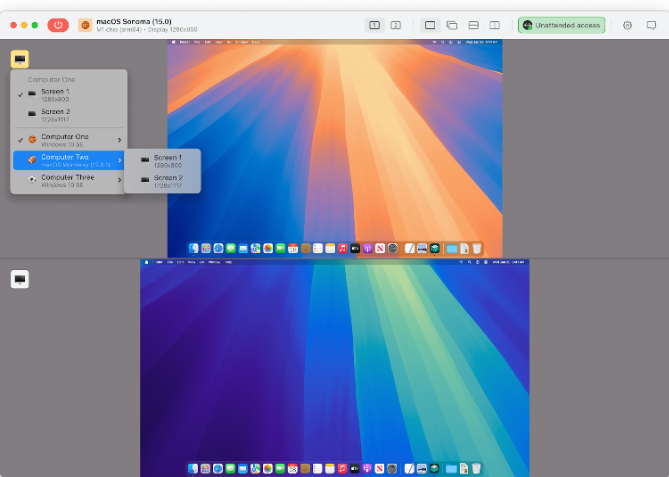As someone who juggles the dual roles of a tech supporter and part-time blogger, I’ve come to appreciate the importance of efficient and reliable remote support tools. My work often involves troubleshooting technical issues for clients, sometimes at odd hours or without the luxury of coordinating schedules. Over the years, I’ve tested a fair share of remote support solutions, and while no single tool is perfect, I’ve found HelpWire to be a solid option for certain scenarios.
What I Like About HelpWire for Unattended Remote Support
One thing I appreciate about HelpWire is its straightforward approach to unattended remote access. For someone constantly hopping between support tickets and content drafts, I don’t have time to wrestle with complex setups. Here’s what I’ve found genuinely useful:
- Secure, Hassle-Free Connections: HelpWire’s encrypted connections offer a decent layer of security, which is reassuring when accessing sensitive data remotely. It’s not the only tool with this feature, but it’s a solid option for those prioritizing security without overcomplicating the process.
- Simple Setup: The setup is refreshingly straightforward. Clients just receive a link to install the HelpWire Client app. Once installed and initial permission is granted, I can access the device anytime it’s online. This simplicity is a big plus, especially for clients who aren’t particularly tech-savvy.
- Multi-Session Collaboration: HelpWire also allows multiple team members to join the same remote session, which is surprisingly handy for complex troubleshooting or joint training sessions. This is a small, but genuinely useful feature that I didn’t realize I needed until I had it.
Real-World Use Case
One of the most practical ways I’ve used HelpWire is for managing multiple PCs in a client’s office. Their IT staff was stretched thin, and scheduling on-site visits or coordinating remote sessions during office hours was becoming a pain. With HelpWire, I set up unattended access on each machine, which meant I could:
- Run regular maintenance checks without disrupting daily operations.
- Perform critical software updates during off-hours, reducing downtime.
- Quickly troubleshoot unexpected issues without waiting for someone to be onsite.
This approach has significantly cut down my response times and reduced the client’s operational costs, all while keeping their systems up-to-date. It’s not a revolutionary feature, but it gets the job done without a lot of hassle, which I appreciate.
Specific Pain Points Before Using HelpWire
Before integrating HelpWire into my workflow, I encountered several challenges with other remote support tools:
- Complex Setup Processes: Tools like TeamViewer often required multiple steps to establish unattended access, including installing host modules and configuring settings, which was time-consuming and confusing for clients.
- Scheduling Difficulties: Coordinating support sessions with clients across different time zones was a logistical nightmare. Waiting for clients to be available to grant access delayed issue resolution and impacted productivity.
- Security Concerns: Some tools lacked robust security features, making clients hesitant to allow remote access, especially when dealing with sensitive data.
HelpWire addressed these issues by offering a more streamlined setup, flexible access without client intervention, and strong security measures, making remote support more efficient and client-friendly.
How HelpWire Stacks Up Against Other Options
Having tested a range of tools, here’s how I see HelpWire’s unattended access compared to a few others:
- TeamViewer: More feature-rich and widely supported across multiple platforms (Windows, macOS, Linux, iOS, Android). However, it can be overkill for straightforward use cases and is generally more expensive for commercial use. I’ve also found its pricing structure a bit steep if you’re managing a small business or solo operation.
- AnyDesk: Known for its speed and responsiveness, but its unattended mode can be a bit tricky to set up securely, and it lacks some of the centralized management tools that HelpWire provides. It’s great for one-off connections but lacks the simplicity I often need.
- LogMeIn: Offers robust security and flexibility but can be more cumbersome for less technical users. It also tends to be pricier, and its feature set can feel a bit bloated for simple remote support needs. It’s a solid tool, but for small to mid-sized operations, it can feel like too much.
Overall, HelpWire strikes a balance between simplicity and security, making it a strong choice for those working with Windows or Mac systems. That said, it might not be the right fit if you need broader platform support or advanced features like detailed session reporting or custom branding.
Final Thoughts
To be clear, HelpWire isn’t perfect. It lacks some of the more advanced features found in other, more mature platforms, but for straightforward unattended access, it’s proven to be a reliable part of my toolkit. If your needs align with its strengths, it’s definitely worth considering.
Of course, every IT professional has their own priorities, so it’s always a good idea to test a few options and find the one that fits your specific workflow. For me, HelpWire strikes a good balance between ease of use, security, and flexibility, which is why it’s stayed in my rotation.