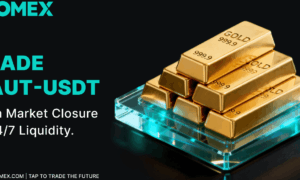In the world of esports, Valorant stands tall as a beacon of fast-paced action and strategic gameplay. With its rise to fame, many players are diving into the world of Valorant, seeking to make their mark. But before one can truly excel, it’s essential to optimize the game settings as the right adjustments can mean the difference between a missed shot and a game-winning play. In this guide, we’ll unravel the best tweaks to enhance your Valorant experience.
Resolution Settings and Why It Matters:
Resolution is the bedrock of your visual experience in any game. In Valorant, striking the right balance between aesthetic appeal and performance is crucial. While a 4K resolution can make the game look incredibly sharp, it demands more from your system and can result in framerate drops. Most seasoned players lean towards a stretched resolution in Valorant. It maintains visual clarity while ensuring that the game runs smoothly, even during intense firefights.
Texture Quality and Its Impact:
High-quality textures add depth and realism to Valorant’s world. However, it’s essential to match the texture settings with your PC’s capabilities. If you’re running Valorant on a gaming beast, crank up the texture to ‘High.’ But for those with mid-range systems, ‘Medium’ texture quality preserves a good look without compromising much on performance. Remember, the smoother the game runs, the better your reaction times can be, making all the difference in clutch situations.
Sound Cues in Valorant:
Valorant is as much about sound as it is about sight. Listening to footsteps, ability cues, and even the subtle ticking of the Spike can offer a significant advantage. Ensure your audio output is set to ‘Stereo’ unless you have a high-quality surround sound setup. It’s also advisable to wear a good pair of headphones, creating an immersive experience that lets you catch even the faintest of sounds.
Balancing Music, Effects, and Chat:
In the heat of the game, communication with your teammates is paramount. Balancing game sounds with team chat can be challenging but is vital for coordinated plays. Reduce the in-game music volume to around 20% – it’s atmospheric but shouldn’t overpower gameplay sounds or voice chat. Prioritize ‘Effect’ and ‘Chat’ volumes, ensuring you hear ability cues and team callouts. It’s about creating an auditory environment where crucial sounds are always discernible.
Mouse Sensitivity and DPI Recommendations:
One’s mouse settings can make or break their game. Valorant, with its precise aiming mechanics, demands a perfect balance. While many new players believe a higher DPI ensures better aiming, it’s often the opposite. Most professional players and Valorant boosters hover around a DPI setting of 400 to 800. In-game sensitivity, on the other hand, usually falls between 0.5 and 1.2. It’s about finding what feels right for you, but starting within this range can be beneficial.
Keybinding Essentials:
The default keybindings in Valorant are intuitive, but personal tweaks can enhance your gameplay experience. For instance, some players prefer binding their abilities to their mouse buttons for quicker access. Others rebind their ‘walk’ key for more comfortable reach. The key is to play around with different setups until you find what feels most natural and responsive.
The Impact of Ping and How to Improve It:
Ping, often seen as a simple number, is a pivotal part of online gaming. It represents the time taken for your game action, like shooting, to register on the server. Lower ping means your actions are registered faster, providing a more instantaneous gameplay feel. If you’re experiencing high ping, consider using a wired connection or moving closer to your Wi-Fi router. It’s also beneficial to close other bandwidth-consuming applications while playing.
Dealing with Packet Loss:
Packet loss can be the hidden enemy in online games. It refers to data packets that don’t reach the game server, causing hiccups in gameplay. Regularly updating your network drivers, ensuring no background downloads are taking place, and even occasionally resetting your router can help reduce the risk of packet loss.
Next Steps
Optimizing your Valorant settings is more than just about chasing the highest visual quality. It’s about tailoring the game to your personal preferences and system capabilities, ensuring you get a consistent and competitive edge. Every tweak, no matter how minor, can cumulatively enhance your overall experience.
Remember to revisit your settings periodically, especially after game updates, and keep refining them for the best gameplay experience.
Now, over to you. What settings have worked best for you in Valorant? Do you prioritize graphics, audio, or controls? Is there a unique keybinding setup you swear by? Join the conversation below and let’s learn from each other’s experiences!