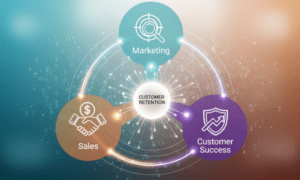Are you constantly struggling to close sales and meet your targets? Has your sales process become outdated and ineffective? If so, then it’s time to transform your approach with advanced CRM tools and capabilities. Simply dynamics is a CRM software that is designed to help businesses manage their customer relationships. It can be used to track sales and marketing interactions, store customer data, and automate tasks like email marketing and customer service.
CRM software has the ability to transform your sales process by making it more efficient and organized. With CRM tools, you can nurture your leads, close more deals, and improve customer retention. Additionally, CRM software can help you better understand your customers so that you can provide them with the best possible experience.
Features To Look For In CRM Software
The modern sales process is complex, and CRM software is designed to streamline and simplify the process. When evaluating CRM software, there are a few key features to look for:
-Lead management: The ability to track and manage leads from initial contact through to conversion is essential for any sales team. Look for a CRM that offers lead capture forms, lead scoring and routing, and automated follow-up emails.
-Opportunity management: A good CRM will help you track each opportunity through the sales pipeline, so you can see where every deal stands at a glance. Look for features like deal stages, custom fields, and automation rules.
-Account management: If you sell to large organizations, you’ll need a CRM that can handle multiple contacts and stakeholders within each account. Look for features like account hierarchy visualization, role-based views, and shared account calendars.
-Quote and order management: For businesses that sell products or services with specific pricing models, it’s important to have a quoting tool within the CRM. This way, you can generate accurate quotes and orders based on the specific products or services being purchased. Look for features like configurable product catalogs and price lists, as well as integration with eCommerce platforms.
-Analytics and reporting: A good CRM will give you insights into your sales performance so you can identify areas of improvement. Look for robust reporting tools that offer pre-built reports as
Benefits of Using a CRM System for Your Business
If you manage a sales team, you know how important it is to have a CRM system in place. A good CRM can make all the difference in your team’s productivity and success. Here are some of the benefits of using a CRM system for your business:
- Improved customer insights – With a CRM system, you can track customer interactions and activity over time. This gives you valuable insights into their needs and preferences. You can use this information to improve your marketing and sales strategies.
- Increased sales – A CRM system helps you automate your sales process and track progress at every stage. This allows you to close more deals and increase your overall sales.
- Better customer retention – By tracking customer interactions, you can identify potential issues early on and address them quickly. This helps you keep your customers happy and loyal.
- Higher efficiency – With a CRM system, your sales team can work more efficiently and effectively. They can access all the information they need in one place, which saves time and increases productivity.
- Greater visibility – A CRM system gives you visibility into every aspect of your sales process. You can see what’s working well and what needs improvement. This allows you to make necessary changes to improve your results
How to Integrate Your Existing Systems with A CRM System
If you’re like most businesses, you probably have a variety of different systems in place to manage your sales process. Perhaps you have a customer relationship management (CRM) system, an accounting system, a contact management system, and so on. Trying to keep all of these systems updated and synchronized can be a challenge.
Fortunately, there are ways to integrate your existing systems with a CRM system. This can help simplify your sales process and make it more efficient. Here are some tips for integrating your existing systems with a CRM system:
- Use data synchronization tools. There are various software programs that can help you synchronize data between different systems. This can save you time and ensure that your data is always up-to-date.
- Use application programming interfaces (APIs). Most CRM systems offer APIs that allow you to connect to other systems. This can be a great way to automate tasks and keep your data synchronized.
- Use webhooks. Webhooks are a way for one system to send information to another system in real-time. This can be useful for triggering actions in your other systems based on events that happen in your CRM system.
- Export and import data manually. If you don’t have the budget for data synchronization tools or the technical know-how to use APIs, you can always export data from one system and import it into another manually. This isn’t the most efficient method
Tips On How To Maximize The Efficiency Of Your Sales Process With A CRM Tool
If you’re looking to take your sales process to the next level, then you need to consider using a CRM tool. CRM tools are designed to help businesses manage their customer relationships more effectively and efficiently. By using a CRM tool, you can automate many of the tasks associated with sales, including lead management, contact management, and deal tracking.
There are a number of different CRM tools on the market, so it’s important to choose one that’s right for your business. To help you make the best decision, we’ve put together a list of tips on how to maximize the efficiency of your sales process with a CRM tool:
- Make sure you have the right data in your CRM system. In order for your CRM system to be effective, you need to make sure that all of your customer data is accurate and up-to-date. This includes contact information, purchase history, and any other relevant data points. If you don’t have complete and accurate data in your system, then you won’t be able to make the most of your CRM tool.
- Use automation where possible. One of the key benefits of using a CRM system is that it can help you automate repetitive tasks associated with sales. For example, if you’re regularly sending out follow-up emails after initial contact with a prospect, you can create an email template in your CRM system and set it up to automatically send after a certain number
Case Studies On How Companies Have Used CRM Systems To Improve Their businesses
Salesforce.com is a popular CRM system that has helped companies improve their businesses in a number of ways. One company, Jive Software, used Salesforce to increase its customer base by more than 20%. Another company, Ariba, used Salesforce to create a more efficient sales process and increase its close rate by 10%.
Even small companies can benefit from using a CRM system like Salesforce. One small business saw an increase in sales of more than 50% after implementing Salesforce.
There are many other CRM systems available on the market, each with its own set of features and capabilities. It’s important to choose the right CRM system for your company’s needs. With the right CRM system in place, your company can see a significant improvement in its sales performance.
Conclusion
By using advanced CRM tools and capabilities, you can unlock the full potential of your sales process. Doing so will enable you to quickly identify promising leads, nurture relationships with existing customers, and close more deals faster. With increased efficiency and improved customer experience, a well-designed CRM system can help your business grow exponentially. Implementing a modern CRM solution is an investment that’s guaranteed to pay dividends in terms of both performance and customer satisfaction.