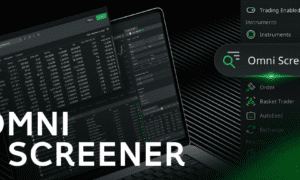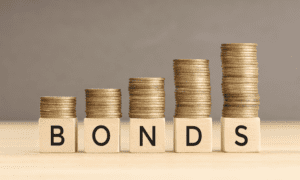What Is TraderSync?
Launched in 2014, TraderSync is a trading journal designed for traders looking to organize their investments and gain valuable insights. TraderSync is very easy to use; all you have to do is sync your favorite brokerage, and TraderSync will take care of pulling your trading information and creating a personalized report. TraderSync is compatible with more than 240 brokerages worldwide.
TraderSync offers a very complete simulated environment where you can test out your strategies without risking real money. The TraderSync mobile app is available on Android and iOS. TraderSync also offers some of the best interactive charting tools in the market, making it an excellent option for day traders that need to digest a lot of information at a glance.
In this quick TraderSync summary, I will go over all the best features of this platform. If you want to read a more in-depth analysis, check out our full TraderSync review.
Pros & Cons of TraderSync
Pros
- Mobile app available on Android and iOS devices
- Supports Stocks, Options, Forex, Futures, and Futures Options
- Import as many trades as you want
- Compatible with 240+ brokerages
- Chart your Stock Trades, Targets, and Stop Losses
- Interactive Chart and Intraday Charting
- Track commissions and fees
- Access comprehensive, easy-to-understand Reports
- Simulate Trading Strategies
- Very generous referral program
- 7-day free trial
Cons
- No refund policy
- Only supports payments with credit card
Synchronize With More Than 240 Brokerages
TraderSync is compatible with more than 240 of the largest brokerage worldwide, and they’re continually expanding their offerings. Most brokerages support the Autosync feature, so all your trades are automatically listed on your TraderSync Journal. However, for some brokerages, you may need to enter the information manually or use a CSV file with your exported trades.
Some of the supported brokerages include:
- TD Ameritrade
- Robinhood
- thinkorswim
- Interactive Brokers
- Binance
There’s no limit to how many trades you can import.
Support For All Of The Largest Asset Classes
With TraderSync, you can keep track of all your investments in one place. From the TraderSync dashboard, you can add all eligible asset classes. You can also chart your trades using interactive charts and, if you’re a day trader, set up Intraday Charting, so you stay on top of all daily fluctuations. The supported asset classes include:
- Stocks
- Options
- Future
- Forex
- Crypto
You can import as many trades as you want, and TraderSync will instantly track and display important metrics for each trade. Metricstrics include Returns per share/contract, risk, total returns, entry and exit points, volume, and more.
If you’re a beginner looking for more actionable recommendations, we recommend Trade Ideas’ pre-built stock scanners and backtesting environment.
Improve Your Performance With A Trading Simulator
The TraderSync Journal is the perfect tool to perfect your trading strategies and identify any systematic error you may be committing when investing. You can get started in just three steps; first, synchronize your brokerage with TraderSync to import all your trading data. Then, the TraderSync software will automatically identify patterns for you and create a personalized report.
The last step is to implement the recommendations from the TraderSync report; you’ll be surprised how much the performance of your investment can increase with just a few small changes. You can test out all your strategies safely in the Simulator and compare them using the Evaluator.
TraderSync Fees
- Pro Subscription: $29.95/month (or $180/year)
- Premium Subscription: $49.95/month (or $300/year)
- Elite Subscription: $79.95/month (or $480/year)
If you sign up using our link, you’ll get a 50% discount on the annual fee across all three subscriptions, so you will only pay $14.97, $24.97, and $39.97/month for the Pro, Premium, and Elite subscriptions respectively.
Keep in mind the TraderSync mobile app is only available for Elite users.
If you’re looking for a slightly more affordable option, we recommend Scanz, one of the fastest-growing platforms and an excellent option for beginners.
Sign-Up Process
Anyone can register and create a TraderSync account. There are no special requirements; you just need a valid email address. Here are the steps to sign up:
- Visit TraderSync’s website
- On the top right, click Sign Up
- Enter your name and email address, and create a password
If you use our link to sign up, you will get a very generous discount on the yearly subscription plus access to a completely free 7-day trial – no credit card information required.
Trustpilot Reviews
TraderSync has decent user reviews, and it holds an average rating of 4.6 on Trustpilot. Here’s what some of those users have to say about TraderSync:
- “I was struggling to journal my trade etc… But with TradeSync, I’ve connected my broker, and with a simple click, I got all my trade of the day or the week in my journal, winning a big amount of time.” – Samir H.
- “I tested several trade journaling applications and found Tradersync to be the most modern and easy to use. Broker support is excellent, and importing is easy. Once your trades are in the system, there are many useful reports and tools to track your trades, find your best setup, and focus on eliminating mistakes..” – Kevin S.
- “There are many traders tracking software out there, but TraderSync by far is my favorite. It is user-friendly but has plenty of in-depth analysis tools to grow your trading.” – Josiah M.
- “I’ve used them for over a year now, and I have to say, for the price, they give you a lot of data to sift through. If you’re starting as a trader or a pro, you can pull from any platform.” – David A.
If you are not entirely convinced that this particular service is for you, we recommend checking out a platform like TrendSpider. TrendSpider has slightly higher fees than TraderSync, but it offers a very complete 7-day trial, money back guarantees.
TrendSpider is one of the best tools if you’re looking for advanced technical analysis and the tools to automate it – no coding skills are required.
Final Thoughts
TraderSync is a trading journal designed for experienced traders. This is a must-have for you if you’re a savvy investor with trades across many brokerages or who trades many different assets. TraderSync will help you organize your strategies, track how your investments perform, and, more importantly, any systematic error that might hurt your bottom line. We recommend TraderSync as one of the best trading journals, with an easy-to-use interface and comprehensive educational resources.