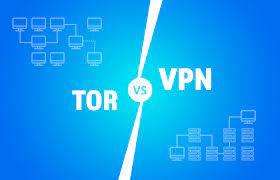Privacy is vital, considering we do not need hackers, companies, and advertisers following us on the internet. But privacy tools exist, and picking the best one can be a task. For this purpose, we will make things easier today by comparing the two most common privacy technologies, Tor and VPN, to choose the best for your online security.
They allow you to encrypt each activity you do online. Moreover, it improves your online privacy and safety. However, it is important to note that they differ in pros and cons.
- The dark net uses Tor (an open-source browser) to access volunteer-run servers for anonymous web surfing. However, it could be faster and more reliable for streaming and gaming.
- Good quality VPNs will encrypt your traffic via remote servers and ensure that your privacy and security are not compromised, but they can be quite costly.
You can use both VPN and Tor, but choosing one is sufficient for maximum security. We’ll help you decide by explaining their key differences and enhancing online safety.
A Comparison Between Tor and VPN
| Features | VPN | Tor |
| The primary goal | Privacy | Anonymity |
| How it operates | It Encrypts communication and redirects it to a VPN server in another location. | It Encrypts traffic and sends it three hops across a network of volunteer-operated servers. |
| Weaknesses | High-quality VPNs have a monthly charge; VPN providers may view your data and demand high trust. | Slow speeds; unfriendly interface; only works for Tor browser traffic (not other traffic such as applications); many websites prohibit it. |
| Strengths | Secure connections; censorship bypass; high internet speeds; simplicity of use; covers all traffic from a device; seldom banned by sites | Anonymity; near-impossibility of tracking; circumvention of censorship; free and open-source; decentralized; access to the dark web |
What is Tor?
Tor, also known as The Onion Router, is free software that improves online safety by routing your data through volunteer-operated servers called Tor relays, hiding your web history, just like a vpn, a choice for journalists, activists, and whistle.
How Does Tor Function?
Tor runs as a layered network of proxy servers, thus the name “The Onion Router.” These layers provide anonymity to your internet traffic by masking its origin.
Three-hop Routing
Tor routes your data across at least three nodes or servers:
- Entry node: This is the first server that your data will encounter. Because you initiated the connection from your device, it knows your IP address.
- Middle (relay) node: The intermediate node links the entry and exit nodes. It guarantees that the exit relay is unaware of the communication’s origin (entry node), providing an additional degree of anonymity.
- Exit Node: The exit relay is the final server your data visits before arriving at its destination. It is aware of the target website but is unaware of your identity.
Take Advantage of Your Anonymity
Tor efficiently isolates your IP address from the destination website by sending your traffic through this chain of nodes. It makes determining your identity or tracking your internet actions exceedingly difficult for anybody, including eavesdroppers and intermediaries.
Making Use of the Tor Browser
Unlike most speed-oriented browsers, users typically use the Tor Browser, a security-focused version of Firefox designed to protect online anonymity and counter-tracking methods like browser fingerprinting.
Is the Tor Secure?
While Tor is generally considered safe, it offers only partial security. While Tor is a useful tool for improving online privacy, accessing the dark web, and preserving your identity, there are several concerns to be aware of while using it:
- Exit node risks: The exit node, the final server in the Tor network, decrypts your data before it travels onto the public internet. If the exit node is a bad actor, they could view your unencrypted data and track your online actions. Use sites with HTTPS encryption to reduce this risk.
- Malware: Many individuals use Tor to access the dark web, and onion sites, frequently full of dubious information, are especially prone to include dangerous connections. Clicking on links or downloading files from online sites is extremely dangerous unless they are legitimate.
- Phishing: Cybercriminals frequently employ phishing to gain personal information. Because Onion site activity is untraceable, crooks are more inclined to try to steal your information. Maintain vigilance and only submit personal information on reputable websites.
- Traffic identifiability: If your Tor usage generates substantial traffic, you may become recognized among other users. Although Tor aims to offer anonymity, it is possible to de-anonymize individuals by analyzing traffic patterns.
How to Keep Yourself Secure When Using Tor
- Consider using a VPN alongside Tor: A VPN can improve your privacy by encrypting your traffic before it joins the Tor network (more on later).
- Use secure surfing habits: Avoid plugins or downloads from unknown sites since rogue exit nodes might jeopardize your anonymity.
- Use caution while visiting Tor websites: This is especially important on the dark web because some shady websites may include dangerous information.
- Don’t give yourself away: To maintain anonymity, avoid revealing any identifying information. Hackers and criminals working on the dark web are frequently apprehended not via technological methods but by disclosing personal information in discussions.
Is It Tor Legal?
Tor is a legal tool that protects the anonymity of dissidents, whistleblowers, journalists, and activists while providing access to restricted sites. However, using Tor won’t protect you from being prosecuted for any crimes you commit, and you must still follow the law even if you use Tor.
Pros & Cons of Tor
First, before using Tor for anonymous browsing on the internet, consider its costs and advantages.
Pros
- It’s free: Tor is open-source, and anyone can download the Tor Browser or Brave browser with Tor features.
- Ensures anonymity: Tor’s strong encryption makes it difficult for sites and entities to log your online activities.
- Works on any device: As long as they have an internet connection, Tor can work with computers, smartphones, and tablets.
- Dark web access: Tor allows users to access websites on the deep web.
- Decentralized: Tor is based on a decentralized open-source network without central supervision and, therefore, can not be shut down or intercepted.
Cons
- Blocking: Tor is blocked by certain network managers, prohibiting you from visiting their websites.
- Security issues: Volunteer Tor nodes may compromise anonymity by exposing your IP to your ISP.
- Slow Speeds: Tor slows down the internet as it routes the traffic through multiple hops; thus, streaming, downloading, and file sharing become difficult.
- Complex setup: Some users who could be more tech-savvy may find setting up and configuring Tor challenging.
- Country-specific IP: Connecting a node to a country-specific IP may require multiple connection configurations or reconnection in the worst case.
What is a VPN?
VPN, or Virtual Private Network, encrypts your internet connection. Hence, ensuring the safety of your online activities from hackers and surveillance is crucial. It also hides your IP address, increases privacy, and accesses blocked content. Firms use VPNs for secure remote worker linking with data security assurance and cooperation.
Why is a VPN Different from Tor?
Tor and VPN offer online privacy, Tor being the most private and the hardest to use. VPN encrypts and routes all device traffic through a secure server, while Tor anonymizes browser traffic through multiple volunteer-operated servers with hops for added anonymity.
How Does a VPN Function?
VPN establishes a secure, encrypted connection between your device and a remote server, acting as a proxy that conceals your actual IP address and location from websites and services.
- Creating a secure connection: On connecting to a VPN, the device sets up an encrypted tunnel to a remote location via a tunneling protocol like OpenVPN, Lightway, or L2TP/IPsec.
- Routing via VPN server: The data is encrypted and gets through the VPN server, acting as a proxy between your device and the internet. Only sites and online services see the VPN’s server’s IP address and location, not yours.
- Data packet security through encryption: Once the secure tunnel is set up, it encrypts your data before transmitting it over the internet, ensuring protection against hackers and unauthorized parties.
- Improving Anonymity: Multiple users connect to the same VPN server’s IP address, enhancing anonymity online. However, even if one could point out the data to the server, it’s hard to trace individual users through the IP address alone.
Generally, a VPN is a good instrument for maintaining privacy and security in connection with the virtual process. You can use it to accomplish the following:
- Change your IP address and virtual location to safeguard your private life information online.
- Safeguard confidential communication by encrypting.
- However, they might need to catch up on the site or material.
- You can enhance your internet speed and performance if, for some reason, your ISP will decrease the connection speed.
Pros & Cons of VPN
Using VPNs is one method to protect online privacy and security. However, it also has negative sides, especially for a user who desires a free VPN service.
Pros
- Online Security: VPNs encrypt data, mask your IP, and ensure online privacy by showing the VPN company’s IP; hence, there is no activity tracking and IP address exposure.
- Security enhancements: Advanced security through encryption and a kill switch protect data against interception. VPNs are important for safety on public Wi-Fi.
- Easy to use: Some user-friendly VPNs have apps you can download to turn them on and off.
- Installable on all platforms: VPNs are flexible and can be installed on Windows, Mac, Linux, IOS, or Android to fit different users.
- Protects the entire device: VPNs are multidiscipline and encrypt all device traffic like browsers and applications.
Cons
-
- Some VPNs keep user and connection logs: VPNs are also data collectors, so a premium service like ExtremeVPN, with a no-logs policy and strong privacy measures, is recommended for privacy-conscious users.
- Price: Premium VPNs are expensive and may require a fee, while free VPNs may not focus on privacy; costs depend on features, number of devices, and subscription time.
- Various countries prohibit the use of VPNs: Certain countries have strict censorship laws, and VPNs are forbidden there. Authorities in those countries can impose fines on VPN users because they suspect VPNs are used to circumvent regulations.
- Some websites and services prohibit VPNs: Websites and services may block VPNs to prevent access from other countries and maintain data collection capabilities.
- Processing power utilization: Top VPNs try to minimize the negative effects of VPNs on device battery and data usage.
Can You Use a VPN and Tor at the Same Time?
Using Tor and a VPN is advised to achieve complete privacy, but if you are going after speed and simplicity, using a VPN would be a good choice.
How to Use Tor with a VPN Concurrently
two options exist to integrate Tor with a VPN:
- VPN then Tor: To ensure Tor’s safety from malicious exit nodes and prevent your home network from flagging your use of Tor. Connecting to a VPN server before opening the Tor Browser is best.
- Tor then VPN: It’s a less common method, which connects to a Tor network and follows to a VPN server. Most VPN providers do not generally suggest it because of less anonymity versus Tor over VPN and internet speed slowdowns.
Whether you use Tor, a VPN, or both, the amount of information visible to sites and networks varies. Refer to the chart below to determine the best option for your needs:
| TOR ONLY | VPN AFTER TOR | VPN BEFORE TOR | VPN ONLY | |
| Your internet service provider (ISP) or local network could monitor your traffic. | No | No | No | No |
| Your local network or Internet service provider has identified Tor. | Yes | Yes | No | – |
| Your location is known to the local network. | Yes | Yes | Yes | Yes |
| Tor entry nodes can see where you are. | Yes | Yes | No | – |
| VPNs can read your traffic. | – | Yes | No | Yes |
| Tor exit nodes are capable of reading your traffic. | Yes | No | Yes | – |
| VPN is aware of your location. | – | No | No | Yes |
Which is Superior Tor or VPN?
However, your requirements and tastes will determine which Tor and VPN you should use. The quickest and most private browsing possible with a trustworthy and legitimate VPN like ExtremeVPN.
Using Tor and VPN together is the best for maximum anonymity, even under low speed, to improve your online security.
Summary: The Main Distinctions Between Tor and VPN
| VPN | Tor | |
| Speed | Fast | Slow |
| Privacy | Medium | High |
| Safety | High | Medium |
| Price | Oftenly Paid | Free |
| Characteristics | Additional Characteristics include a quick location-changing option and a kill switch | Fewer Characteristics |
FAQs
Do I require a VPN and Tor?
Using Tor without a VPN helps in securing your privacy. However, combining a VPN with a Tor provides additional security by encrypting the traffic before it enters the Tor network, guarding against malicious exit nodes that can reveal the IP address.
Tor, is it a VPN?
No, Tor isn’t a VPN. Tor for anonymity, VPN for privacy. Different methods, same goal: online privacy.
Is a VPN less anonymous than Tor?
Tor is always more anonymous than a VPN, but a reliable VPN like ExtremeVPN can also offer sufficient anonymity.
If I have a VPN, do I still need Tor?
Similarly, you do not need Tor if you already have a VPN that can handle encryption and IP protection. However, combining Tor with a VPN will increase anonymity, which is useful if you don’t trust your VPN’s logging practices or are accessing the dark web.
Is your IP hidden while using the Tor browser?
The Tor browser hides your IP address through a network of volunteer servers called Tor relays by onion routing and encrypting your traffic many times so that ISPs, governments, and websites cannot monitor your internet activity.
What are the main distinctions between VPN and Tor?
Key differences between Tor and VPN:
- Routing: Tor uses volunteer servers, while VPNs rely on provider-owned servers.
- Security: VPNs encrypt all traffic, whereas Tor only conceals activity within the Tor Browser.
- Speed: Less encryption makes VPNs faster and crucial for streaming and downloads.
- Cost: Tor is usually free, while quality VPNs have a cost attached, but free VPNs may need to be more secure.