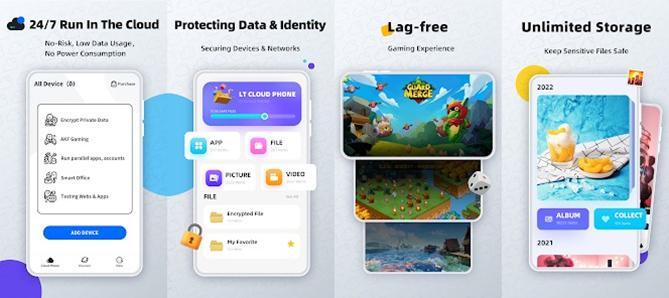In 2019, Redfinger was launched globally. Redfinger is a cross-platform cloud Android emulator that provides users a cloud based Android environment and the ability to install app on the cloud. It allows users to use a full-featured Android phone experience. Using Redfinger, users can access Redfinger’s virtual devices. Many players can enjoy playing games they like on Redfinger.
After it became available, Redfinger became very popular among users, especially players. However, is Redfinger the only one cloud gaming emulator? The answer is no. There is plenty of cloud gaming emulators available online. Today, we are going to list the top three Redfinger alternative apps in 2023 in this article. Let’s start it!
-
LDCloud
The top Redfinger alternative app available online is LDCloud. LDCloud is also one of the best cloud Android emulators. Launched in 2021, LDCloud has become many users’ favorite choices. With the cloud Android system, LDCloud provides users with full-featured Android phone experience just like Redfinger. With LDCloud, users can run games 24-hour online. Besides, it also has cross-platform access for Windows, iOS, Android, and browsers. In that way, users can access LDCloud simply and easily.
What’s more, LDCloud has numerous functions which make it become the No. 1 Redfinger alternative app in the list. Firstly, LDCloud has added Android 10 device in its latest version. Players can play the Android games required for Andriod 8 and up in LDCloud. Secondly, LDCloud also has a Reward function. Users can claim diamonds by completing the tasks, to exchange the durations for their devices. Thirdly, users can change the device to another plan’s device. However, you will need to fill price difference if you need to change the device to a superior plan device. Lastly, the most unique function of LDCloud is the transferring of devices. In LDCloud, users can transfer devices to other users as they need. So far, LDCloud is the only one that allows transferring devices.
Pros:
- Cross-platform access from Windows, iOS, Android and browsers
- ROOT. Users can enable or disable their LDCloud devices as they want.
- Transfer devices. LDCloud allows users to transfer cloud phones to other users.
- Share devices. LDCloud allows users to share their cloud phones with other users.
- Synchronous operation (Only for PC)
- Batch operations. LDCloud contains batch operations.
- LDCloud allows users to upload files to virtual Android phones.
- Users can schedule a restart of their virtual devices in LDCloud.
- Frequently discount sales. LDCloud would have many discount sales for users. Users can purchase the plans at good prices.
Cons:
- The Android 10 plans would have a higher price than other plans, which might be a little bit expensive for users.
LT Cloud Phone is another Redfinger alternative app in the market. With cloud based system, LT Cloud Phone is independent of your phone’s system. Thus, it will not access any information about users’ real phones. Just like LDCloud and Redfinger, LT Cloud Phone also allows users to manage multiple cloud phone devices with one account. It is simple to install with small memory. Thus, users can easily get started.
Pros:
- ROOT
- Users can upload files to LT Cloud Phone devices
- Support 1080p
Cons:
- Only available for Android
- Only has plans which support Android 7.1
- Compared with Redfinger and LDCloud, it has fewer functions.
- Compared with Redfiger and LDCloud, it has a lower configuration for the same price.
-
Ecalc Cloud Phone

Based on cloud operation, Ecalc is a new cloud phone app released in Google Play on August 2022. Just like other cloud gaming emulator, Ecalc Cloud Phone allows users to install and play games on the cloud. Meanwhile, Ecalc adapts to a variety of hardware systems, allowing users to seamlessly use it on Android and windows.
Pros:
- ROOT
- Users can upload files to Ecalc Cloud Phone devices.
- Batch operations
- Support 1080p
Cons:
- Unavailable for iOS
- Compared with Redfinger and LDCloud, it has fewer functions.
Conclusion
Cloud Android emulator is a very useful app or platform for gamers. If you are considering using a cloud Android emulator, we hope that the listings we curated prove to be beneficial for you when you set out to choose one for yourself.