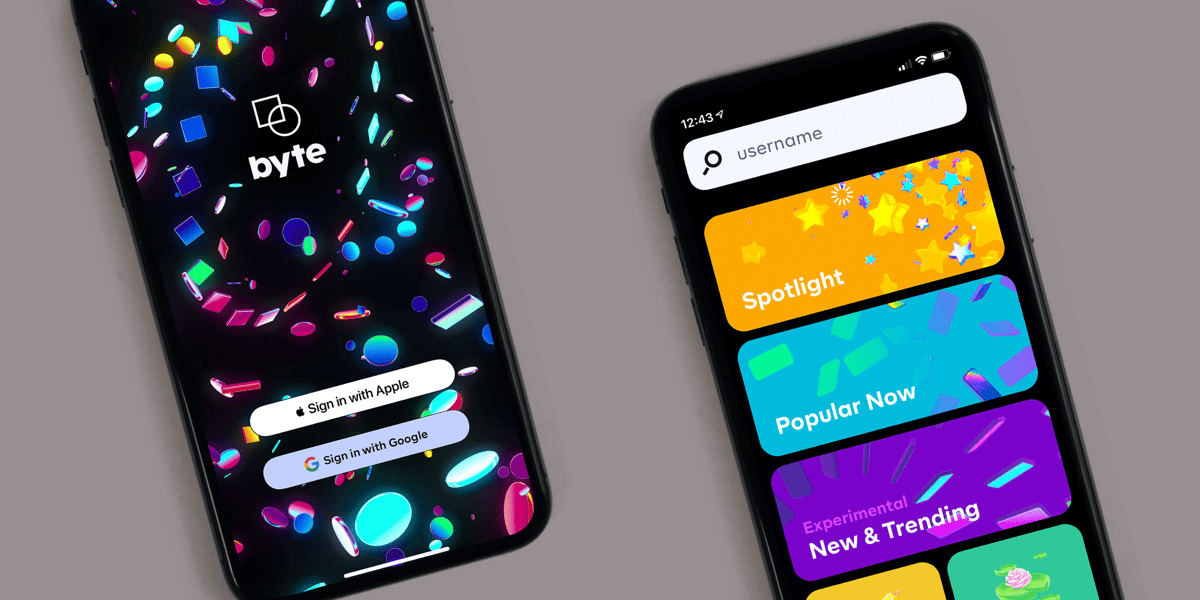The login page may seem like an afterthought when building an app. Login screens appear seldom, and signup screens only appear when users sign up. How much focus does a single screen require? Quite a bit, to be precise.
A mobile app’s login screen acts as a doorway. After downloading an app, the user’s initial impression will be its interface. To avoid user frustration at the first obstacle, ensure that your users can easily navigate and fill out the login page. To achieve your business objectives hire Flutter developer from Flutter Agency (www.flutteragency.com) like companies to ensure your application login screen follows the proper structure.
We’ve put up a list of some of the best login screens out there for you to use as inspiration for your forthcoming mobile UI project.
PayPal
PayPal wins the award for simplicity. If it weren’t for the little PayPal logo at the top of the login, you’d have no idea where you were.
This login page has a unique feature: it’s split into two sections. You input your email address and press the following button to change your password. PayPal’s user base grew by more than 13% year-over-year in the fourth quarter of 2021, compared to the same period in 2020.
There are no backdrop pictures or animations on LinkedIn’s login page. However, a login page does not have to be aesthetically pleasing in the long run. It’s a straightforward path to a goal, ideal for a distraction-free design page.
The simplicity of LinkedIn’s login page design reflects this. It ticks all the necessary boxes with a cheerful and motivational copy, the ability to log in with your phone number, and the option to display the password.
It does what it’s supposed to and provides people with a sense of affirmation if they need it. Besides a login form, what more do we require?
Uber
Uber’s sign-in page has several creative, on-brand drawings. A signup page isn’t likely to be seen for an extended period, but the addition of visual appeal and a dash of life may help keep users engaged.
The National Geographic
There are no surprises regarding the sign-in process at National Geographic. Because it’s a decent example of a login form, there aren’t many things to say about it. Companies in the United States and Canada often use the title case, and National Geographic has followed suit.
Other instances show a mixture of title and sentence cases in the titles. Writing in a style that is familiar to the intended audience helps the reader imagine this line as if it were said by a real person.
Medium
The Medium may be the clear winner for user-friendly login sites. For starters, users aren’t instantly prompted to provide their email address, username, or any other password.
You may acquire access to the platform based on your use of other major social media networks, such as Facebook or Twitter. For those who prefer a more traditional method of logging in, they may choose the Sign in with Email option.
The basic style of the sign-in page is enhanced by the use of white as the primary color. However, in keeping with their identity, Medium included a few dynamic graphics that give the screen a sense of movement.
Spotify
Spotify’s login page is a work of art. There are no images or other visual elements on a white backdrop visible to the user. In addition to allowing users to log in via Facebook, Spotify also offers the option to remain logged in.
This login form has inline validation in both the username and password sections, which we think is a nice touch since it helps make the state more user-friendly. After an unsuccessful login attempt, another kind of validation appears above the login form.
There is nothing wrong with using color and other visual signal invalidations. During the first three months of 2022, Spotify has 182 million premium members all over the globe.
Dropbox
Dropbox’s login form appears as a vertical modal that extends as the user reaches the top of the page, right on their homepage. When the user scrolls down the homepage, it then collapses. It takes up a significant chunk of the page, and the colors used in these two sections are pretty distinct.
Consequently, the login form is distinguished from the rest of the page by a striking contrast. We enjoy the email validation and the social media login choices.
MailChimp
A redesign is in need as Mailchimp grows into a full-fledged marketing platform. A few modifications have been made to their login page since they last changed it.
One of them is the addition of a distinctive character trait. Their artwork is strange, hand-drawn, yet well suited. In addition to being able to log in normally, this login page allows you to learn how to better connect with your audience, which many Mailchimp users are probably interested in learning how to accomplish.
Even if the wording on this login screen is sparse, the forgotten password/username portion is still straightforward and consistent.
Sephora
The login page at Sephora utilizes a modal window as its primary user interface element. They’ve got an excellent command of the English language. “Do you remember your password?” is all it takes to distinguish between logging in and signing up.
In addition, we are grateful for the additional effort put forth in validating the email address entered into the form. Rather than just alerting the user to an error in their email, it also provides the correct format for every separate email. Even though it’s a little feature, it was appreciated by some people in the virtual wilderness.
Skillshare
Consumers may sign in to a service using their social media accounts with a single click. There’s no need to enter your password or any other personal information. Skillshare prominently displays a social login option at the very top of the sign-in form.
However, if you choose not to do so, you may enter your email address and password directly below. This login form does its job.
Conclusion
Login forms test how simple you can make it for your users to log in. Create a user-friendly login form by including social logins, placeholder text, and distinct labeling. Flutter Agency a leading Flutter app development company assist you get the best Flutter resources and access to the latest tools.