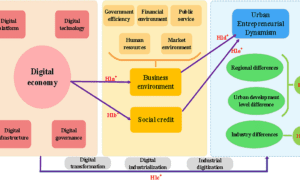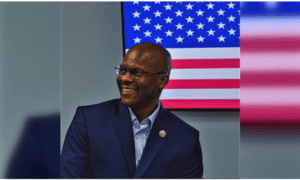By 2025, global spending on digital signage is projected to exceed $35 billion, driven by demand from sectors like retail, healthcare, hospitality, and education. Accor
ding to Grand View Research, content management systems (CMS) are now the most essential part of any digital signage ecosystem, enabling centralized control and smarter content delivery across various locations.
- How do you choose a digital signage CMS that stays relevant in 2025?
- Are current systems equipped to handle multi-location needs and real-time updates?
- Which features actually impact ROI and operational simplicity for Indian businesses?
If your enterprise is planning a new rollout or an upgrade, knowing which CMS features to prioritize can make a clear difference. This post covers the most useful functions to expect in modern CMS platforms for digital signage in 2025.
What Makes a Digital Signage CMS Different from General CMS Platforms?
Digital signage CMS is not built for managing web pages or documents. It is made for managing screen-based content that plays on different display sizes and resolutions.
The best CMS platforms in this segment are designed to handle video, image, text, and dynamic feeds. They offer scheduling and monitoring tools to simplify long-term usage.
Media-Specific Tools
A digital signage CMS must support video formats, real-time playback, and transitions. Unlike traditional CMS systems, it is expected to handle heavy graphic content efficiently.
Remote Device Access
You should be able to push content to any screen remotely. In 2025, this will become even more important for businesses operating across cities or states in India.
These differences highlight why a standard CMS is not suitable for digital signage. Specialized systems offer more tailored control.
Centralized Content Scheduling and Management
A top feature that every digital signage CMS must provide is centralized content control.
You should be able to schedule, update, and pause content for any screen without needing to be physically present.
Time-Based Scheduling
Advanced CMS platforms allow you to set date- and time-specific content rotations. Whether it’s a lunch menu for a QSR or a time-based promo in retail, this adds flexibility.
Location-Based Delivery
Content rules can also differ by location. A school in Pune and one in Kochi may need different information displays. The CMS should allow location-wise content filters.
This capability ensures content remains relevant to the audience at every screen.
Real-Time Monitoring and Alerts
In 2025, digital signage CMS will need to show more than just playback. Businesses need system status dashboards and failure alerts.
Health Status Reports
Knowing whether all screens are online is basic. A good CMS will show which screen is playing what content, for how long, and with what result.
Alert Mechanisms
If a screen goes down or doesn’t display content, the CMS should send instant notifications to the admin. That way, the response is faster and issues are fixed before customers notice.
Monitoring helps reduce downtime and keeps the signage effective at all times.
Multi-User Access and Role Management
As businesses scale, different teams manage different parts of the signage system.
The CMS should offer multi-user roles, where each team member has defined permissions.
Role-Based Access
An HR manager may only update internal messages. A marketing team might only upload promotional visuals. Having roles avoids errors and unauthorized changes.
Audit Logs
Tracking changes by user helps maintain accountability. In case of an issue, you can quickly identify what went wrong and who made the change.
This helps organizations manage digital signage across departments with clarity.
Template Library and Custom Layout Tools
Good content looks better with structure. This is where layout templates help.
A CMS should offer ready-made display formats for different screens. For example, split-screen templates for a cafe or vertical displays for reception areas.
Drag-and-Drop Editors
The content editor should allow you to arrange items visually, so you know how they’ll appear. No technical skills should be needed.
Industry-Specific Templates
Look for signage solutions that offer templates for restaurants, schools, clinics, and retail. This reduces the design burden and helps with faster content rollout.
Templates bring uniformity and visual quality across locations.
Compatibility with Various Display Formats
Your CMS should support everything from LED walls to kiosks to smart TVs. The display hardware market in India is fragmented, so CMS compatibility is key.
Multiple Resolution Support
In 2025, 4K is the new normal. The CMS must auto-adjust content to match screen resolution, so visuals don’t pixelate or distort.
Orientation Handling
Whether your screen is landscape or portrait, your CMS should adapt content accordingly. Manual adjustments are time-consuming and inefficient.
CMS compatibility saves you from frequent hardware-CMS mismatches.
Integration with Third-Party Systems
The CMS should not be isolated. Businesses today use POS systems, booking platforms, and HR dashboards.
A future-ready CMS should support data feeds, APIs, and plug-ins that allow it to talk to other systems.
Real-Time Data Integration
You should be able to show real-time prices, inventory status, or live social feeds. That keeps signage updated and useful.
Plug-and-Play Modules
Advanced platforms provide integration tools with minimal setup. Look for those that offer plug-ins for external sources.
This feature makes signage smarter by connecting it to real business data.
Local Support and Deployment Flexibility in India
For Indian businesses, vendor support and local deployment options matter more than features alone.
On-Premise vs Cloud
You should have the option to choose between cloud-based control or local server setups, depending on network quality and company policy.
Local Vendor Support
When your screen network spans small towns and cities, local support becomes essential. Choose vendors who provide field support and phone-based guidance.
That’s why platforms like digital signage software are preferred. They combine essential CMS features with strong local presence.
Conclusion
As India continues expanding its digital screen networks, businesses must choose CMS platforms that deliver both performance and control. A good digital signage CMS simplifies operations without locking you into one setup.
- Look for centralized content scheduling tools
- Ensure the CMS has alert and monitoring systems
- Confirm it supports multiple user roles and screen types
- Prioritize solutions with real-time data and Indian support
The future of signage in India depends not just on displays but on how well you manage them. And CMS is at the center of that.
FAQs
What is a digital signage CMS?
It’s a software tool that helps you manage content across screens in real time.
Why do Indian businesses need signage-specific CMS?
Because general CMS tools can’t handle screen formats, media formats, and real-time updates effectively.
How does CMS help in multi-location signage?
It allows content delivery, screen health monitoring, and scheduling across cities from one dashboard.
What should you check before choosing a CMS?
Make sure it supports templates, remote access, content scheduling, and has strong vendor support in India.