Small businesses face unique challenges in staying competitive, especially as technology reshapes industries at an unprecedented pace. In 2025, the key to thriving lies in adopting digital solutions that not only simplify operations but also provide the agility to adapt to evolving market demands. The right tools can transform how businesses manage time, resources, and customer relationships, allowing them to focus on growth and innovation. This article highlights some of the most effective digital platforms that empower small businesses to operate smarter and achieve their goals in a rapidly changing world.
Composity
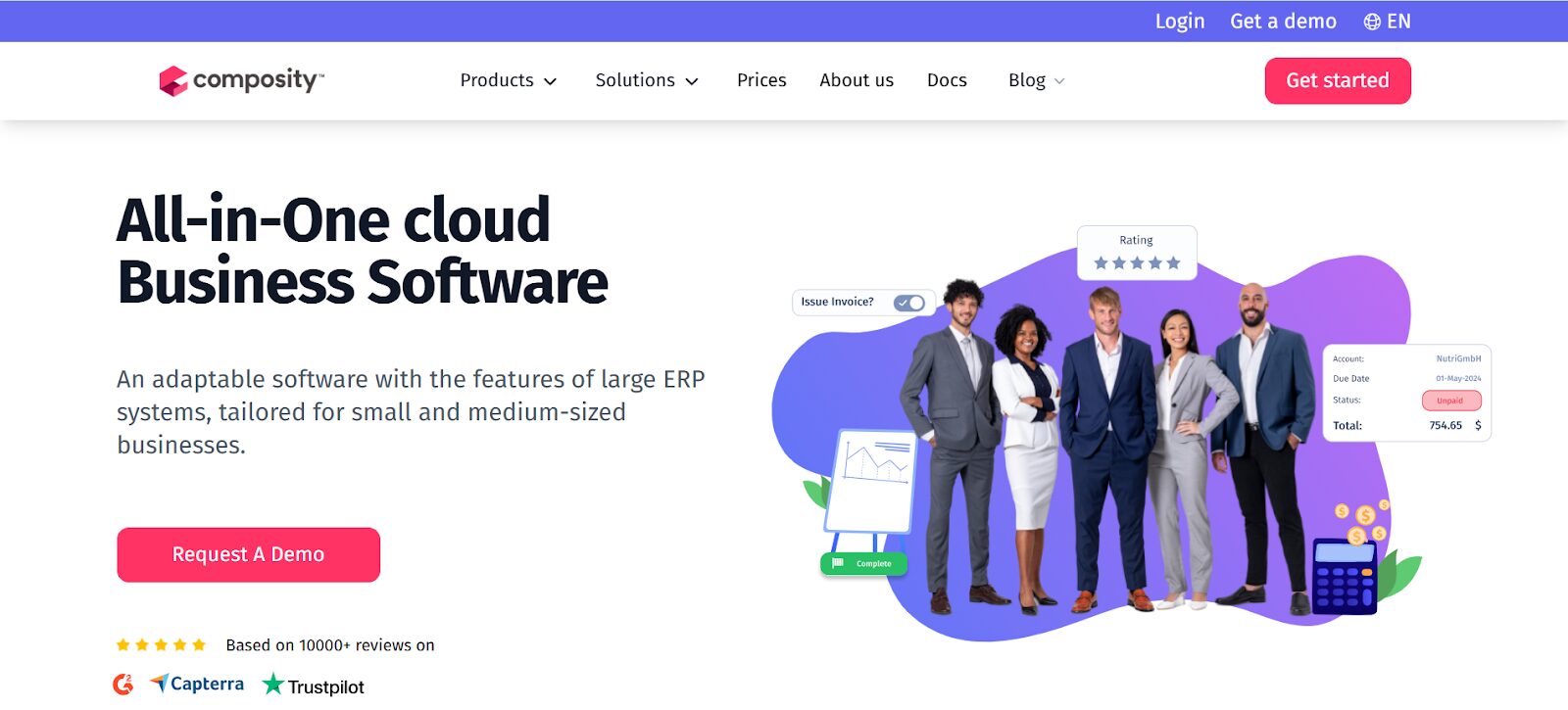 Composity is an all-in-one cloud-based business software platform designed to streamline and simplify business operations. It provides a user-friendly and intuitive interface paired with powerful features to support day-to-day tasks. Tailored for small to medium-sized businesses, Composity aims to optimize workflow efficiency, improve decision-making, and centralize essential business functions in one convenient platform.
Composity is an all-in-one cloud-based business software platform designed to streamline and simplify business operations. It provides a user-friendly and intuitive interface paired with powerful features to support day-to-day tasks. Tailored for small to medium-sized businesses, Composity aims to optimize workflow efficiency, improve decision-making, and centralize essential business functions in one convenient platform.
Key Features:
- ERP: Sales, Invoices, Expenses, Inventory, Accounting, Manufacturing.
- CRM: Customer Profiles, Sales Funnel, Marketing Automation, Engagement Tracking.
- BI: Predefined & Custom Reports, Data Visualization, Pivoting.
- eCommerce: Headless CMS, Customer Portal, Online Store Management.
- POS: Inventory, Cash Flow, Customer Data Integration.
- Helpdesk: Project & Task Management, Document Handling, Support Tools.
Best Suited For:
Small to medium-sized businesses across retail, manufacturing, eCommerce, and service industries seeking a unified, efficient software solution.
Chrometa
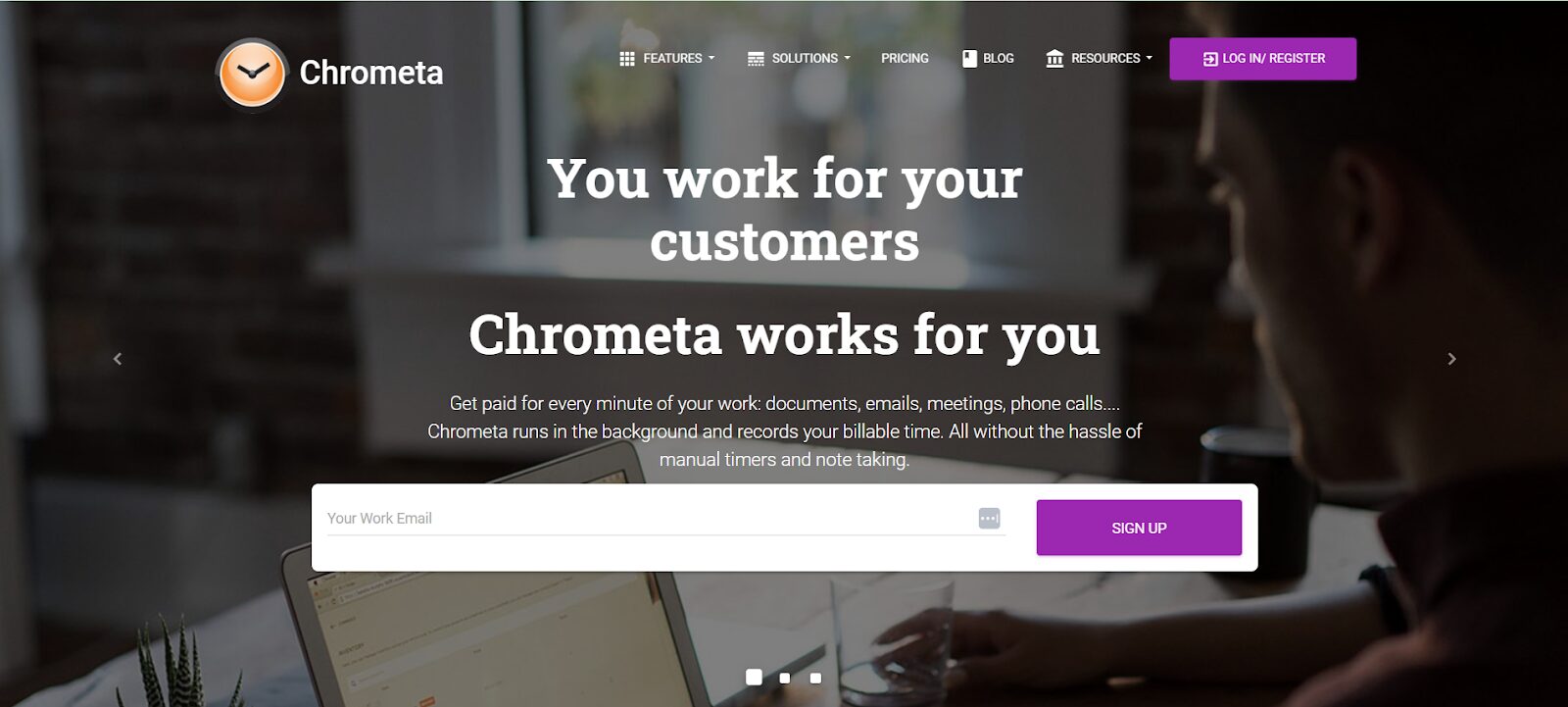 Chrometa is an advanced time-tracking software designed to simplify and automate the process of capturing billable hours for professionals. Operating seamlessly in the background, it tracks time spent across emails, applications, and web activities, categorizing them into clear, actionable timesheets. Ideal for individuals and teams, Chrometa ensures every minute of work is accurately logged, eliminating the need for manual input and helping professionals maximize productivity and billing efficiency.
Chrometa is an advanced time-tracking software designed to simplify and automate the process of capturing billable hours for professionals. Operating seamlessly in the background, it tracks time spent across emails, applications, and web activities, categorizing them into clear, actionable timesheets. Ideal for individuals and teams, Chrometa ensures every minute of work is accurately logged, eliminating the need for manual input and helping professionals maximize productivity and billing efficiency.
Key Features:
- Automatic Time Tracking: Logs time spent on emails, applications, and web activity.
- Categorization: Organizes activities into distinct entries for clarity.
- Timesheet Automation: Generates comprehensive timesheets without manual input.
- Background Operation: Runs silently without disrupting workflows.
Best Suited For:
Professionals such as architects, freelancers, consultants, and remote workers need a reliable and automated solution to track billable hours accurately for invoicing and project management.
chargeflow
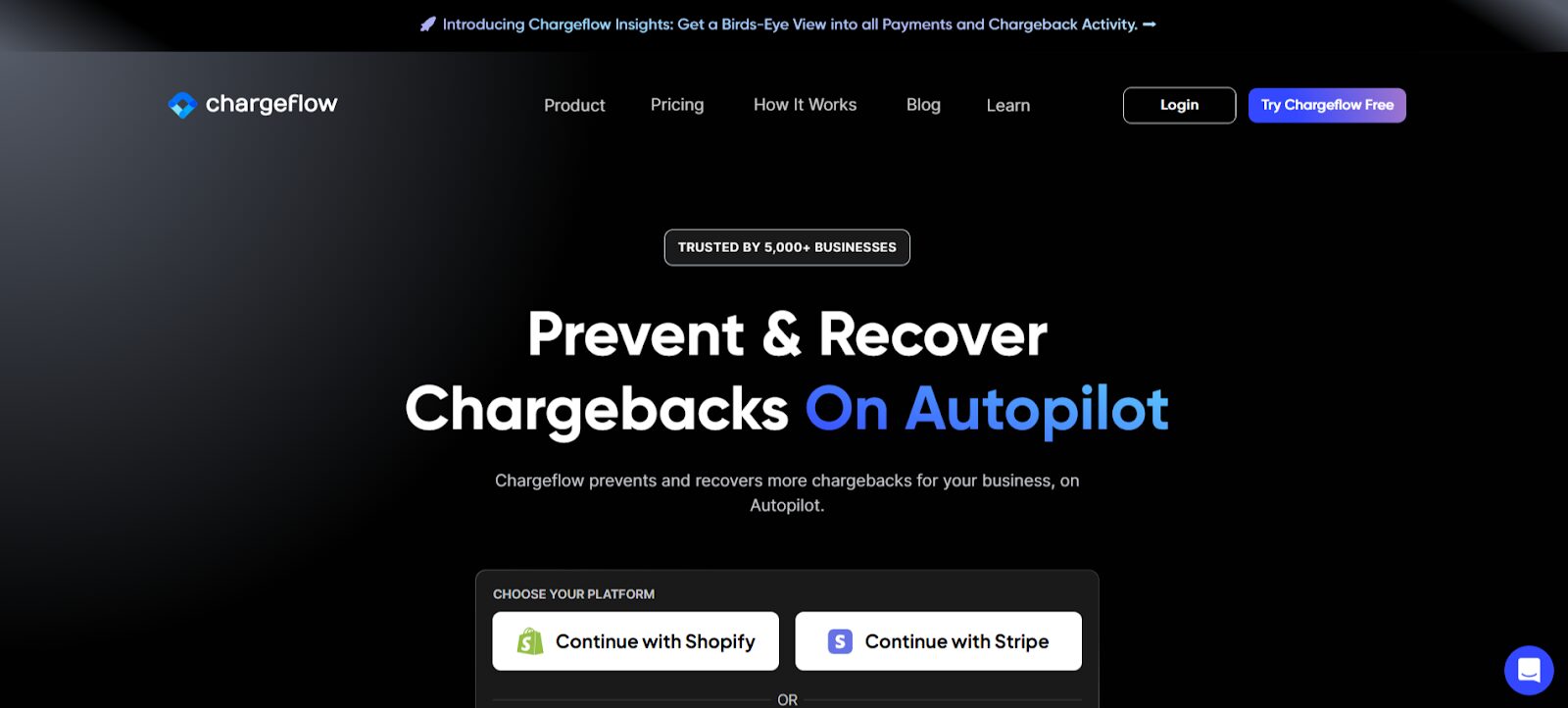 Chargeflow is a cutting-edge, fully automated chargeback management platform that empowers businesses to manage and resolve payment disputes effectively. By harnessing advanced AI and data-driven insights, Chargeflow simplifies the traditionally complex and time-consuming chargeback process, ensuring businesses recover lost revenue and maintain healthy customer relationships. Designed for seamless integration with major payment platforms, Chargeflow delivers an efficient and scalable solution tailored to the needs of modern e-commerce and subscription-based businesses.
Chargeflow is a cutting-edge, fully automated chargeback management platform that empowers businesses to manage and resolve payment disputes effectively. By harnessing advanced AI and data-driven insights, Chargeflow simplifies the traditionally complex and time-consuming chargeback process, ensuring businesses recover lost revenue and maintain healthy customer relationships. Designed for seamless integration with major payment platforms, Chargeflow delivers an efficient and scalable solution tailored to the needs of modern e-commerce and subscription-based businesses.
Key Features:
- Automated Chargeback Management: Handles disputes with minimal manual intervention.
- Data-Driven Insights: Leverages AI and data analysis to improve dispute outcomes.
- Customizable Workflows: Tailors processes to align with business needs.
- Seamless Integration: Works with major payment platforms for ease of use.
Best Suited For:
E-commerce merchants, subscription businesses, and online retailers seeking to minimize revenue loss from chargebacks and streamline their dispute resolution processes.
Conclusion
As the business landscape continues to evolve, leveraging the right digital tools is essential for small businesses aiming to maintain a competitive edge. Whether it’s managing operations seamlessly, tracking billable hours effortlessly, or resolving payment disputes effectively, the solutions highlighted in this article showcase the power of technology in driving success. By embracing these tools, small businesses can enhance efficiency, save time, and focus on what matters most—growing and thriving in 2025 and beyond.



































