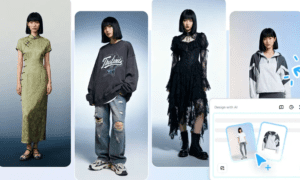UX design is one of the foundations of a great customer experience. Bad UX can cause a user to want to leave a website or app long before they decide to purchase a product. However, only half of the companies are actually committed to creating great UX design through pre-testing and research.
Top UX design tips for web developers
Understand how your customer lives
At the preliminary stage of site development, a specialist who understands UX represents the image of a potential buyer and his experience (how he usually makes purchases). That is, it is important to understand the environment in which a person views the site catalog (at home on the couch, on the way to work in the subway).
What doubts does he have? Do they need managerial advice? All these points should be taken into account when creating usability so that it is convenient for the user to find the necessary pages and blocks of information. It is also possible to determine the main segment of users. The next one is about that.
Test hypotheses about buyers
In order to create a portrait of the most targeted buyer, large companies conduct surveys, interviews with reputable customers, and interview employees. But you can also use web analytics tools. When the site is launched, it is worth periodically monitoring where the traffic comes from and (more importantly) through which channels loyal customers get to you. In addition, you can track which pages a large customer viewed and which path he took before reaching the conversion action.
This matters NOT only when setting up advertising but also when auditing the design and navigation on the site. Let’s say you assumed that your products are of interest to schoolchildren and students and designed web pages to suit their tastes. Using tools such as Google Analytics, you can test this hypothesis and find out the age and interests of users who come from social networks. Perhaps new segments of potential buyers will emerge (parents of schoolchildren, etc.). And new blocks of information, guarantees, a page with answers to questions, and additional buttons will be useful for them.
Analyze competitor websites
Browse at least 5 sites with products similar to yours. Try to evaluate these portals from the position of your potential client. Is it easy to find the right product? Do screensavers and pop-ups distract from the purpose of the visit? Is the site itself credible? Is it easy to find tips on the use of goods or get in touch with a consultant? Write down what you liked about competitors and what disadvantages they have. Pay attention to how the navigation is worked out and the relinking of pages on the most convenient sites.
Create understandable diagrams
After you have received a wish list from a customer or collected information about customers and competitors, all the information needs to be grouped into diagrams.
An experienced web designer does not start working on individual pages until the structure of the entire site and possible conversion paths are thought out. Data can be structured in many ways, for example:
- through special applications for creating tables and diagrams (Google Sheets, etc.);
- create a “tree of links” on paper, using a pencil and colored stickers.
There is another interesting technique that is optimal for designers. It consists in depicting the buyer’s journey on paper. An A4 sheet can be divided, for example, into 6 or 8 parts. In each part, schematically depict how a person enters the site for a product (in what environment), what information he is looking for, and how he makes a purchase and makes a payment. When there is an understandable scheme of the buyer’s movement in front of your eyes, it is easy to think through:
- the main menu of the site;
- navigation;
- desired buttons;
- on which pages pop-ups are appropriate, etc.
The same scheme will allow you to find the weak points of the site.
Simplify every step of the user
Anticipating the questions and behavior of the user on the site, it is useful to automate each of his next steps. To do this, all web pages are linked with links and (even better) visible buttons are made, simple order forms.
Show the buyer that you are near
This paragraph complements the previous one. Very often, users leave the site if they find it difficult to make a purchase, do not know how to make payment safely, or do not find information about the product. To do this, you need to consider a chat pop-up window with the manager, a noticeable feedback button, or just contacts in the header. Any option that replaces live communication with the seller simplifies the buying process. And therefore increases sales from the site at times. So, in order to create a successful structure and proper website design, you always need to remember these points:
- who is the potential buyer
- how to make a site user friendly
- how to close the doubts that he has when buying
- how to simplify the transaction process as much as possible.
If you want to know more about UX for developers, follow the link.
Top UI design tips for web developers
UX and UI are very interconnected. We have also prepared a list of UI tips for you.
Look for sources of inspiration
There is no shame in using someone else’s ideas for inspiration, as Austin Kleon, bestselling author of Steal Like an Artist, convinces us. The book does not teach you to avoid responsibility and shamelessly copy competitors, but it helps to pump creativity. And if you consider yourself a visual, look for inspiration on Behance, dribbble, Awwwards, Site See, Land-book or 99designs.
Make time for typography
Designers often get hung up on creative features and forget about the basic components. Fonts, heading size, style, underlining, and other attributes affect user experience. Formatting depends on the ease of perception.
Imagine that after installing the application, you need to create an account, but the form fields are too small and you won’t be able to get into the selected area the first time. It seems that such examples only belong in UX textbooks, but they exist in real life. Forms without validation, half-screen lists, and fonts without Cyrillic support – are just some of the popular mistakes.
Important rules:
- Use fewer fonts. Ideally, 1, maximum 2-3. The main thing is that there should be harmony in the text. Look at the content from the outside. If there is no dissonance, the choice is made correctly.
- Forget centering. You don’t need to align all the text in the middle. This approach has nothing to do with perfectionism. Think about grids and guides. When each element is in its place, the interface seems native.
- Keep the balance of decorative elements. Curls and circles look unusual, but you need to use them wisely.
- Watch the sizes. Some designers emphasize magnification. They make the heading large and add a bold effect while making paragraphs look small and inconspicuous. Although they usually contain more useful information.
Choose minimalism
Minimalism has been the trend in recent years. The Internet community has come to the conclusion that a good interface should be inconspicuous. It becomes part of the product and its continuation.
Avoid bright colors in abundance. Don’t use too many gradients. Forget about complicated animation that confuses and moves away from the solution to the problem.
The secret to the success of minimalism is simplicity. Why use 10 blocks when you can develop a logical structure and combine them into one? Users appreciate the care and saving time. The sooner they get what they came for, the better.
This does not mean that you need to place elements randomly on the canvas and consider the task completed. Minimalist design is a powerful visualization tool. Get rid of excess wisely. If the essence of the application is reduced to pressing a single button, the designer wastes his time.
Think about sustainability
Did you know that each website has its own website carbon footprint and emits greenhouse gasses? However, it is not what we would expect. Computers, monitors, and other equipment do not have pipes that release harmful gasses into the environment, causing climate change. The majority of Internet carbon emissions originate from data centers, yet we often underestimate their worldwide effect.
Awareness. That is where all of the action may begin. Websites are not immaterial objects floating about in the virtual metaphysical realm. They are made with data, and by utilizing them, we need an adequate quantity of power for those actions, such as visiting, transferring, downloading, and uploading.
In the current contemporary era, when we are transforming much of our physical lives into their virtual counterparts, it is critical to be mindful of the web’s influence on our carbon footprint. However, we can still make a difference if end users make conscious choices and web designers practice mindfulness and a knowledgeable approach to sustainable online web design.