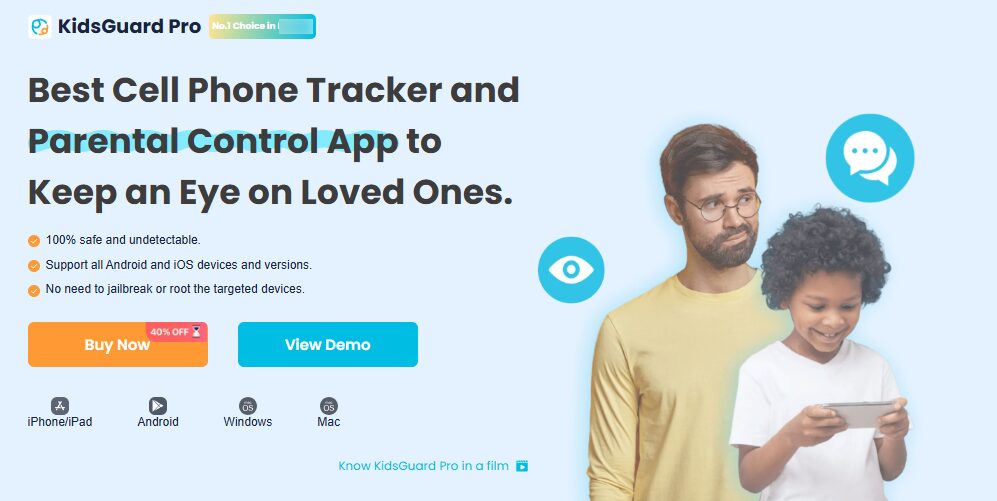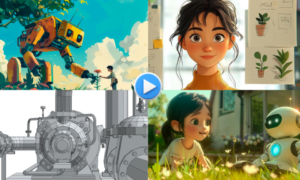You may want to find someone’s location on Facebook for several reasons, including checking to confirm your child’s safety if they are not responding to messages and planning a surprise for a loved one.
Genuine reasons notwithstanding, Facebook has various privacy settings that allow users to hide this information from the public. These location-hiding features make it difficult to know someone’s whereabouts, leading to people trying out different methods.
This article reviews the eight ways people find their target’s location on Facebook discreetly and without sending them a friend request. We will also shine a spotlight on KidsGuard Pro, an efficient tool for anonymous Facebook location tracking.
(Source: ClevGuard)
Understanding Facebook’s Privacy Settings
Facebook allows users to share their location in various ways. From the personal information they add to their profiles to tagging locations in their posts and photos and even updating their check-ins at various places. All these provide an opportunity for the account user to keep their friends updated on their whereabouts.
At the same time, Facebook only publishes someone’s location if they explicitly share it with their audience. If, for example, someone checks in at a popular restaurant and does not share it with their friends and followers, Facebook will not show the location publicly.
These privacy settings present a challenge for people interested in knowing the whereabouts of their family members, old friends, or acquaintances who are not on their friend lists. That pushes some to try different approaches to access this information with varying levels of success.
Top 8 Ways to Find Someone’s Location on Facebook Without Them Knowing or Being Friends
Let’s examine some of the most popular methods for finding someone’s location on Facebook without them knowing or being friends with them.
Method 1: Check Public Posts and Photos
(Source: LocaliQ)
One of the most straightforward ways to check someone’s location on Facebook is to monitor their public posts and photos. The platform allows users to make public posts or upload images and add location metadata through check-ins or by mentioning where they were at the time. This information can give you a clue of the person’s whereabouts.
However, the method is limited because it can only be useful if the account makes the post or photo upload public. Moreover, they may be reminiscing on a visit they had to a place in the past, so the location may not be precise.
Method 2: Look for Tagged Locations in Photos
Location tagging in photos is another way that Facebook lets users reveal their whereabouts. During the upload process, users have the option to tag a location. Looking for such information in photos can help you know the location of the person you are monitoring.
The downside of this approach is that it is prone to inaccuracies. People often upload old photos and tag their location at the time. Moreover, the location the user tags may be a broad area, not an exact place. It is also possible that someone may use the wrong location tags.
Method 3: Monitor Their Facebook Activity
Another method that can give you a clue about someone’s location on Facebook is their engagement with different posts. Observe the location-based posts they like, comment on, or share. Additionally, check their interaction on posts where someone has checked into an area. There is a likelihood they may be in the same place or have visited before.
The downside of this method is that it is time-consuming and does not provide real-time location updates. Furthermore, someone may interact with a location-based post because it is interesting rather than because they are in that place.
Method 4: Use Facebook’s “Check-In” Feature
(Source: LocaliQ)
One interesting feature on Facebook is location check-ins that allows users to check-in somewhere like a cinema when they visit it. This is a fun way for Facebook users to update their whereabouts and interact with other people who’ve been there before.
If someone has a public profile on Facebook and they check-in at some place, it may indicate that they are there in that instance and you would know where they are without raising any suspicions of monitoring them.
This method does not work when a user does not check in at a location that they visited. Also, if the user has not made the post or their profile public, you will not see their location check-in confirmation.
Method 5: Use Facebook Messenger’s Location Sharing
If you are chatting with someone on Facebook Messenger and they share their location with you, opening the pin can show you exactly where they are. With that information, you can ascertain that they are safe or proceed to meet up with them if they invite you.
Location sharing on Messenger depends on the target person’s willingness to let you know where they are. Should they be uncomfortable with that and seek to keep their location private, you will not know. Furthermore, when someone consciously shares their location with you, it means they know you are monitoring their whereabouts. Thus, this approach is not discreet.
Method 6: IP Tracking via Links
Some websites claim to help you track people’s IP addresses online. Often, this involves sharing links with the target Facebook user that you want to know their location. If they do click on the link, you will know their IP address and can use this information to pinpoint their exact location.
Like the previous method, this approach is not discreet because you must interact with the target person to send them the link to click. Another misgiving is that it is a suspicious approach that may not guarantee results. People are unlikely to click on links they don’t trust. Lastly, in some jurisdictions, tracking someone’s IP address without consent is illegal.
Method 7: Use Third-Party Location Tracker Apps
Third-party location tracking apps often promise that they can help you know the exact location of a Facebook user when you use the software and share the Facebook profile in question. Such apps also often require that you allow some permissions that may be risky.
Before using these location tracker apps, you should know that some are untrustworthy and could compromise your device’s security, exposing you to hacks.
Method 8: Use KidsGuard Pro (Recommended)
(Source: ClevGuard)
The eighth and final method for finding someone’s location on Facebook is KidsGuard Pro. This powerful parental control app allows you to monitor the Facebook activity of a particular account to find their location without them knowing or being your friend.
Below are some key features of the solution.
- Stealth Mode: This solution works discreetly in the background without notifying the target of your monitoring activities, allowing you to maintain your anonymity.
- Real-Time GPS Tracking: KidsGuard Pro tracks the GPS location of the user’s device in real time to help you know their exact location.
- Location History: More than just their current location, KidsGuard Pro also tracks the target user device’s location to show you their detailed location history and all the places they’ve been.
- No Rooting or Jailbreaking: The solution can be installed on your device without any technical expertise. Simply download the app and follow the configuration settings to get started without rooting or jailbreaking.
- Cross-Platform Compatibility: KidsGuard Pro works with all Android 6 and later devices, iPhone models, and iOS versions up to the latest.
- Extra Features: KidsGuard Pro is more than a Facebook activity tracking app; it has additional features for monitoring messages, other social media activity, calls, and more.
How to Get Started Using KidsGuard Pro
You can start monitoring someone’s location on Facebook and other activity with KidsGuard Pro by following the procedure below:
- Visit the ClevGuard website and sign up for a free account using your email.
- Click on KidsGuard Pro and proceed to select and pay for a subscription plan that suits your needs.
- Download the app and install it on the target Android device. For an iOS device, download and install the app on a computer,, then connect the iPhone via USB, logging into its iCloud account or connecting to the same Wi-Fi network as the computer.
- Log back into your account and bind the device.
- Navigate the admin panel to social apps, then select Facebook to start monitoring activity on the app, including the target user’s location.
(Source: ClevGuard)
Legal and Ethical Considerations
While monitoring someone’s location on Facebook has benefits, it is important to respect the privacy laws in your country. Furthermore, ensure that you seek consent from the target you are monitoring to maintain transparency and avoid loss of trust.
When using tools like KidsGuard Pro, it is advisable to use them for their intended purpose like parental control and monitoring.
Conclusion
There are a plethora of ways you can track someone’s Facebook location without being friends with them. However, most of them, like tracking their check-in updates, are unreliable. But with a tool like KidsGuard Pro, you can overcome all privacy challenges and comprehensively monitor Facebook activity beyond just the user’s location.
Give it a try today by visiting the ClevGuard website to register your free account and start monitoring.