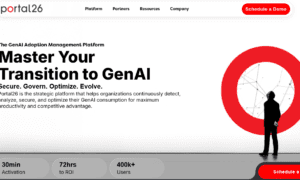In today’s digital age, screen recorders have become essential tools for various purposes, from creating tutorials and recording gameplay to capturing important meetings and presentations. But there are lots of screen recorders on the market. How should you choose them? Don’t worry; we will introduce the top screen recorders to you. With them, you can easily find solutions on how to screen record on iPhone or other platforms like Windows, Mac, or Android. Now, follow me to learn more about these top screen recorders.
Screen Recorders for Windows/Mac
ArkThinker Screen Recorder
ArkThinker Screen Recorder stands out as a powerful tool for capturing screen activities on both Windows and Mac. Its high-definition video recording capabilities ensure that your videos are crisp and clear while the audio quality remains pristine. The interface is designed with user-friendliness in mind, making it accessible for both novices and professionals. Here are the main features of this tool:
- Convert, compress, merge, edit, and share recorded content.
- Record the full screen, specific windows, game, webcam, mouse movement, etc.
- Annotation Tools to add text, arrows, and shapes to your recordings.
- The scheduled recording feature will start and stop recordings automatically.
So, how to screen record on Mac or Windows with this tool? For simple video recording tutorials, refer to the steps below.
Step 1. After downloading and installing the Arkthinker Screen Recorder from the official website, launch it on your computer. In its initial interface, you can click Full or Custom to select the screen area you want to capture. If you only want to record the sound from the computer, don’t forget to turn off the Microphone option. After setting up, click the red button to start recording.

Step 2. While recording, you can click the clock icon to set the recording length or enable the toolbox icon to add text, lines, images, a magnifying glass, or a spotlight to the specified area. Then, click the red square icon to stop recording.

Step 3. Now, you can preview your recorded content and trim it to your desired state. After you are satisfied with your recorded video, you can export it or share it.
ArkThinker Screen Recorder is an excellent choice for anyone seeking a versatile and reliable screen recorder. Its high-quality output, ease of use, and comprehensive features make it a top contender for both casual and professional users.
Icecream Screen Recorder
Icecream Screen Recorder is another popular Windows and Mac screen recorder known for its clean interface and ease of use. It offers good video and audio quality, making it a suitable choice for a range of recording tasks. The software supports various output formats, ensuring compatibility with different devices and applications.
Pros
Easy to navigate and use.
Full screen, window, and custom area recording.
Basic editing features included.
Take screenshots while recording.
Cons
Videos recorded in its free version have a watermark
Fewer output formats compared to other tools.
Icecream Screen Recorder is a solid choice for those looking for a straightforward and effective screen video recorder. While its free version has limitations, the paid version unlocks a host of useful features, making it a worthy investment.
OBS Studio
OBS screen recorder is a free screen recorder and streaming tool that offers extensive customization and high-quality recordings. It supports multiple platforms including Windows and Mac, and provides numerous features, though it might be too much for beginners due to its complexity.
Pros
Completely free with regular updates.
Professional-grade video and audio.
Extensive settings and configurations.
Built-in live streaming features.
Cons
Not as user-friendly for beginners.
Requires a powerful system for optimal performance.
Lacks integrated video editing tools.
OBS Studio is ideal for professional users who need a powerful, customizable screen recording tool. Its high-quality output and extensive features make it a perfect screen recorder for PC, especially in gaming and live streaming.
Screen Recorders for iPhone/Android
ATouch IOS
ATouch IOS is a reliable screen recorder for iPhone and iPad users. It offers a simple interface and ease of use, making it accessible to all users. The app supports MP4 format, ensuring compatibility with most devices and platforms.
Pros
Simple setup and operation.
Good video and audio quality.
Free of watermarks, even in the free version.
Easily share recordings to social media.
Cons
Lacks advanced recording and editing tools.
Some features require in-app purchases.
ATouch IOS is a great choice for iOS users looking for a straightforward and effective screen recorder. While it lacks advanced features, its ease of use and high-quality output make it a strong contender.
AZ Screen Recorder
AZ Screen Recorder is one of the most popular and powerful screen recording apps for Android. It offers a user-friendly interface and many useful functions, including high-quality video recording and support for multiple output formats.
Pros
Excellent video and audio quality.
Record as long as you want.
Free of watermarks in the free version.
Basic editing tools included.
Cons
The free version includes ads.
Limited output formats compared to desktop recorders.
AZ Screen Recorder is an excellent screen recorder with audio for Android users. Its high-quality recordings, ease of use, and range of features make it a top pick despite the presence of ads in the free version.
Screen Recorder Unlimited
Screen Recorder Unlimited is a straightforward and efficient screen recording app for Android devices. It offers good video quality and a user-friendly interface, making it accessible for everyone.
Pros
Very user-friendly interface.
No watermarks, even in the free version.
No time limits on recordings.
Doesn’t consume much system resources.
Cons
Only supports MP4 format.
Users report occasional bugs and crashes.
Screen Recorder Unlimited is perfect for users who need a simple and efficient screen recorder. Its lack of advanced features is balanced by its ease of use and unlimited recording time, making it a solid choice for basic recording needs.
Conclusion
Choosing the right screen recorder depends on your specific needs and the platform you use. For Windows and Mac users, ArkThinker Screen Recorder offers a robust set of features with excellent quality. Icecream Screen Recorder provides a more straightforward approach, while OBS Studio caters to those who need powerful and customizable options. On mobile platforms, ATouch IOS and AZ Screen Recorder stand out for iPhone and Android users, respectively, offering ease of use and high-quality recordings. Screen Recorder Unlimited is ideal for those who prefer simplicity and efficiency. With the right tool, you can capture and share your screen activities effortlessly, enhancing your productivity and creativity.