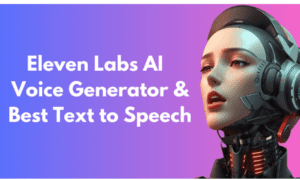“Infographics are fundamentally the use of design principles to achieve effective communication”
By Dr. Dom Henri.
All the ways of communicating information graphically are considered as infographics. Multiple types of research define that the human brain conceives or understands a visual message a hundred times better than a simple text. In this modernized era, efficiently conveying complex information or data has become a serious challenge. To cope with this situation, there are countless websites and apps available in the world of IT regarding infographics. Sometimes we face a lot of difficulties in finding the best option in the rush of websites or apps. By keeping this hassle in mind, today I am going to share the top 5 best websites about visual content that will provide you utmost assistance in your assignments or projects.
1) Canva:
When it comes to infographics, the first name that comes into anybody’s mind is Canva. Canva is one the best and top-ranked infographics website/app. It has multiple features, tools, or options to change simple-looking compositions into a professional design. Canva has launched 3 versions. Canva Free which is free of cost with limited options. Canva Pro is a paid version with minimal monthly/yearly charges and can be used by multiple persons Up to 5. For more advanced features, storage, and professional use, Canva Enterprise is the best option. It can be used by a minimum of 25 persons at the same time (recommended for office use). All versions are easy to use and understandable. Canva library (as per the version) has a vast variety of tracks, photos, videos, fonts, animation effects, templates, colors, etc., which is the main key success of Canva. Canva has a team-up option for multiple users, in which we can save and share it project with teammates and not only share with teammates can also comment and edit the design or project accordingly.
2) Venngage:
Among all the infographics, webpages and apps, Venngage comes at the second level, in my opinion. I have found it to be a user-friendly and versatile tool for creating infographics and other visual content. Due to some key features, I found it very useful. For example, it has friendly formats and layouts. Venngage has an vast range of the options, including templates, brand kits, mind maps, data visualizations, or presentations. Its drag-and-drop interface for easy item movement is the highly impressive. It also provides graph options for premium users. Venngage is the furnished with a good selection of the images that you can use in your projects for free, but it does not allow you to the upload personal pictures with the free version, making it more useful for the newbies. Another amazing feature is that it auto-saves. Therefore, in any sort of emergency or power failure, the chances of losing data become rare, and it saves automatically at all times.
3) Proposally.ai:
“Proposally” is also one of the best websites for visual storytelling. I ranked it at number 3rd due to its huge collection of templates, designs, charts, reports, graphs or resume formats. It carries around 10,000 templates with countless attention seeking options which engage its users. The merit of designs and graphics are very high which makes this website superior to others. Moreover, “Proposally.ai” time to time upgrades and increases its designs, templates, charts and graphs. I find this website comparatively easier to operate for all kinds of users and bug-free. It also has free and paid versions but is not as expensive as others. “Proposally” have exceptional advanced options and tools which convert the level of your assignment or project from ordinary to extraordinary. I feel “Proposally” is a less complex site which does not require expertise or extra knowledge to drive its features. “Proposally” has designed its website very efficiently and configured with organized categories for different users based, for example, education, marketing, business, sales, office and many more. Overall, I have enjoyed working with “Proposally” for various visual tasks and it has helped me to build my branding.
4) Snappa:
Like other AI programs, Snappa is also a well-known web browser that deals with infographics and has a massive user base. In my opinion, Snappa is 4th most likely used and ranked infographics website. Snappa has not yet launched its app. They are just offering a web-based program. I found Snappa has very interesting and thoughtful templates, designs, ideas, and many more; like all AI applications, Snappa has multiple tools or features for both beginners as well as professionals. Snappa has 3 versions, just like Canva: simple, pro, and team. Simple Snappa is free with loads of templates, images, etc, but Pro and Team are paid versions with upgraded features and options. The reason why I ranked Snappa at 4th is due to a few bugs which I have witnessed. For example, they are only offering a web browser server, which often gets down, and the result is slow performance; I have also experienced that only JPG and PNG formats can be exported and creating graphics from zero or scratch is somehow difficult. But i still find Snappa quite a reliable source for picture editing, presentation, creating artwork, social media posts, and many more.
5) Pictochart:
Pictochart is another popular infographic design platform! Like Venngage, Canva, and “proposally.ai”, it offers tools and features to help users in create professional-looking visuals using themed templates. It helps in creating four styles of web-based graphics, reports, infographics, posters, and presentations like Canva, Venngage, and “Proposally”. It provides around 200 free templates for nonpaying users as per the requirements of the users. Once the users choose the type format of the assignment, they will be given the templates that best suit the assignment which makes it quite helpful and time-saving. Piktochart is a useful app. However, despite it being a very useful app. The constant bugs and glitches outweigh it. Therefore, I rank it the 5th number among all the well-known infographic apps. It is important to note that bugs and glitches are very frustrating when you are in the middle of a project working on a deadline
Conclusion:
In my view, now is the time to say goodbye to the ancient way of using spreadsheets and hello to the new era of technology with customized charts, tables, and maps to demonstrate your data more effectively through infographics. The above-mentioned websites are fully equipped with endless visual content material, which facilitates users’ upliftment of the standard of visual communication.