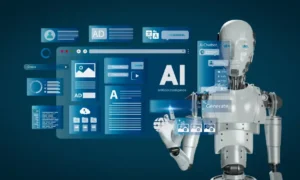For programming, you’ll need an editor that allows you to modify files or take notes quickly.
Microsoft Visual Studio Code is one of the most comprehensive and professional tools available.
Users with little experience should look for alternatives since this is not intended for them.
Anyone can download VSC since it is entirely free, but it has been designed specifically for programmers.
There are many other good career options in this field, especially if you want to work for Microsoft.
What is Visual Studio Code?
A powerful code editor, Visual Studio Code incorporates tools for constructing, refactoring, and debugging code, along with tools for comparing code.
It is considered one of the leading apps in the Development category. Windows, Linux, and macOS users can use Visual Studio Code, a code editor made by Microsoft.
In addition to debugging, syntax highlighting, code completion, and snippets, the program is also compatible with Git. The development environment supports debugging, task execution, version control, and more.

What are the top alternatives of VSC?
The following are alternatives to Virtual Studio Code that can help you achieve programming tasks.
1. Eclipse
This is an IDE designed for Java development. Its main advantage is, no doubt, its compatibility with many languages, such as C, ABAP, Haskell, C#, C++, Ada, Lasso, JavaScript, Python, etc.
With free support for Mac, Linux, and Windows platforms, it includes a full-featured and powerful Java IDE. It’s flexible and portable, and it’s free.
However, it can be used for a range of other languages, even though Java is its most common application.
2. VSCodium
It serves as a similar experience to VSCode but uses the open-source model to preserve all its positives and support its extensions.
You’ll also get a cleaner app by excluding Microsoft telemetry and other tools such as the C# code debugger.
It supports JavaScript, Git, TypeScrit, and Node.js and is compatible with more than 100 programming languages.
It allows you to debug the code directly and highlights the syntax. Plug-ins provide support for C ++, Go, Java, .NET, PHP, and Python. Due to its limitations in updating, it is not an ideal solution.
3. Xcode IDE
IDE for Apple devices that is, surprisingly, free to use. At the outset of use, the interface is quite helpful, intuitive, and assistive.
When you use the Xcode IDE while coding, you get appropriate resources for the coding process you are using without interrupting it.
Using assistant editors and jump bars to navigate makes the process smooth. Preinstalled and custom working schemes that allow you to test an application regardless of the target device.
4. NetBeans
Taking advantage of its modular architecture, NetBeans is a free and open-source IDE.
One of the best features of this IDE is the wide range of tools, the powerful code editor, and how easy it is to use. The IDE only works on a desktop, unlike other IDEs, so it is worth trying.
5. Oracle JDeveloper
Oracle JDeveloper is the IDE for you to build a high-end app for a tight budget since it provides a direct and seamless Java-based app-building experience.
Further, it covers all phases of an app’s lifecycle, including building, testing, and deployment.
The built-in version manager also lets you compare current and previous versions of your apps, which comes in handy occasionally.
Why do you need Visual Studio alternatives?
Among the most widely used and most popular integrated development environments in history is Visual Studio. Visual Studio is a genuinely monumental program.
If your computer is not very powerful, it is vast and occupies a significant amount of disk space. Integrating DevOps with GIT, for example, requires improvement.
Coding is like art, and to create a masterpiece, you need a workspace that fits you. When you are a new writer of codes, finding necessary options and features can be a real challenge.
Comparatively, with other IDEs, Visual Studio has a steep learning curve. If anything goes wrong, all your progress can be lost if there is no automatic saving option.
If you enjoyed the content found in this article today, we highly recommend you browse through the rest of the site. New content is being added daily, and we recommend you read through one of our most popular social media growth guides to get started.