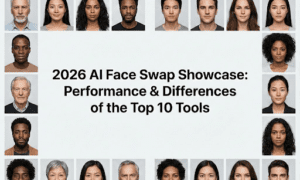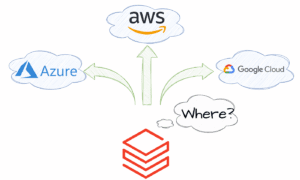Maintaining control over Azure costs and knowing exactly where your spending goes is essential to stick within your budget limits and minimize the risk of paying more for idle or unused resources.
So this blog will discuss the significance of Azure cost management and a few popular tools in the market that can help you, monitor, analyze and optimize Azure spending more reliably.
Top outcomes of managing your Azure Cost
It is generally “pay for what you use” with Azure services, which is super-convenient but makes planning, budgeting, and estimating the cost of those services a bit challenging. Here is where Azure cost optimization steps in empowering you to;
- Cut down the cost: With the right cost management strategies and technologies, it is possible to swiftly identify underutilized or idle resources and deactivate them, eventually cutting down the cost.
- Optimize resource usage: Get visibility into the resource usage and enable auto-scaling/load balancing to rightsize the resources based on utilization and working hours.
- Desired performance: To ensure optimal application performance without increased costs, it is essential to provision resources in the right pricing tier, which can be achieved with precise planning and budgeting.
- Forecast budgets: With all the historical data about the spending and resources utilized, you can set the budget more accurately, avoiding any unexpected spikes in your monthly bills.
However, the native-Azure cost management tools make it possible only to track the cost spent on individual resources and not on the entire Azure application, which would be the requirement in most cases.
Hence, utilizing an Azure cost management tool is essential to get all the necessary insights on resource usage and pricing at the application level without wasting excessive effort or time.
Top 5 Azure Cost Management Tools
Turbo360 Azure Cost Management
Turbo360 is a unique cloud management platform for Azure that combines monitoring, analytics, tracing, governance, and documentation under one roof, making it an excellent choice for managing modern Azure applications.
In addition, Turbo360’s Azure Cost Analysis Tool gives you a thorough breakdown of your Azure cloud expenditures and points out where you have been spending the most.
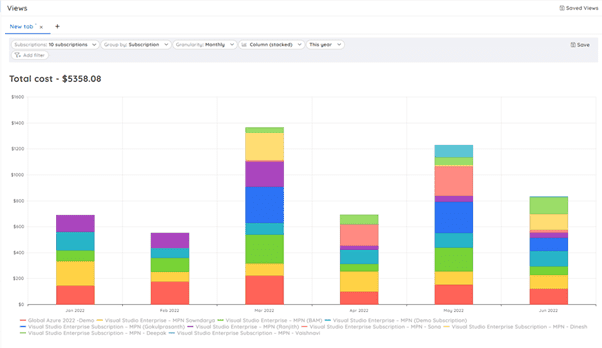
Pros
- It makes it simple to correlate and manage costs associated with resources distributed across multiple Azure subscriptions
- Dashboards for cost visualization to quickly understand which resource of your application is consuming more
- Get filters to visualize cost based on resources, resource groups, tags, etc
- Performs deep spending analysis on different environments, including development, testing, and production
- Real-time monitoring for the cost spent on your Azure application rather than just the siloed resources
- Set up a monthly or daily limit on your Azure spending to get alerted whenever the threshold is exceeded
- Forecast the spending based on the historical resource consumption and billing data
- Facilitates integration with various third-party notification channels for alerts, letting you immediately know about the cost spikes
Cons
- The support for multi-cloud setup is currently not available
Native-Azure Cost Management Tool
Azure Cost management is a native tool available in the Azure portal to give insights on your billing, with a high-level overview of spending. It provides the opportunity better to understand every Azure resource’s cost spending trends and alerts you when the maximum budget is reached. With that, you get to know of any abnormal spending hike.
Pros
- Monitors cloud spending and tracks resource usage
- Know the cost incurred for a specific resource, resource group, or location
- It provides best practices and suggestions for cost optimization
- Offers cost management for both Azure and AWS
- Allows setting up budgeting alerts
Cons
- One major drawback is that you don’t get to manage/monitor the cost associated with your whole Azure application
- The built-in reports generated are essential and offer very minimal automation features when it comes to cost management
- Environment-wise cost analysis is not possible, and no visibility of idle or unused resources
CloudCheckr
CloudCheckr is a SaaS platform that helps you take control of cloud cost, along with features for improving security and compliance. By providing actionable insights and charts to visualize spending trends, the platform allows you to minimize any cost wastage. It supports managing the single and multi-cloud (AWS, Azure & GCP) infrastructure.
Pros
- Keeps track of the resource and pinpoints the one that’s increasing your cloud billing
- Identify wasted resources and get suggestions for rightsizing the same
- Understand your cloud cost and resource consumption with the cost query engine
- Get alerts and share the reports across teams for improved collaboration
- Offers cloud cost best practices to get visibility into the saving opportunities
Cons
- CloudCheckr can seem to be a bit expensive for smaller/mid-sized organizations
- The UI could be more intuitive. It also turns out to be a bit slow at times.
- The features for automated rightsizing of resources need improvement in certain areas
myCloudDoor
myCloudDoor is a cost management tool that lets users figure out how much they spend on each cloud service and forecast costs. It addresses three key areas to reduce any monumental amount of wastage in spending: resource consumption management, expense allocation, and reports/alerts.
Pros
- Monitors the costs and resources deployed in your cloud environment
- Visualize the cost associated with particular resources over some time
- Sends automated alerts if there is any deviation in the cost
- It showcases cost projections based on the resource usage trends
- You can access it using Azure Active Directory
Cons
- Offers only the features that are similar to the free Microsoft Cost Management service
- It is limited only to Microsoft Azure and AWS; not suitable for managing costs spent on hybrid solutions.
nOps
nOps provides a bird’s eye view of the resource allocation and costs. The platform helps you have cloud costs under control by identifying mismanaged resources, eliminating waste, and rightsizing computing services. AWS was its prime focus and has just extended its support for Azure.
Pros
- View cloud infrastructure changes that affect the overall cost
- Performs month-to-month cost comparison
- Get alerted and stay informed of billing anomalies
- Identify the underutilized resources to the correct size or deactivate them
Cons
- Understanding the tool and making the most of all its features would require some time
- Supports cost management only for Azure/AWS and not for the GCP cloud
Conclusion
With the right management tool and cost optimization strategies, organizations can tremendously reduce spending while taking full advantage of the Azure cloud for faster application development and scaling.