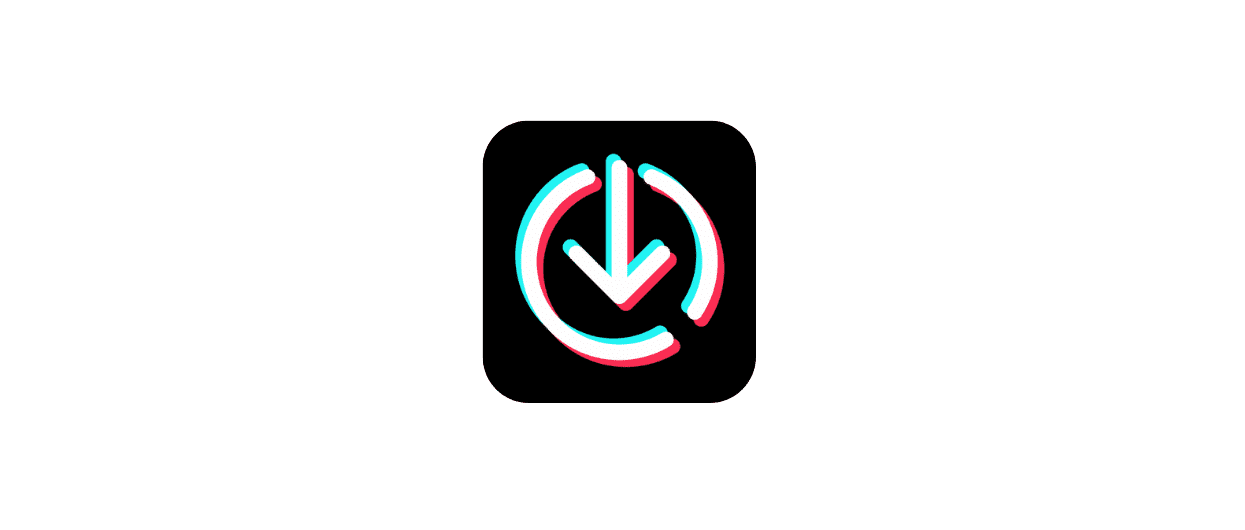TikTok is one of the most popular social media programs today.From dance challenges to animal moments and satisfying how-tos, TikTok offers an endless stream of video content.
While the app makes it easy to scroll for hours, there are limitations on saving and downloading videos within TikTok itself. This is where TikTok video downloader apps come to the rescue! With the right downloader tools, you can unlock the ultimate TikTok experience and truly enjoy all your favorite videos anytime.
In this article, we will discover the top video downloader apps for mobile and desktop to help you save TikTok videos without any watermarks. No more frustration over missing out on viral hits or losing track of fun videos. These TikTok savers allow you to create permanent libraries of funny clips, how-to guides, and more. Read on to unlock the best TikTok download experience!
Why Use a TikTok Video Downloader?
Here are some of the top reasons for using a downloader app to download video tiktok:
- Watch favorite videos offline when you have no internet connection
- Share funny or cool videos with friends through messaging apps
- Save and backup videos you or friends have created in case they get deleted
- Avoid losing access if videos get removed from TikTok due to copyright issues
- Download videos from popular TikTok creators to watch repeatedly
- Watch TikTok compilations and memes on a larger screen
- Download original audios or backing tracks used in dance videos
- Save evidence of any concerning videos that may get deleted later
How to Download TikTok Videos
-
TikTok Downloader Apps – The easiest way is to use downloader apps created specifically for saving TikTok videos. Just copy the video URL and download to your device.
-
Web Downloaders – There are also website tools that allow pasting in a TikTok URL to download the video file.
-
Browser Extensions – You can add TikTok download extensions to your Chrome or Firefox browser for quick one-click video saving.
-
Screen Recording – On both mobile and desktop devices, you can record your screen as you play a TikTok video to capture the footage.
Best 5 TikTok Downloader Apps for Android
Android phones and tablets have lots of options when it comes to TikTok video saver apps. Here are the top picks:
1. ssstiktok
ssstiktok is a video downloader designed specifically for TikTok. It allows users to save TikTok videos to their device’s camera roll or gallery. With ssstiktok, users can download videos without watermarks or logos added by TikTok. It is an easy-to-use app that requires no account setup. ssstiktok enables downloading of public and private TikTok videos in high quality. It is ad-free and offers reliable downloading even without an internet connection.
ssstiktok is ideal for TikTok users who want to save videos to rewatch offline. It allows collectors and sharers of TikTok content to archive their favorite videos. Marketers can use it to repurpose TikTok content. Teachers may find ssstiktok helpful for compiling educational TikTok videos. ssstiktok provides an efficient way to download TikTok videos in their original quality.
Operational Process
- Open ssstiktok on your phone.
- Click the “+” button, and then paste the link to the TikTok video.
- The app will instantly download the video in MP4 format.
- Your downloaded video will appear in the “History” section to watch or save to your device.
Key Features
- Fast one-click video downloads with share button
- No watermarks on saved videos
- Download video sounds and descriptions
- Simple and easy to use interface
2. TikTok Saver
TikTok Saver is an app exclusively for downloading videos from TikTok. It allows fast batch saving of TikTok videos with no watermarks. TikTok Saver downloads in MP4 format and offers options for video resolution and size. The app has a built-in browser and search to find trending videos. It can extract audio from TikTok videos for saving audio only. TikTok Saver is completely free, with no ads or account requirements.
TikTok Saver is great for regular TikTok users who want to create collections of top videos. Marketers can use it to find trending content to reshare. The batch download and MP3 extraction make it handy for compiling music playlists. Teachers may appreciate the ability to download educational videos for school projects. TikTok Saver provides a simple tool specifically for saving top-quality TikTok videos offline.
Operational Process
- Search for videos, music, or users in the TikTok Saver app search bar.
- Tap the download button on any video to save it to your device’s storage.
- DIRECTLY DOWNLOAD VIDEOS from a user’s profile or hashtag feeds.
- Access and manage downloads in the app’s library.
Key Features
- Download videos, captions, hashtags, and music
- Search tool to find specific videos
- Download from profiles and hashtags
- Video library for easy access
3. Video Downloader for Facebook (Android)
Video Downloader for Facebook is a browser extension that integrates with Facebook to allow video downloads right from the Facebook interface. It works by detecting videos in the Facebook feed and adding a download button below them. Users can then easily save the videos to their computer or device. The extension supports downloading from Facebook pages, groups, and profiles. Downloaded videos retain their original quality with no compression.
This extension is perfect for regular Facebook users who want to archive interesting videos posted in their feed. Page managers can use it to save videos published on their managed pages. The seamless integration with the Facebook interface makes it easy for anyone already on Facebook to quickly download videos they want to keep. Video Downloader for Facebook provides a frictionless way to save Facebook videos directly as you browse the platform.
Operational Process
- Open the Video Downloader for Facebook app.
- Paste the URL of the TikTok video.
- Tap the download icon to begin saving the video to your device.
- Access your downloaded videos in the app’s library.
Key Features
- Downloads TikTok videos with one click
- Straightforward interface without ads
- Fast video downloading capabilities
- Free to download and use
4. HD Video Downloader (Android)
With the capability to download videos from over 1000 sites, HD Video Downloader offers versatile high-quality video saving. More than just a YouTube downloader, this software supports an extensive range of platforms beyond the popular video sharing site. To find and download videos, users can simply paste links or search using keywords. Downloaded files can be saved in common formats like MP4, AVI, FLV, and 3GP – giving flexibility for playback on any device. Despite its robust functionality, HD Video Downloader maintains a straightforward and intuitive interface. Users will appreciate the software’s focus on seamless video saving instead of cluttering the experience with ads or bundled malware. For those looking to download videos across the web while avoiding hassles, HD Video Downloader delivers.
Operational Process
- Launch the app and paste the TikTok video URL.
- Select the desired HD resolution to download.
- Tap download and the video will save to your device.
- Find your downloaded videos in the app library.
Key Features
- Downloads TikTok videos in HD quality
- Lets you pick resolution up to 1080p
- User-friendly interface
- Includes media library for managing videos
5. Videoder
Videoder is an Android app for downloading videos from YouTube, Facebook, Instagram, Twitter, TikTok, and 1000+ other sharing sites. It allows users to download videos in resolutions up to 4K. Downloaded videos can be stored on device or SD card. Videoder has built-in converters to extract audio or convert videos to MP3, MP4, and other formats. The app has a private browser and downloader integrated together.
Videoder is ideal for Android users who want to download videos from their mobile device. Social media influencers can use it to download videos for repurposing content. It’s great for saving music playlists from video clips. Teachers and students may appreciate the ability to gather videos from YouTube or other platforms for offline viewing. With robust download options across platforms, Videoder is a versatile video downloader for Android.
Operational Process
- Copy and paste the TikTok video URL in Videoder.
- Select MP4 as the download format.
- Choose a resolution or file size.
- Click Download and save the video to your device.
Key Features
- Downloads from many sites beyond just TikTok
- Save videos in MP3, MP4, and other formats
- Download entire playlists or channels
- Video converter included
Top 5 TikTok Downloaders for PC
For desktop users, these are the leading options for downloading TikTok videos on a Windows or Mac computer:
1. Desktop TikTok Downloader
Desktop TikTok Downloader is a program for Windows and Mac that allows downloading TikTok videos to your computer. It supports downloading videos in MP4 format up to 1080p quality. The software has a built-in browser to search for trending TikTok videos and channels. Downloaded videos can be organized into playlists and collections. Desktop TikTok Downloader is free of ads and easy to use without any registration required.
Desktop TikTok Downloader is perfect for TikTok fans who want to keep their favorite videos to watch offline. It allows creators and influencers to save original versions of their TikTok videos before posting. The software provides an ad-free way to build libraries of top videos, music, or content topics from TikTok. With customizable resolutions and playlists, Desktop TikTok Downloader gives full control over collecting and organizing TikTok downloads.
Operational Process
- Launch the Desktop TikTok Downloader app on your computer.
- Copy & paste the URL of the TikTok video to download.
- Click the download MP4 button.
- Your video will start downloading onto your computer instantly.
Key Features
- 100% free desktop download app
- Fast downloading with URL pasting
- Saves videos in MP4 format
- No ads or bloatware
2. 4K Video Downloader
More than just a YouTube video saver, 4K Video Downloader supports downloading content from a vast network spanning Facebook, Vimeo, and over 1000 additional sites. Living up to its name, the software can save videos in HD, Ultra HD, and even up to stunning 8K resolution. Beyond just the videos themselves, 4K Video Downloader grabs accompanying elements like subtitles and audio for a complete media package. Downloaded files can be saved in customizable formats including MP4, MKV, and MP3. Users will appreciate robust options to tailor the download experience through adjusting video quality, subtitles, filenames, metadata, and more. Whether looking to curate media for enjoyment or preservation, 4K Video Downloader gives control over capturing content from across the web in high fidelity.
4K Video Downloader is versatile for downloading high-quality video from a wide range of websites. It’s great for YouTube fans who want to compile playlists for offline viewing. Students can use it to download educational lecture videos from YouTube. Gamers may appreciate the ability to save 4K walkthroughs and esports videos. With robust quality and format options, 4K Video Downloader excels at flexible high resolution video downloading.
Operational Process
- Open 4K Video Downloader on your computer.
- Copy and paste the link to the TikTok video.
- Select MP4 as the desired file format.
- Click the download button to save the video to your PC.
Key Features
- Downloads TikTok videos in HD quality
- Supports up to 4K UHD resolution
- Adds TikTok downloads to queues
- Exports videos in any file format
3. ssstiktok Video Downloader
ssstiktok Video Downloader is a free program that downloads videos from TikTok without watermarks or logos. It can extract and download audio from TikTok videos. Downloaded videos are saved in MP4 format up to 1080p resolution. ssstiktok has a built-in browser to search TikTok content and channels. It automatically names files and supports downloading multiple videos in batches. Videos are downloaded quickly thanks to direct file extraction.
ssstiktok Video Downloader is perfect for TikTok users who want to save original quality videos without watermarks. Influencers can use it to download their own videos for editing and reposting. The batch downloading makes it easy to compile clips on focused topics. With seamless TikTok integration, ssstiktok Video Downloader effortlessly saves clean videos for enjoying offline.
Operational Process
- Launch the ssstiktok Video Downloader on your computer.
- Paste the URL of the TikTok video you want.
- Click the Download button to start saving the video.
- Find the downloaded video in your designated folder.
Key Features
- Free desktop client just for TikTok
- Hassle-free downloading with URL pasting
- Straightforward and clean interface
- No annoying ads or popups
4. ssstiktok Downloader for PC
ssstiktok Downloader for PC is software that enables easy downloading of TikTok videos on a Windows or Mac computer. It supports downloading videos in resolutions up to 4K UHD. Downloaded TikTok videos can be saved as MP4 or converted to MP3 audio files. ssstiktok Downloader has a built-in browser to search for videos by hashtag or channel. Batch download is supported and videos are named automatically. The software is free and straightforward to use.
ssstiktok Downloader is great for compiling TikTok videos to enjoy offline without using mobile data. TikTok influencers can use it to download their own videos for reposting on other platforms. Dance teachers may appreciate downloading instructional dance videos from TikTok for their students. ssstiktok Downloader provides an unfussy way for PC users to save original quality TikTok videos for offline playback and sharing.
Operational Process
- Open ssstiktok Downloader for PC on your computer.
- Copy and paste the URL of the TikTok video to download.
- Click the Download button to start saving the video to your PC.
- Find your downloaded videos in the app’s Library tab.
Key Features
- Desktop app specifically for downloading TikTok videos
- Hassle-free downloading by pasting video URLs
- Saves videos in MP4 format by default
- Organized media library to access downloads
5. Free TikTok Downloader for PC
Free TikTok Downloader for PC is a Windows and Mac tool for saving TikTok videos to your desktop or laptop. It downloads TikTok videos without the logo or watermark. Videos are available in HD quality up to 1080p and can be converted into MP3 audio files. The software has a built-in browser to search through trending video hashtags and creators. Batch downloading is supported for multiple videos. Downloaded videos can be organized into playlists.
Free TikTok Downloader for PC is perfect for regular TikTok users who want to keep their favorite videos. Teachers can compile educational videos from TikTok for school projects. Digital marketers may appreciate having an unlimited source of trending TikTok content to analyze. For those looking for a straightforward computer app to collect high-quality videos from TikTok, Free TikTok Downloader delivers.
Operational Process
- Launch the app and paste the video’s URL.
- Choose a name and save location.
- Click the Download button to save the MP4.
- Locate the video in your selected save folder.
Key Features
- Totally free downloader just for TikTok
- Simple interface for fast downloading
- Saves TikTok videos in MP4 format
- Lets you name files and pick save location
Conclusion
With millions of amazing TikTok videos being shared daily, the ability to download and save your favorites is invaluable. The downloader apps and programs highlighted here offer great solutions to easily grab videos on both mobile and desktop devices. Now you never have to worry about missing out on viral TikTok hits again!