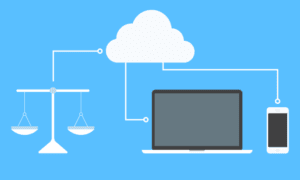Field service management software (FSM) is an excellent tool to optimise your business operations, improve internal communications and ensure time deadlines are met, and invoices are paid. Most FSM systems on the market offer an array of features and services, making managing business processes and streamlining field operations easier than ever before. If you have already made the leap and digitised your processes, here are several tips to ensure you get the most out of your field service management software.
Identify The Needs of Your Business
As you start the integration process of your new field service management software you should first identify the needs of your business.
Consider why you invested in this technology and what goals you would like to achieve by utilising it. For example:
– Improve operational efficiency
– Enhance customer experience
– Increase revenue or sales
– Stay competitive in the market
– Streamline processes and reduce costs
With this you can create measurable goals that can be quantified to ensure you are on track to meet your targets. This could be as simple as saving business costs by reducing your use of paper invoices.
Empower Your Mobile Workforce
One of the most important things you can do to ensure the adoption of your FSM software is integrated across all teams is to empower and gain the support of your mobile workforce. Oftentimes mobile workforces are too comfortable with their traditional work processes, happy to continue with old methods of working and tracking job progress, which can make it difficult for a new digital system to be accepted.
However, by engaging with all users from the very beginning, making sure that every field operative and mobile worker receives the training and support they need to use the system properly, the integration of the software will be seamless.
Establish Clear Communication Channels
To improve communication between field operators and back-office staff, provide everyone with the same process for communicating via the FSM. Creating clear communication channels so that everyone has access to the information they need regarding jobs and tasks.
Make Use Of All System Features
While the key features of a system will include job tracking, invoicing and calendar scheduling, other aspects of the FSM such as the data and analytics should also be utilised. Allowing back-office management to produce data and reports on key business metrics such as job response times, completion times, working hours and more .
Automate Internal Processes to Save Time
To ensure maximum efficiency and user satisfaction, you can automate a number of your business’ processes to save time. Cut down on the number of staff manually sending invoices and instead make sure to utilise the automated functions of your field service management software by automatically sending invoices to customers, as well as reports and customer surveys.
This will not only save your team time but will help to improve productivity and job satisfaction.
With the right integration and adoption tactics, a FSM system can provide your business with a wide range of benefits. These tools are designed to support your business and allow for business growth, while automating processes and streamlining operations.