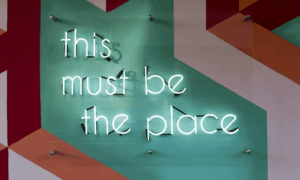Digitally speaking in this age, the right tools can make all the difference in the success of your marketing efforts. This ultimate list presents ten must-have digital marketing technology tools for your business, complete with in-depth reviews, pros, cons, and best use cases.
Google Analytics:
Google Analytics is a cornerstone for understanding website traffic and user behavior. It’s essential for data-driven decision-making.
Pros:
Comprehensive Insights:
Offers detailed reports on traffic sources, user behavior, and conversions.
Free to Use:
Excellent value for small businesses.
Customizable:
Tailor reports to meet specific needs.
Cons:
Complex for Beginners:
Can be overwhelming without prior knowledge.
Steep Learning Curve:
Requires time to master.
Best Use Cases:
Tracking visitor behavior on your website.
Analyzing the performance of marketing campaigns.
Identifying high-performing content and areas for improvement.
Mailchimp:
Mailchimp is a versatile email marketing platform ideal for businesses of all sizes. It simplifies the process of creating, sending, and analyzing email campaigns.
Pros:
User-Friendly:
Easy to navigate with intuitive design.
Automation Features:
Allows for scheduled emails and automated responses.
Integration:
Connects with various platforms like Shopify and WordPress.
Cons:
Pricing:
Can become expensive as your subscriber list grows.
Limited Customization:
Some users may find the design options restrictive.
Best Use Cases:
Running email marketing campaigns.
Automating follow-up emails and newsletters.
Segmenting audiences for targeted messaging.
Hootsuite
Hootsuite is a comprehensive social media management tool that supports multiple platforms. It’s perfect for scheduling posts, engaging with audiences, and analyzing performance.
Pros:
Multi-Platform Support:
Manage all your social media accounts in one place.
Scheduling:
Plan posts in advance to maintain consistent activity.
Analytics:
Provides detailed reports on social media performance.
Cons:
Cost:
Pricing can be high for small businesses.
Interface:
Some users find the interface cluttered.
Best Use Cases:
Scheduling and managing social media posts.
Monitoring social media engagement and performance.
Conducting social media audits.
Canva:
Canva is a user-friendly design tool that allows businesses to create stunning graphics without needing a graphic designer. It’s perfect for creating social media graphics, presentations, and more.
Pros:
Ease of Use:
No design skills required.
Templates:
Wide range of templates available.
Collaboration:
Teams can work together in real-time.
Cons:
Limited Features in Free Version:
Some advanced features require a paid subscription.
Performance Issues:
Can be slow with large files.
Best Use Cases:
Designing social media graphics and marketing materials.
Creating presentations and infographics.
Developing branded content quickly.
SEMrush:
SEMrush is an all-in-one SEO tool that offers keyword research, site audits, and competitive analysis. It’s crucial for improving search engine rankings and online visibility.
Pros:
Comprehensive SEO Tools:
Includes keyword research, backlink analysis, and more.
Competitor Insights:
Understand competitors’ strategies.
Site Audits:
Identify and fix SEO issues.
Cons:
Expensive:
High cost for full features.
Complexity:
May be overwhelming for beginners.
Best Use Cases:
Conducting keyword research to optimize content.
Performing site audits to improve SEO.
Analyzing competitors to stay ahead in the market.
HubSpot
HubSpot offers a robust CRM platform with tools for marketing, sales, and customer service. It’s ideal for businesses looking to streamline operations and improve customer relationships.
Pros:
Integrated CRM:
Centralizes customer data.
Marketing Automation:
Streamlines repetitive tasks.
Analytics and Reporting:
Comprehensive insights into marketing performance.
Cons:
Cost:
Can be expensive for small businesses.
Complex Setup:
May require time to fully implement.
Best Use Cases:
Managing customer relationships and data.
Automating marketing campaigns and workflows.
Tracking sales and marketing performance.
Buffer
Buffer is a social media management tool known for its simplicity and efficiency. It helps businesses schedule posts, analyze performance, and manage multiple accounts effortlessly.
Pros:
User-Friendly Interface:
Easy to use.
Scheduling:
Plan posts for various platforms in advance.
Analytics:
Track the performance of your posts.
Cons:
Limited Features in Free Version:
Some features are only available in paid plans.
Basic Analytics:
Less detailed compared to other tools.
Best Use Cases:
Scheduling social media posts.
Monitoring engagement metrics.
Managing multiple social media accounts.
Ahrefs:
Ahrefs is a powerful SEO tool focused on backlink analysis and keyword research. It’s essential for improving organic search visibility and tracking competitors.
Pros:
Detailed Backlink Analysis:
Comprehensive data on backlinks.
Keyword Research:
Find keywords to target.
Competitor Insights:
Analyze competitor strategies.
Cons:
Cost:
Expensive for small businesses.
Complexity:
Can be challenging for beginners.
Best Use Cases:
Conducting in-depth backlink analysis.
Performing keyword research to improve SEO.
Monitoring competitors’ SEO activities.
Trello
Trello is a project management tool that uses boards and cards to organize tasks. It’s highly visual and flexible, making it great for managing marketing projects.
Pros:
Visual Organization:
Easy to see project progress.
Collaboration:
Teams can work together seamlessly.
Flexibility:
Customizable boards and cards.
Cons:
Limited Features:
Some advanced features require a paid plan.
Complex Projects:
May not be suitable for very complex projects.
Best Use Cases:
Organizing marketing campaigns.
Tracking project tasks and deadlines.
Collaborating with team members.
Yoast SEO:
Yoast SEO is a WordPress plugin that helps optimize your website content for search engines. It offers real-time analysis and suggestions to improve SEO.
Pros:
Ease of Use:
Simple interface with actionable tips.
Comprehensive Features:
Covers most aspects of on-page SEO.
Regular Updates:
Constantly updated to reflect SEO best practices.
Cons:
WordPress Only:
Limited to WordPress users.
Free Version Limitations:
Some features require a premium subscription.
Best Use Cases:
Optimizing blog posts and pages for SEO.
Improving readability and keyword usage.
Managing technical SEO aspects like sitemaps.
Conclusion:
Navigating the digital marketing landscape can be overwhelming, especially for beginners. However, with the right tools, you can streamline your efforts, enhance your online presence, and achieve your business goals. These ten must-have digital marketing technology tools provide comprehensive solutions for various aspects of your marketing strategy. From SEO and email marketing to social media management and design, each tool offers unique benefits to help your business thrive in the digital age. Start integrating these tools into your marketing efforts today to stay competitive and drive success.