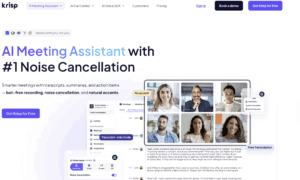In today’s fast-paced digital landscape, the concept of remote work has become more prevalent than ever before. With the flexibility it offers, remote work has transformed the traditional office setting, allowing individuals to work from the comfort of their own homes or any location of their choosing. However, amidst this newfound freedom, it’s crucial to prioritize security to safeguard sensitive data and protect against potential cyber threats. In this ultimate guide, we’ll explore the top 10 tips for staying secure while working remotely, ensuring that you can work confidently and securely from anywhere.
1. Establish a Secure Wi-Fi Connection:
One of the fundamental aspects of remote work security is ensuring a secure Wi-Fi connection. Avoid using public Wi-Fi networks, which are often unsecured and susceptible to hackers. Instead, opt for a secure, password-protected network or consider using a virtual private network (VPN) for an added layer of encryption.
2. Use Strong and Unique Passwords:
Passwords serve as the first line of defense against unauthorized access to your accounts and devices. Make sure to use strong, complex passwords that include a combination of letters, numbers, and special characters. Additionally, refrain from using the same password across multiple accounts and consider using a reputable password manager to securely store and manage your passwords.
3. Enable Two-Factor Authentication (2FA):
Two-factor authentication adds an extra layer of security by requiring users to provide two forms of identification before accessing an account. This typically involves entering a password followed by a unique verification code sent to your mobile device or email. Enable 2FA whenever possible to enhance the security of your accounts and protect against unauthorized access.
4. Keep Software and Devices Updated:
Regularly updating your software, operating systems, and devices is essential for maintaining security. Updates often include patches for known vulnerabilities and security flaws, helping to safeguard against potential exploits. Enable automatic updates whenever possible to ensure that your software and devices are always up-to-date with the latest security enhancements.
5. Implement Endpoint Security Solutions:
Endpoint security solutions, such as antivirus software and firewalls, are essential for protecting individual devices from malware, ransomware, and other cyber threats. Invest in reputable endpoint security solutions and regularly scan your devices for any signs of malicious activity. Additionally, consider implementing device encryption to protect sensitive data in case of theft or loss.
6. Secure Your Home Office Environment:
Creating a secure home office environment is crucial for remote work security. Keep your work area physically secure by locking doors and securing windows when not in use. Additionally, avoid leaving sensitive documents or devices unattended and consider investing in a secure file cabinet or safe for storing valuable information.
7. Be Mindful of Phishing Attacks:
Phishing attacks remain a prevalent threat in the digital landscape, often disguised as legitimate emails or messages designed to trick users into revealing sensitive information. Be cautious of unsolicited emails, especially those requesting personal or financial information, and avoid clicking on suspicious links or attachments. When in doubt, verify the authenticity of the sender before taking any action.
8. Educate Yourself and Your Team:
Education is key to maintaining a secure remote work environment. Take the time to educate yourself and your team members about common cybersecurity threats and best practices for staying safe online. Provide regular training sessions and resources to help raise awareness and empower individuals to recognize and respond to potential security risks effectively.
9. Backup Your Data Regularly:
Data loss can occur due to various factors, including hardware failure, malware infections, or accidental deletion. To mitigate the risk of data loss, regularly backup your important files and documents to a secure location, such as an external hard drive or cloud storage service. Establish a backup schedule and ensure that your backups are up-to-date and easily accessible in case of emergencies.
10. Stay Vigilant and Remain Proactive:
Maintaining security in a remote work environment is an ongoing effort that requires vigilance and proactive measures. Stay informed about the latest cybersecurity trends and threats, and regularly assess and update your security practices accordingly. By staying vigilant and remaining proactive, you can effectively safeguard your remote work environment and work confidently knowing that your data and information are secure.
Conclusion:
Remote work offers unprecedented flexibility and convenience, but it also brings unique security challenges. By following these top 10 tips for staying secure while working remotely, you can create a secure and productive work environment wherever you choose to work. Prioritize security, stay informed, and remain proactive in protecting your data and information, ensuring a safe and successful remote work experience.