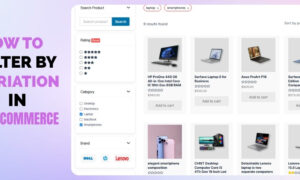AI filters have significantly elevated the game of editing your photos and making them more engaging by either enhancing them or completely turning them into an avatar or cartoonish photo.
The extensive range of photo filters, along with the modern AI capabilities, mean you have a lot of different options to turn your photos into attractive piece of art.
Let’s dive into the world of filters and AI art filters in detail.
Part 1. AI Filters VS. Filters
Filters are not something that are completely new or unique in the photos editing industry. They have been available for a long time to help users enhance their images and make them more appealing. However, the rapid rise of artificial intelligence has led to the vast adoption of AI filters.
There are some significant differences between AI filters and the standard filters you normally see on social media platforms like Instagram.
A traditional filter works on the existing layers of an image to enhance its colors, quality, and overall sharpness. On the other hand, AI filters are powered by powerful AI generative algorithms to create an entirely new image from scratch based on a given picture.
The exact purpose and end result of the AI filter is dependent on what type of filter you are applying to an image. For instance, you can use it to turn your portrait into an anime-styled picture, illustrations, or drawings.
Part 2. Turn Everything into Art with insMind’s AI Filter
Now that you know the basic workings of AI filters, let’s see how you can use insMind’s AI filters to turn different types of pictures into art:
- Selfies: Turn your selfies into avatars or anime-styled photos.
- Pets: You can also turn your pets’ images into drawings or illustrations using AI photo filters.
- Enhance Photography: Capturing an appealing picture is not always easy, but with AI art filters, you can enhance your photography and captivate your audience.
- Accentuate Designs: You can put a better focus on your designs by using different AI filters, such as turning them into sketch forms.
- Portraits: You can use the AI face filters to turn your portraits into art in insMind.
Part 3. How to Apply AI Filters on Images in insMind?
insMind offers a free, user-friendly, and easy way of applying AI filters on images by following these steps:
1. Open the official online page of the Free AI Photo Filter Tool to access the tool on your web browser.
2. Upload the photo that you want to turn into AI art with the help of AI filters. You can use the upload button or drag and drop the image.
3. Once an image is uploaded, insMind will give you multiple AI filter options, including CG, LineArt, Flat, WaterColor, Anime, Comic, and many more. You can try out these filters and choose the one that suits your requirements.
4. If you don’t like the filter, you can simply choose another option and regenerate the picture to try out different AI art filters.
5. Once you are satisfied with the results, click on the Download button to download your picture with the right AI filter.
Part 4. What Filters Are Available in insMind AI Filter?
insMind AI Filter tool has a large collection of up to 15 filters. Some of these popular AI photo filters are:
- Watercolor Painting: Turn your photos into attractive watercolor paintings using the advanced AI art filter.
- Anime: With anime and manga being extremely popular all over the world, it is only logical that you apply the AI manga filter to your pictures to see how you look.
- Sketches: Turning your images into sketches is a quick and effective way of enhancing their appeal, and it is possible with insMind Photo to Sketch AI Filter.
- Oil Painting: If you want to turn a photo into an appealing oil painting, you should definitely try out the oil painting filter.
These are some of the many AI filters available in insMind. You can try out insMind yourself to access its complete collection of AI image filters.
Conclusion
Overall, AI filters are far superior to traditional photo filters. Applying AI filters to your photos is an effective and reliable way of enhancing their appeal and turning them into art quickly. With insMind’s large collection of AI filters, you can experiment with different filters and see how your photos look in different settings.
So, try out the insMind’s Free AI Photo Filter Tool today and see how you can use it to elevate your images.
Read More From Techbullion And Businesnewswire.com