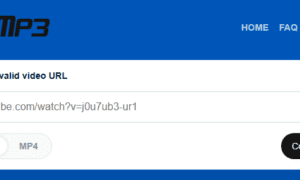YouTube is the second most visited website in the world, and its popularity is growing at an unprecedented rate. Millions of people around the world use YouTube to watch their favorite videos, music, and entertainment. But, have you ever wondered how you can listen to your favorite music from YouTube offline, without having to stream it every time? The answer is simple, by using a YouTube to Mp3 Converter.
In this article, we will guide you through the process of using a YouTube to Mp3 Converter, the benefits and risks of using it, features to look for, the two best converters, and tips and tricks for using it effectively.
Understanding YouTube to Mp3 Converters
A YouTube to Mp3 Converter is a tool or software used to extract audio from YouTube videos and save it in Mp3 format. The process involves copying the link of the YouTube video and pasting it into the converter, which then converts the video into an Mp3 file, which can be downloaded and saved on your device. YouTube to Mp3 Converters are available online, as well as desktop applications that can be downloaded and used offline.
Benefits of using a YouTube to Mp3 Converter
One of the main benefits of using a YouTube to Mp3 Converter is the ability to listen to your favorite music offline, without having to stream it every time. This can save you a lot of data, especially if you have a limited data plan. Additionally, YouTube to Mp3 Converters allow you to create personalized playlists of your favorite songs, which can be played on any device that supports Mp3 files. Moreover, it is an excellent tool for music lovers who want to discover new music and create their own playlists.
Risks of using a YouTube to Mp3 Converter
While using a YouTube to Mp3 Converter is convenient, it comes with some risks. The first risk is the possibility of downloading copyrighted content, which is illegal and can lead to legal consequences. Additionally, downloading music from unreliable sources can expose your device to malware, viruses, and other security threats. Therefore, it is essential to use a trusted and reliable YouTube to Mp3 Converter, which we will discuss later in this article.
Features to look for in a YouTube to Mp3 Converter
When choosing a YouTube to Mp3 Converter, there are several features that you should consider. Firstly, the converter should be easy to use, with a simple and intuitive interface. Secondly, it should support various video formats and resolutions, including HD and 4K. Thirdly, it should be fast and efficient, with high-quality audio output. Fourthly, it should have advanced features such as batch conversion, which allows you to convert multiple videos at once. Lastly, it should be safe and secure, with no risk of malware or viruses.
Best YouTube to Mp3 Converters – YouTube Music Downloader and YouTube Mp3 Downloader
After extensive research and testing, we have identified the two best YouTube to Mp3 Converters, which are YouTube Music Downloader and YouTube Mp3 Downloader. YouTube Music Downloader is a desktop application that allows you to download and convert YouTube videos to Mp3 format. It supports various video formats and resolutions, including 4K, and has advanced features such as batch conversion and file renaming. Additionally, it is safe and secure, with no risk of malware or viruses.
On the other hand, YouTube Mp3 Downloader is an online converter that allows you to download and convert YouTube videos to Mp3 format. It is fast and efficient, with high-quality audio output, and supports various video formats and resolutions. Additionally, it is easy to use, with a simple and intuitive interface. However, it is essential to note that online converters come with a higher risk of malware and viruses, and it is vital to use a trusted and reliable converter.
How to use YouTube to Mp3 Converters
Using a YouTube to Mp3 Converter is a straightforward process, which involves the following steps:
- Copy the link of the YouTube video that you want to convert.
- Open the YouTube to Mp3 Converter of your choice.
- Paste the link into the converter.
- Choose the audio format and quality that you want.
- Click on the convert button.
- Download the converted file and save it on your device.
Tips for using YouTube to Mp3 Converters
Here are some tips for using YouTube to Mp3 Converters effectively:
- Use a trusted and reliable converter to avoid security threats.
- Choose the highest audio quality possible for better sound output.
- Use batch conversion to save time and convert multiple videos at once.
- Rename the files to make them easily identifiable.
- Regularly update your converter to ensure it is up to date and secure.
Troubleshooting common issues with YouTube to Mp3 Converters
Occasionally, you may encounter some common issues when using a YouTube to Mp3 Converter. Here are some solutions to these issues:
- Slow conversion: try using a different converter or reducing the video resolution.
- Low-quality audio output: choose a higher audio quality and ensure that the original video has high-quality audio.
- Error messages: check the internet connection, restart the converter, or try using a different converter.
Legalities of using YouTube to Mp3 Converters
Downloading copyrighted content from YouTube is illegal, and it can lead to legal consequences. Therefore, it is essential to ensure that you only download content that is not copyrighted or has been uploaded with the owner’s permission. Additionally, it is vital to use a trusted and reliable converter that adheres to copyright laws and regulations.
Frequently Asked Questions
- Is it legal to use a YouTube to Mp3 Converter?
Downloading copyrighted content is illegal, and it can lead to legal consequences. Therefore, it is essential to ensure that you only download content that is not copyrighted or has been uploaded with the owner’s permission.
- Are YouTube to Mp3 Converters safe?
Online converters come with a higher risk of malware and viruses, and it is vital to use a trusted and reliable converter.
- Can I download videos using a YouTube to Mp3 Converter?
No, YouTube to Mp3 Converters are used to extract audio from YouTube videos and save it in Mp3 format.
Conclusion
In conclusion, using a YouTube to Mp3 Converter is an excellent tool for music lovers who want to listen to their favorite music offline and create personalized playlists. However, it is essential to use a trusted and reliable converter to avoid security threats and legal consequences. Additionally, it is vital to adhere to copyright laws and regulations and only download content that is not copyrighted or has been uploaded with the owner’s permission. By following the tips and tricks outlined in this article, you can use a YouTube to Mp3 Converter effectively and enjoy your favorite music offline.
Website: