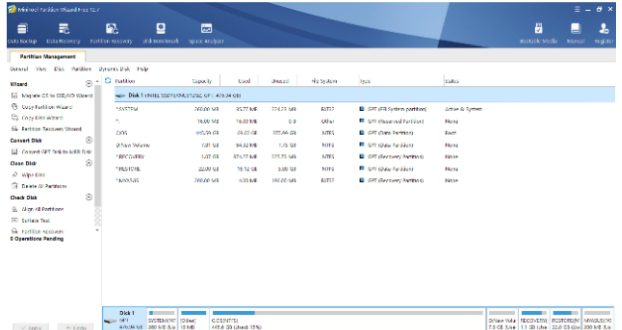Partition management is an important aspect of managing your computer’s storage space and we are talking about real storage space, important doc’s etc. With the increase in the amount of data being generated and stored, it is essential to ensure that your computer’s storage is safe with the partition software to ensure that the data is organized and optimized which provides better quality of working.
In this guide, we will explore the tools and techniques used for partition management.
Partitioning is the process of dividing a physical disk into one or more regions. Each region is known as a partition, and it appears to the operating system as a separate disk. Partitioning is useful for a variety of reasons, such as organizing data, separating operating systems, and increasing performance.
Benefits of Partition Management
Partition management has several benefits, including:
– Better organization of data
– Improved performance
– Reduced risk of data loss
– Easier backup and recovery
– Separation of operating systems
Types of Partitions
There are two types of partitions:
Primary partitions: These partitions are used to install an operating system and are limited to four per disk.
Extended partitions: These partitions are used to create logical partitions and can be further divided into multiple logical partitions.
Tools for Partition Management
Several tools are available for partition management, such as:
1. Disk Management
Disk Management is a built-in tool in Windows that allows you to create, delete, and resize partitions. It also provides information about the partitions on your disk and their properties.
2. Ease US Partition Master
EaseUS Partition Master is a third-party partition management tool that allows you to resize, move, create, delete, and format partitions. It also supports converting between file systems and cloning disks.
- Mini-Tool Partition Wizard
Mini-Tool Partition Wizard is another third-party partition management tool that allows you to create, resize, move, delete, and format partitions. It also supports converting between file systems and migrating operating systems to SSD’s.
With the Mini-Tool partition wizard you will get the free partition software for your business which provides better quality of working..
- G-Parted
G-Parted is an open-source partition editor that allows you to create, resize, move, copy, and delete partitions. It also supports file system operations, such as creating, re-sizing, and checking file systems.
Techniques for Partition Management
- Resizing Partitions
Resizing partitions involves increasing or decreasing the size of a partition. This technique is useful when you want to create more space for a particular partition or reduce the space used by a partition.
- Moving Partitions
Moving partitions involves changing the location of a partition on a disk. This technique is useful when you want to rearrange the partitions on your disk.
- Merging Partitions
Merging partitions involves combining two or more partitions into one. This technique is useful when you want to consolidate your data into a single partition.
- 4. Splitting Partitions
Splitting partitions involves dividing a partition into two or more partitions. This technique is useful when you want to separate your data into different partitions.
Best Practices for Partition Management
To ensure that your partitions are organized and optimized, consider the following best practices:
– Plan your partition strategy in advance.
– Use a third-party partition management tool for advanced operations.
– Backup your data before making any changes to your partitions.
– Keep your partitions separate from your operating system.
– Avoid filling up your partitions to their maximum capacity.
– Regularly check the health of your partitions using disk checking tools.
Conclusion
Partition management is an essential aspect of managing your computer’s storage space. With the right tools and techniques, you can organize and optimize your partitions to ensure that your data is secure and accessible. Always follow best practices when managing your partitions to avoid data loss and ensure that your computer runs smoothly.
FAQs
– Why is partition management important?
Partition management is important because it allows you to organize your computer’s storage space and improve performance. It also reduces the risk of data loss and makes backup and recovery easier.
– What are the types of partitions?
There are two types of partitions: primary partitions and extended partitions.
– What are some tools for partition management?
Some popular tools for partition management include Disk Management, Ease-US Partition Master, Mini-Tool Partition Wizard, and G-Parted.
– Who can use Partition Wizard Software?
The partition wizard can be used by the Businesses to store and can also be used by the general household to store their data.
– What are some techniques for partition management?
Some common techniques for partition management include resizing, moving, merging, and splitting partitions.
– What are some best practices for partition management?
To ensure that your partitions are organized and optimized, it’s important to plan your partition strategy in advance, use a third-party partition management tool for advanced operations, backup your data before making any changes, keep your partitions separate from your operating system, avoid filling up your partitions to their maximum capacity, and regularly check the health of your partitions using disk checking tools.
By using the Mini Tool Partition Wizard you will be able to secure your data with the help of partition software
I hope these FAQs help clarify any additional questions you may have about partition management!