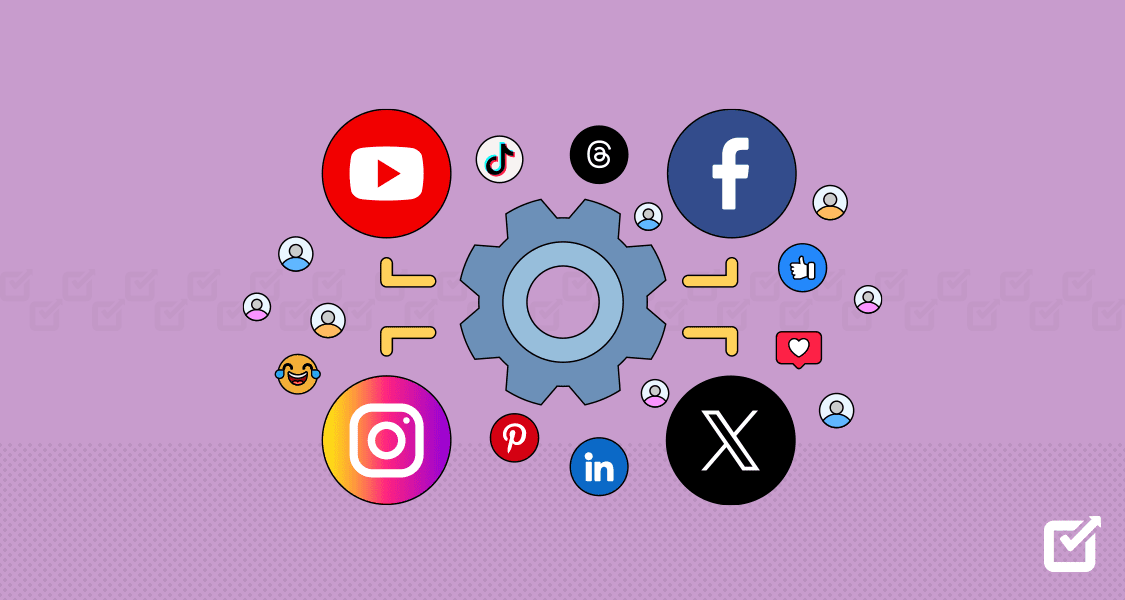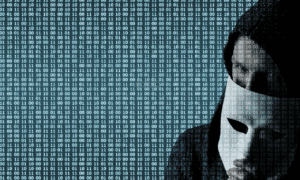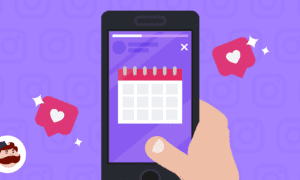Nowadays, juggling multiple social media accounts is the norm, not the exception. The need to manage multiple Facebook accounts, for instance, is a common challenge. From handling a brand’s presence on Instagram and Facebook to maintaining professional connections on LinkedIn and engaging with communities on Reddit, the sheer volume of platforms can quickly become overwhelming.
If you find yourself constantly logging in and out, switching between browser tabs, or losing track of messages, you’re not alone—and your productivity is likely suffering.
This article explores the common challenges of multi-account management and introduces an effective solution to streamline your workflow, boost privacy, and centralize your entire digital life.
The Hidden Cost of Toggling: Why Managing Multiple Accounts Is a Pain Point
The modern professional often maintains a complex digital identity: a personal Facebook profile, a brand’s Instagram account, a client’s Twitter feed, and a professional LinkedIn page. While each platform serves a unique purpose, managing them all creates unnecessary friction.
The Productivity Drain
Switching constantly between apps and accounts is a major time and energy sink. Each login, tab change, or notification check triggers “context switching,” a cognitive reset that interrupts deep focus. Studies suggest that context switching can reduce productivity by up to 40%, meaning hours of potential work are lost simply to manage multiple accounts. For social media managers, marketers, and digital teams, this mental fatigue can accumulate over days and weeks, leading to slower campaign execution and increased mistakes.
The Risk of Missing Critical Updates
When your accounts are scattered across multiple platforms, it’s all too easy for important messages to slip through the cracks. A missed client inquiry on WhatsApp, an overlooked comment on a Facebook ad, or a delayed response to a Twitter DM can directly impact revenue, brand reputation, or customer satisfaction. The more accounts you handle simultaneously, the higher the likelihood that crucial communications will be delayed—or completely missed—especially when managing platforms that require repetitive logins or two-factor authentication.
The Cluttered Digital Workspace
A desktop cluttered with countless browser tabs, app windows, and notifications is not only visually overwhelming but mentally taxing. This “digital clutter” makes it harder to prioritize tasks, locate key information quickly, and maintain a clear workflow. Professionals often find themselves switching between dozens of tabs just to perform routine tasks, leading to frustration, errors, and inefficiencies. Over time, this chaos can create a sense of burnout, even for those who are highly organized and disciplined.
The Hidden Security Risk
Beyond productivity, managing multiple accounts across different platforms and devices can also introduce security vulnerabilities. Reusing passwords, relying on browser auto-fill, or leaving multiple sessions open increases the risk of account breaches. For teams handling sensitive client data or brand accounts, a single mistake can compromise multiple accounts at once, creating both financial and reputational consequences.
How to Consolidate Your Digital Life
Imagine a single, streamlined desktop application that brings together your social media, messaging, email, and productivity tools in one secure environment. This is the foundation of modern multi-account management.
For professionals who handle sensitive data or manage large account networks, antidetect browsers such as DICloak provide a powerful layer of protection by generating unique digital fingerprints and ensuring account isolation. These tools help marketers, e-commerce operators, and digital teams maintain security while managing multiple identities.
At the same time, a unified desktop workspace complements these browsers by offering a central hub that combines efficiency, security, and organization.
With a dedicated desktop dashboard, you can:
- Eliminate Login Fatigue: Seamlessly access multiple accounts on the same platform without repeated logins or verification interruptions.
- Centralize Notifications: View all your messages and updates in one unified feed to prioritize tasks faster.
- Streamline Your Workflow: Navigate through your daily account operations smoothly, turning complex tasks into repeatable, efficient actions.
Beyond Social Media: The Power of a Unified Workspace
The best productivity setups don’t just stop at social media—they unify every app you use throughout your workday. A truly effective solution integrates communication, project management, and cloud storage in one environment.
Some tools like antidetect browsers take this concept even further, combining advanced fingerprint protection with automation support and team collaboration features for secure, large-scale account operations.
| Category | Example Integrated Apps | Benefit |
| Social Media | Facebook, Instagram, Twitter, LinkedIn, YouTube, Reddit | Manage all brand and personal profiles from one place. |
| Messaging & Chat | WhatsApp, WeChat, Messenger, Discord | Communicate with clients and teams without switching apps. |
| Email & Calendar | Gmail, Outlook, Google Calendar | Keep your communication and scheduling tools close at hand. |
| Project Management | Asana, Trello, Slack | Monitor team updates and project progress seamlessly. |
| Documents & Cloud | Google Docs, Sheets, Drive | Access essential work files directly within your workspace. |
This level of integration enables a customized setup tailored to your workflow. You can group tools by project, separate personal and professional profiles, and easily scale your environment as your work evolves.
How to Get Started with Social Media Management Software
Transitioning to a unified management system is easier than it sounds. Follow these simple steps to regain control of your digital workspace:
- Identify Your Core Tools: List every platform and account you use regularly—social media, email, messaging, and analytics.
- Map Your Workflow: Decide which tools need to run simultaneously and which can stay secondary.
- Consolidate Your Setup: Use a secure browser to manage multiple accounts safely and integrate it with your preferred productivity dashboard.
By centralizing your tools and securing your sessions, you’ll save hours of wasted time while keeping your accounts safe and well-organized.
Final Thoughts
Managing multiple social media accounts doesn’t have to be chaotic. By taking control of your digital chaos, you can transform your approach to social media account management. Stop wasting time on context switching and start focusing on what truly matters: engaging your audience and boosting your overall productivity.
Ready to streamline your social media and reclaim your focus? Explore the possibilities of a unified workspace today.