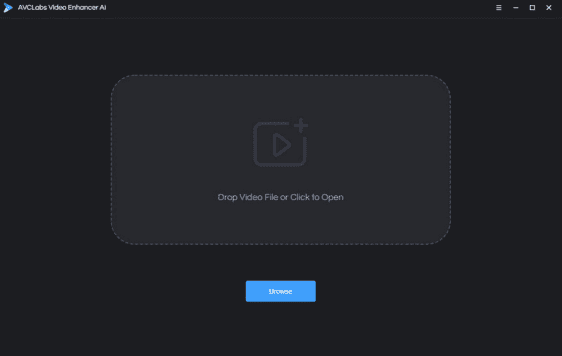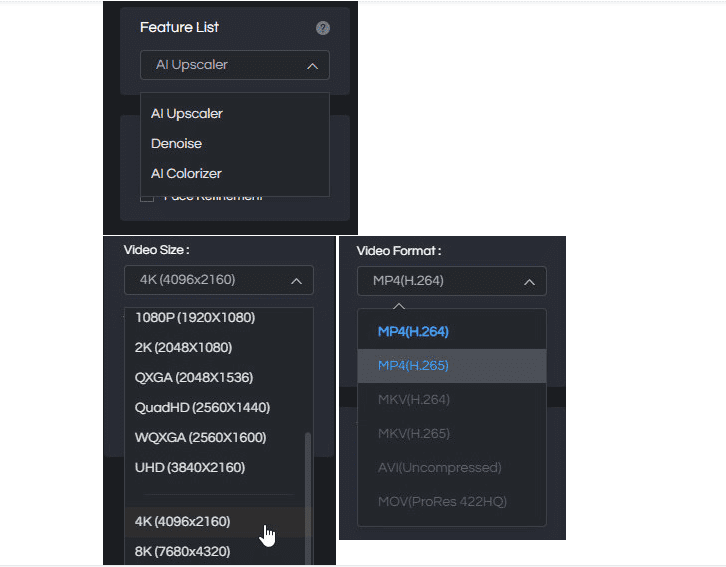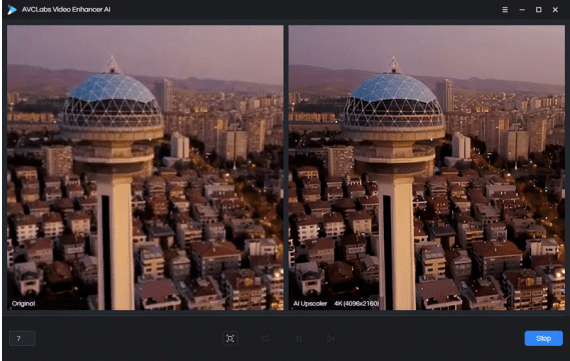Introduction:
In today’s digital world, videos have become an integral part of our lives. From social media to professional presentations, videos are used to convey messages in a more engaging and interactive way. However, not all videos are created equal, and sometimes the quality of the video may not be up to par. This is where AVCLabs Video Enhancer AI comes into the picture. In this article, we will explore how AVCLabs Video Enhancer AI can help enhance video quality and provide a better viewing experience.
What is AVCLabs Video Enhancer AI?
AVCLabs Video Enhancer AI is a software tool that uses advanced algorithms and artificial intelligence to improve the video’s quality. It is a powerful tool that can help enhance video quality in various ways, such as increasing video resolution, improving color and contrast, reducing noise and grain, removing video shake and motion blur, upscaling low-resolution videos, and enhancing video sharpness and detail.
Why use AVCLabs Video Enhancer AI?
There are many reasons why you should use AVCLabs Video Enhancer AI to enhance your video quality. Here are some of the key benefits of using this tool:
- One of the most important benefits of using AVCLabs Video Enhancer AI is that it can improve the viewer’s experience. A video with poor quality can distract the viewer from the message being conveyed. Enhancing the video quality can help keep the viewer engaged and focused on the content.
- High-quality videos give a professional look to the content and help create a good impression on the viewers. Whether it’s a personal video or a professional presentation, enhancing video quality can make the video more appealing and engaging.
- Videos with better quality tend to get more engagement and shares on social media platforms. This helps to reach a wider audience and increase engagement with your content.
Key Features of AVCLabs Video Enhancer AI
- AI Upscale video to HD, 4K and even 8K
- Enhance video quality with and multi-frame
- Remove noise to make the video clearer
- Recover and enhance facial details with AI
- Colorize B&W videos to bring them to life
How to Use AVCLabs Video Enhancer AI
Using AVCLabs Video Enhancer AI is simple and easy. Here are the steps to using this tool:
- First, you need to download and install AVCLabs Video Enhancer AI on your computer.
Open the software and add the video you want to enhance. You can add multiple videos at once.
Select the enhancement options you want to apply to the video. You can choose from various options such as increasing video resolution, improving color and contrast, reducing noise and grain, removing video shake and motion blur, upscaling low-resolution videos, and enhancing video sharpness and detail.
Preview the changes and make adjustments if necessary. You can compare the original video with the enhanced video to see the difference.
- Once you are satisfied with the changes, export the enhanced video in the desired format. You can also choose the resolution and other settings before exporting the video.
FAQs
Q: What does enhancing video quality mean?
A: Enhancing video quality refers to improving the overall appearance of a video by enhancing various aspects such as color, contrast, sharpness, detail, and resolution.
Q: Why is it important to enhance video quality?
A: Enhancing video quality can help improve the viewer’s experience, create a professional look, increase engagement.
Q: What are some common methods used for enhancing video quality?
A: There are various methods used for enhancing video quality such as increasing video resolution, improving color and contrast, reducing noise and grain, removing video shake and motion blur, upscaling low-resolution videos, and enhancing video sharpness and detail.
Q: Can video quality be enhanced after it has been recorded?
A: Yes, video quality can be enhanced after it has been recorded using various software tools and techniques.Top of Form
Conclusion
AVCLabs Video Enhancer AI is a powerful tool that can help enhance video quality in various ways. Whether you are creating a personal video or a professional presentation, using this tool can help improve the viewer’s experience, create a professional look, increase engagement, and improve SEO. With AVCLabs Video Enhancer AI, you can enhance your videos and make them stand out from the rest. Follow the simple steps outlined in this article to enhance your videos and provide a better viewing experience for you.